EaseUS Todo Backup is a hard drive backup and hard drive cloning software which we have tested recently. The version that we have tested is the workstation version. The main function of this software is to backup your files, your computer drives or clone your entire hard drives etc. There are several versions of the EaseUS like the Free version, the Home version and the WorkStation version. The free version has limited functionality whereas the Home and Workstation versions have extended functionalities. You can enjoy a 30 day trial before plunging into the software application.

Pros
In a single sentence, EaseUS Todo is a simple, robust and user friendly software that enabled you perform some of the most important functions in a computer like backup and recovery all by yourself. The easy-to-use user interface makes file backup an easy job. So according tous, the best thing about the software at a glance is its amicable layout. Now coming to the details, EaseUS Todo is a small size file which can be downloaded from EasUS website.
The application provides you five categories of file backup viz. Disk/Partition backup, File Backup, System Backup, Smart backup and Mail backup. Whichever option you prefer, the files get backed up without a single interruption. If you want to backup the entire content of a particular drive of your computer, then just go to Disk/Partition backup. That’s all you would need to do. The rest is done by the software itself. The system backup procedure doesn’t take much time considering the type of job it’s assigned.
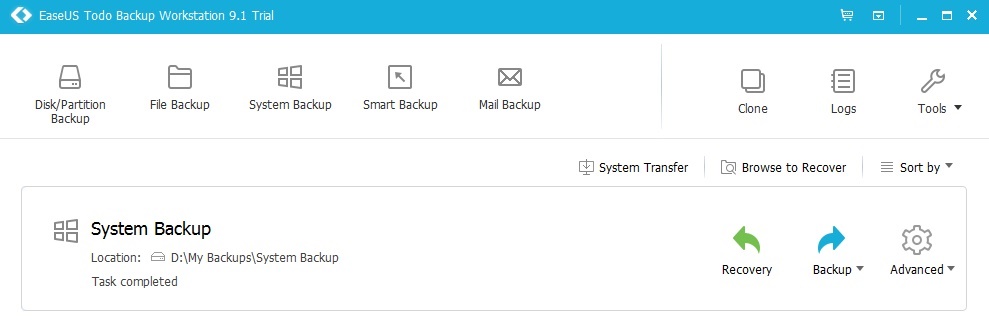
Once you backup the files, there are plenty of other settings that you can tweak. A host of advanced features lets you schedule periodic backup. The frequency of backup is user defined but the user has to select from the feasible options framed by the software. Users can also specify the number of backups they want to retain to the backups they want to delete. Image reversal is another feature that’s quite helpful.
Some prominent functions that can be accomplished by EaseUS Todo tools:
1. Check Image
2.Create Emergency Tools
3. Wipe data
4. iSCSI Initiator
5. Enable Pre OS
6. Tape Management
7. P2V Copy
8. P2V recovery
9. P2V Conversion
10. Mount/Unmount
The clone hard drive feature is also an important utility feature that can help you replicate your hard drive in the event of switching to a new device. All the backup and recovery are listed under the Logs feature that provides an insight of all the recovery operations carried out.
Cons
There is a huge gap of features between the free version and the paid versions of this software. The software needs little bit of improvement in the basic aspects of the user interface. For example, you cannot resize the window of the software. Again, tapping on the icon from the taskbar doesn’t allow it to minimize or maximize. So handling the software with the common operations can seem tedious. These are some minor issues and hopefully, these will get sorted out in future updates.
Final conclusion
Overall the software is extremely useful and the paid versions are worth their price tags.

