Windows 10 enables users to login to their devices using their Microsoft Live Account login credentials. Administrative account always needs Microsoft Live ID whereas local users can create their individual local account. In both the cases, login screen appears during startup where the user has to enter his/her account details that is username and password. Users are always recommended to keep their Windows PC password protected. In case you really want to bypass the login step, you can turn off the login screen.
Steps to Disable Login Password in Windows 10
1. Press Win+R to open Run command box. Now type netplwiz and hit Enter.
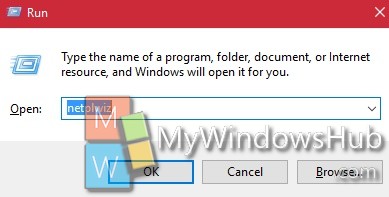
2. Under Users tab, you will find an option Users must enter a username and password to use this computer.

3. Uncheck the option. Click on Apply and then OK.
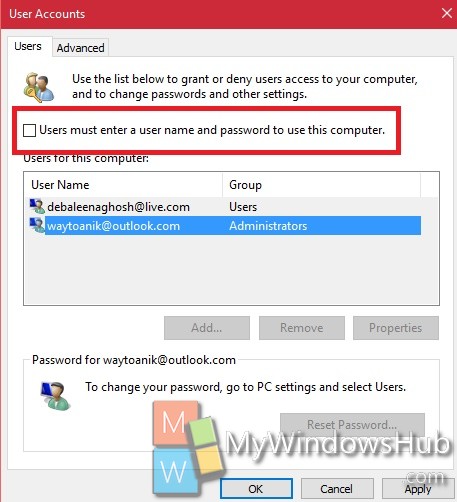
4. You will be asked to enter your password twice. Click OK once you are done.
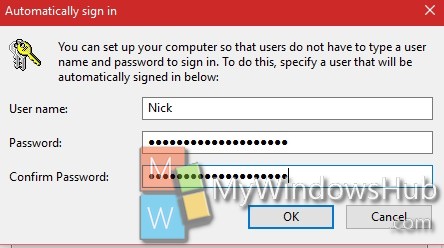
5. Reboot your computer.

