Go through this article, if you want to know, what is “Microsoft Customer Experience Improvement Program” and how to disable it in Windows Media Player.
What is Microsoft Customer Experience Improvement Program (CEIP)?
Microsoft Customer Experience Improvement Program helps to improve the quality, reliability, and performance of Microsoft products and services, installed in your Windows computer. If you opted to participate in CEIP, then your computer or device automatically sends anonymous one-way data from your installed products to Microsoft over internet. This data mainly includes information about:
Errors Encountered
Software Performance
Hardware Performance
Response Times
CEIP sends information about Microsoft product and also limited information about some third-party products that interact with Microsoft product and services. This information helps Microsoft to understand how users use their products. It also helps them to understand different problems and error patterns. Though CEIP do not send your personal information or it is not responsible for sharing your system log publicly, but still you cannot see what information is going out from your computer? and where is it going? So, you may want to disable CEIP.
Again programs like Windows Media Player, Windows Photo Viewer etc. are very much stable programs. So, sending data using CEIP is really unnecessary wastage of bandwidth. So can disable Customer Experience Improvement Program for these stable programs to save some bandwidth and to keep privacy of what are you watching. Here I have discussed the process of disabling CEIP for WMP (Windows Media Player), where CEIP for other Microsoft products will remain active.
Steps to disable Microsoft CEIP in Windows Media Player
1. Launch Windows Media Player and press ALT + T keys together. Tools menu will open. Select Options.
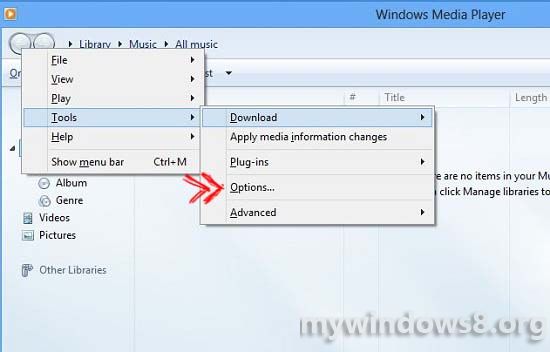
2. In Option Window select Privacy tab and uncheck the option I want to help make Microsoft software and services even better by sending Player usage data to Microsoft. Now, Click OK.
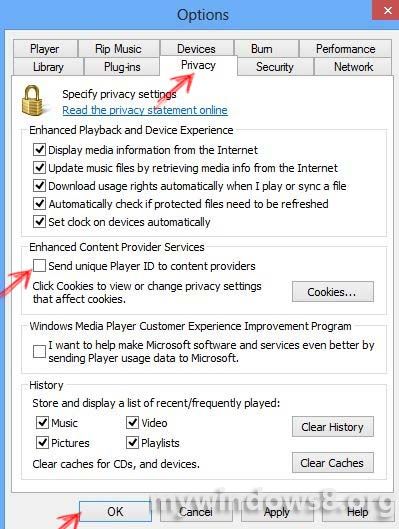
That’s it. CEIP feature in Windows Media Player is disabled successfully.

