Google Chrome deploys a plethora of web services that improves your overall browsing experience. The web services range from suggesting alternate websites to loading pages quickly, when you cannot view a particular website. The prediction service determines the fate of browser much ahead of time in order to speed up page load times. Another feature of Google Chrome that is meant to improve your user experience is Prediction Service to detect URL. the main motive is great. It predicts the URL and autocompletes them even before you have types some letters. Chrome wants to gear up your browsing experience. But this feature hasn’t gone well with many users. Many people have even gone to the extent of comparing Google with women (As apparently, women give a lot of suggstions!). Anyway, this beautiful suggestive prediction service is not appreciated by all. If these features seem to be unwelcoming to you, for privacy concerns or any other factor, you can turn it off. Prediction service helps you make the most out of a web browser. But as said earlier, if you want you can disable prediction service in Google Chrome. Check out the simple steps:
Steps To Delect URL Prediction Service in Google Chrome
1. Open Google Chrome, click on the three dot located at the top right corner of the browser.
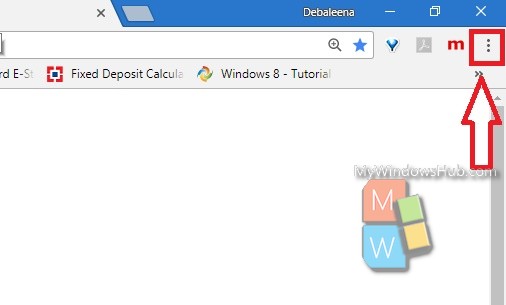
2. Go to Settings.
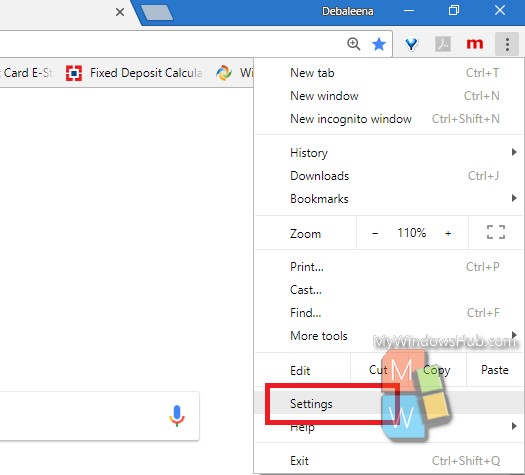
3. Scroll all the way down and click on Advanced Settings.
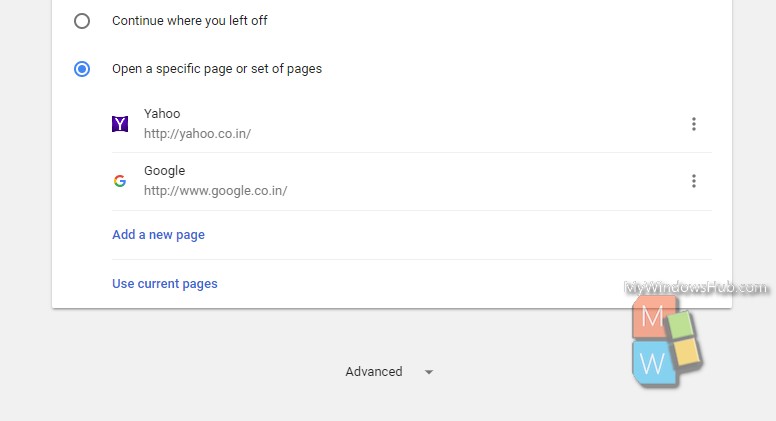
4. Under Privacy, find out “Use a prediction service to help complete searches and URLs typed in the address bar”.
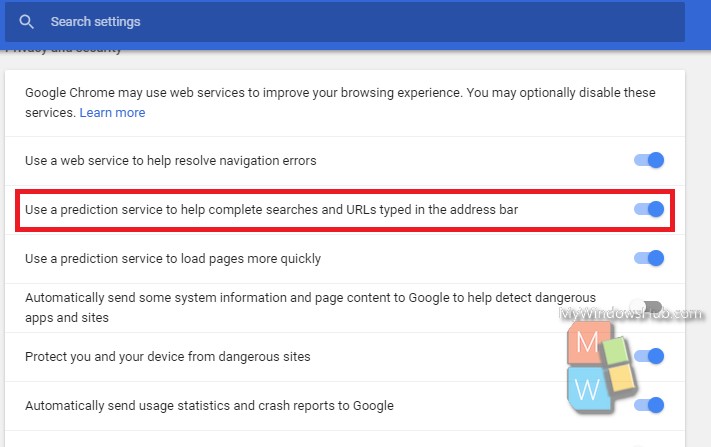
5. Turn off the the feature by tapping on the slider. Close Google Chrome and re-open. Or, you can simply refresh the browser by right clicking on the browser and tapping ‘Refresh’.

