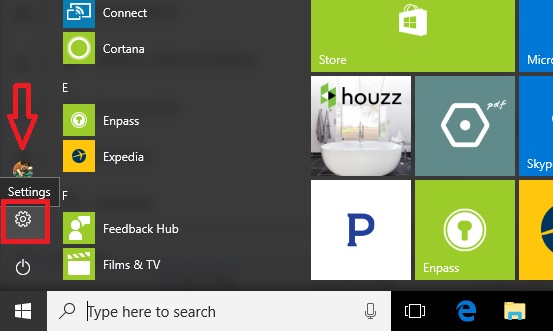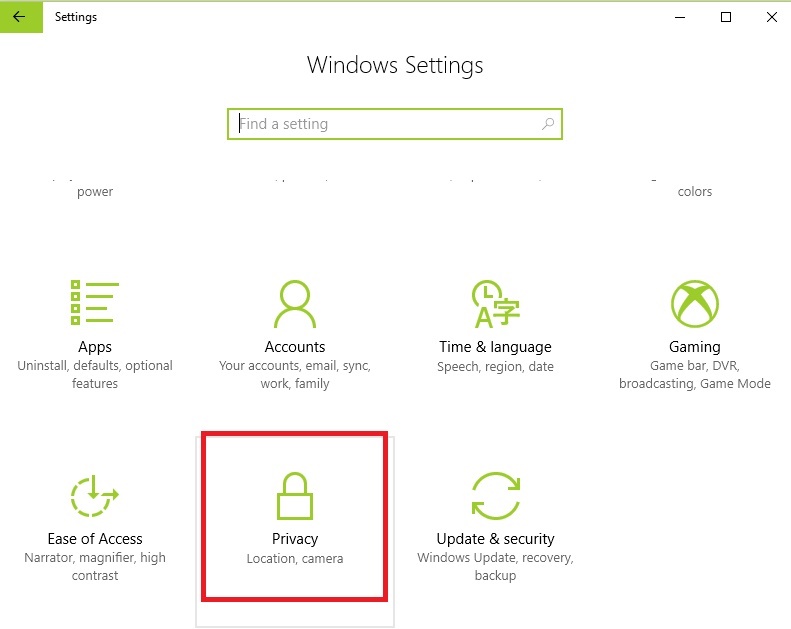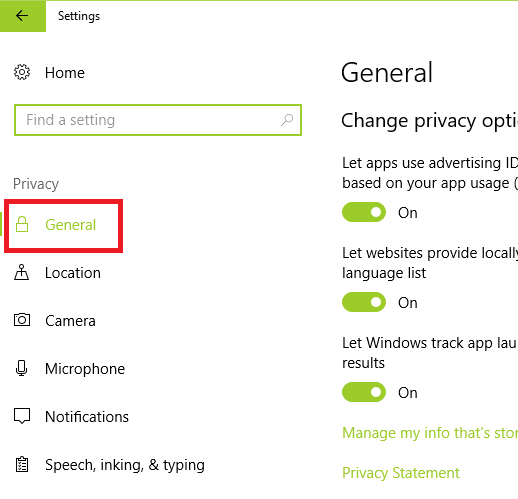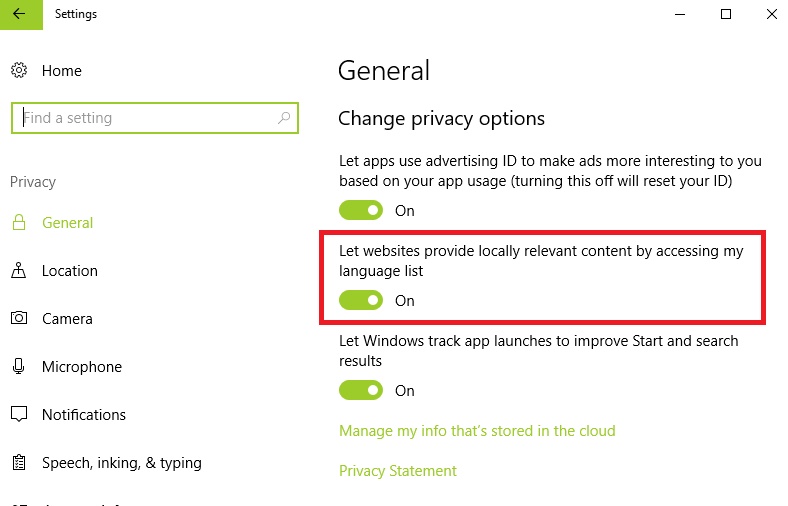Windows 10, like any other operating system allows certain websites to access your computer’s personal information. It is not that Microsoft wants to hack your system or cause any harm to your machine. Rather, it wants to give you a better browsing experience. Thus it allows many websites to extract information from your comouter to provide you relevant and interesting content in return. Moreover, Microsoft does not hide this feature and also allows you to disable it if you feel any sort of security threat.
There are several information that Microsoft extracts and forwards to other websites. These are languages, app launches, advertising ID and many more. Many popular websites have their content available in multiple languages. If it tracks the language from your system, it can provide you with relevant advertisements, or videos, or any product or service suggestions. For example, you must have noticed that if your preferred language is an uncommon language, then also your websites display content related to your language. Microsoft allows websites to access your language, so that the can have the opportunity to respect your language preferences without you having to independently set them for each site.
The following article will prevent websites from accessing your language list on Windows 10.
Steps To Prevent Websites From Accessing Your Language List On Windows 10
1. Right click on the Start Button and click/tap on the gear button to open the Settings menu.
2. As Settings app opens, go to Privacy.
3. In the left panel, click on the General tab in the left panel.
4. In the right panel, under General Privacy options, find out the option Let websites provide locally relevant content by accessing my language list. By default, this feature is turned on. To turn it off, tap on the slider provided along with it. The slider will turn grey when it is disabled.
That’s all!