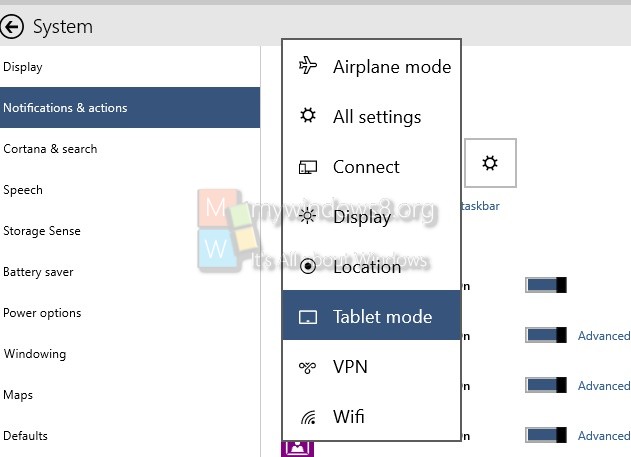In Windows 8, there was nothing like a dedicated Notification area but it had a Charms bar which led users to navigate through PC Settings. Windows 10 has kept flavors of both Notification center and the Charms bar consolidated under one common space and it’s named as the Notification Center. The Notification center has a panel for Notification about updates, new apps, action centers and others while the lower panel contains Tablet mode, Display, Connect, and All Settings along with an Expand option. The main items of the lower panel is called Quick Actions. The Expand option opens additional options like airplane mode, VPN, location, and WiFi. Users can customize Quick Action Buttons by altering the Settings.
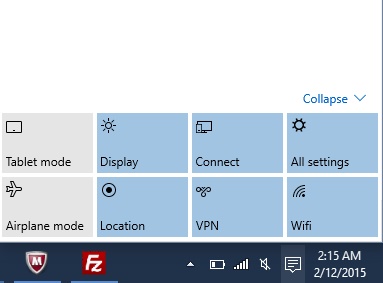
Steps to Customize Quick Action Buttons In Windows 10 Notification Center
1. Open the Start Menu and go to Settings. Now tap on System Quick Action.
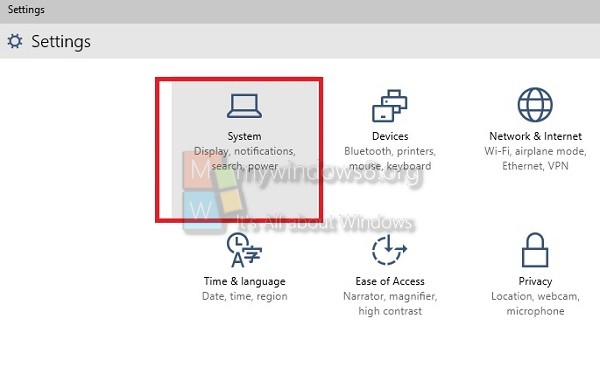
2. Now go to Notifications and Actions.
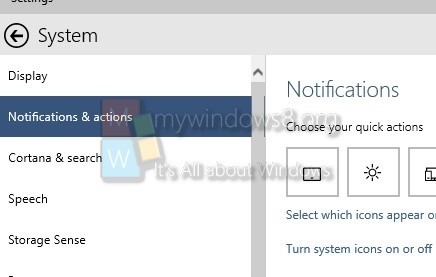
3. Now you can find the four icons under Quick Actions tab.
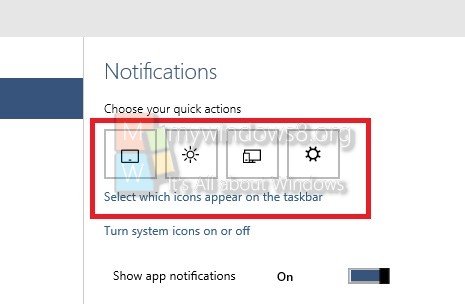
4. tap on any item you want to change and select you item of choice from the drop down list.