With every passing day, we are getting more and more dependent on the internet. We read several articles, from several websites and share them over social media with thousands of friends. Sharing a particular article is quite easy. Most of the web browsers on your mobile allows direct sharing of the website URLs. As for computer web browser, it’s super easy. But the difficult part is sharing multiple links with friends. It’s not impossible but it’s tedious. Suppose, you are doing a school or college project and you have collected study material from various sources. How will you share them? The webpages opened in different tabs can be shared with different friends but will consume a lot of time. Is there any way out by which we can share multiple links from multiple tabs all at a time? Yes, definitely. Mozilla Firefox web browser has included an add-on with which you can share URLs of all opened tabs and share it with your acquaintances all at once. The name of the add-on is Open Tabs to Clipboard.
Steps to copy the Title & URL Of All Open Tabs in Firefox
1. Go to Open Tabs to Clipboard. Click on ‘Add to Firefox’.

2. Now a green color icon will appear at the top right corner of the Firefox interface. Open as many webpages as you want in different tabs. Then tap on the icon pf the add-on.
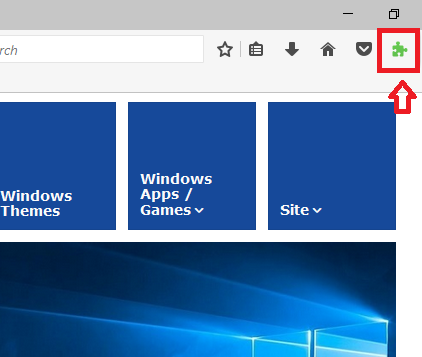
3. Now the list of URLs will appear. Tap on Copy as Rich text. You can share it anywhere just by pasting it.
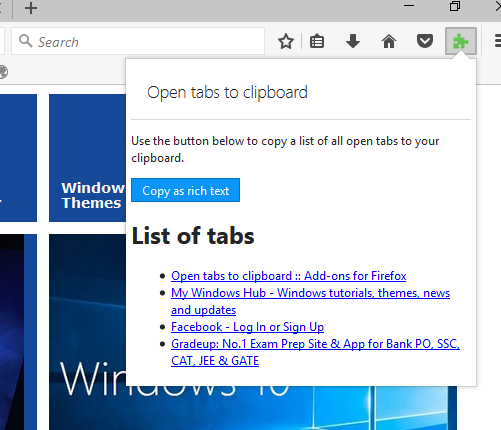
P.S:
You can now paste them in an email, chat app, or document. If you paste them in a text editor like Notepad, you will lose the links because text editors like Notepad do not support RTF.

