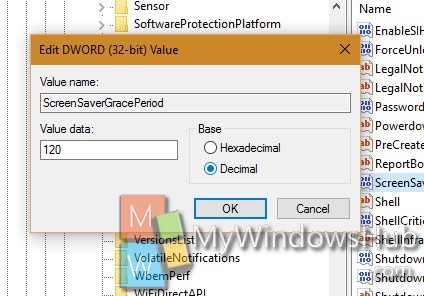If you have password protection turned on for your computer, you will notice that the the effectiveness is influenced by a small delay. The default delay between the time the screensaver locks the computer and the time the password protection is actually established is 5 seconds. This delay time is called Screen Saver grace period. During this screen saver grace period interval, you can press any key on the keyboard or mouse scroll, without having to type the password. This screen saver grace period is designed to reduce the disruption that results when the screen saver starts while the user is working.
1. Press the Win+R to open Run, type regedit, and click/tap on OK to open Registry Editor. If you are prompted by UAC, click Yes to Continue.
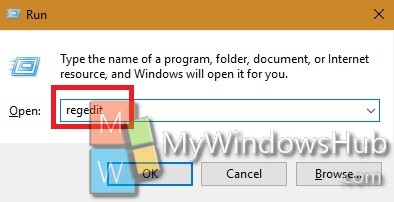
2. Now navigate to the following location
HKEY_LOCAL_MACHINE\SOFTWARE\Microsoft\Windows NT\CurrentVersion\Winlogon
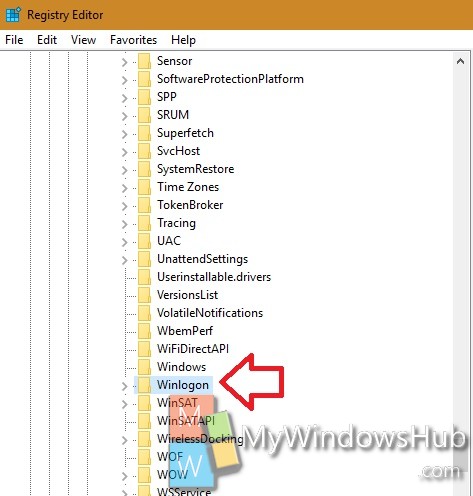
3. Now in the right panel, find out ScreenSaverGracePeroiod.
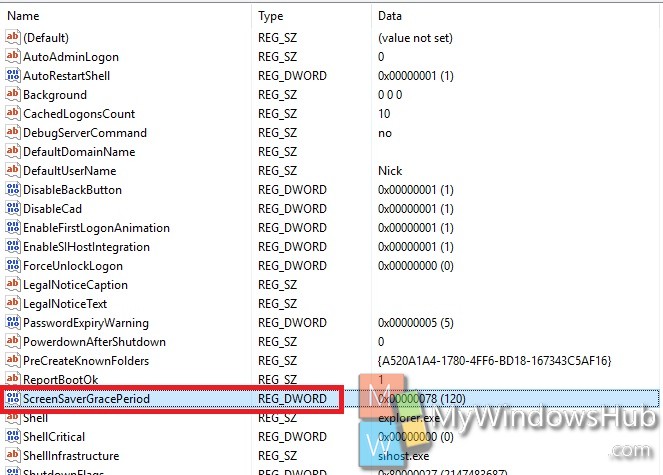
4. If the ScreenSaverGracePeriod does not exist, you can create it. This is ho to do it:
Click in an empty space inside the right panel, go to New and then select DWORD (32 bit) Value
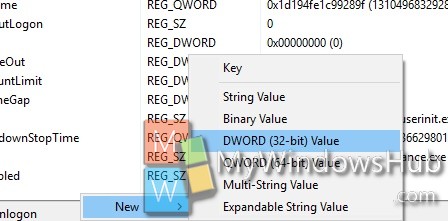
Name it as ScreenSaverGracePeriod and click outside anywhere. Now double tap on it to set the default value. Select Decimal and set 120 as the default value.
5. Now if you want to change the value double click on it and set any value within the range 0 to 2147483. Select Decimal and then set the value.