Windows 10 notifications notify you about every single event taking place on your Windows 10 Desktop. On one hand the notifications keep you updates with the mails, app notifications, on the other hand it can be awfully annoying. You may also not like the default sound. Windows 10 leaves a plethora of new opportunities for your customization. There are different types of notifications in Windows 10. Some come from apps, some from Mails and some from Messages, The message comes with a notification sound which alerts you about a new message or a mail. If you want to change the mail notification, check the following article.
In Windows 10, a proper Action Center panel that methodically displays past notifications. In Windows 10, you can enable notifications for individual applications, set the priority of notifications and also change the notification tone. You can also show or hide notification badge on the Action Center. This will apply to UWP Mail app only. It’s not applicable for desktop apps.
Steps To Change New Mail Notification Sound In Windows 10
1. First open Sound option from Control Panel. There are several ways of doing opening the Sound app. You can open the Control Panel (Right click on Windows Button, go to Control Panel), go to Hardware and Sound. Then click on Sound.
But since you are using Windows 10, why waste so much time? Simply open Cortana, type Sound. The Sound app appears in the search result. Select it.
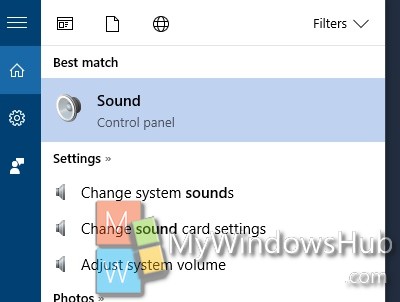
2. As Sound app opens, click on the Sound tab. Now under program Events, scroll down and find out New Mail notification. if you click on Test. If you want to check if the sound is configured for the event, then click on Test. It’s the same sound that plays on your computer when you get a new mail.
3. Now if you want to change the sound of mail notifications, then click on Sounds: just below the Program events. If you want, you can also add custom sound clips. If you want to use a custom sound, download it and make sure it’s in WAV format. Next, click the Browse button on the Sounds tab, and select the audio file you downloaded.
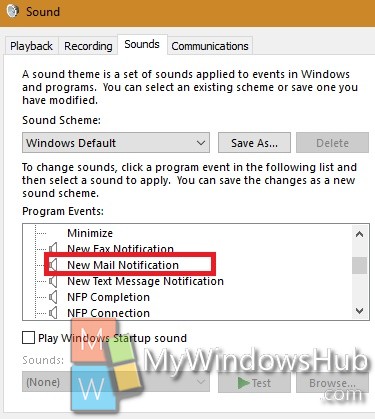
If you want to use a custom sound, download it and make sure it’s in WAV format. Next, click the Browse button on the Sounds tab, and select the audio file you downloaded.

