This article will help you to change AHCI (Advanced Host Controller Interface) to IDE (Integrated Drive Electronics) mode after installing Windows Operating System. This article is applicable for both Windows 7 and Windows 8. Generally you need to choice the operation mode, whether AHCI or IDE, before the installation of Operating System. But users often need to change from AHCI mode to IDE mode after installing Operation System.Go through this article to do that.

IDE is an old interface standard used for storage devices like hard drives and optical drives and AHCI is an application programming interface standard for newer SATA interface. Most SATA controllers allows you to choose AHCI or IDE operation mode for maintaining backwards compatibility. Though AHCI mode does not increase the speed at which SATA drives operate, but it exposes many advanced features of SATA, which are not available in IDE mode. AHCI allows utilization of advanced features like NCQ (Native Command Queuing), hot-plugging etc. Though AHCI has many Advanced features you may need to change from AHCI to IDE for different compatibility reasons.
Steps to change from AHCI to IDE mode
1. Close all running programs and Press Windows Key + R, type regedit and press Enter.
If you are prompted by User Account Control dialog box, click Continue/Yes.
2. Navigate to following location:
HKEY_LOCAL_MACHINE\System\CurrentControlSet\Services\Pciide
3. In the right pane, right-click on Start entry and select Modify…
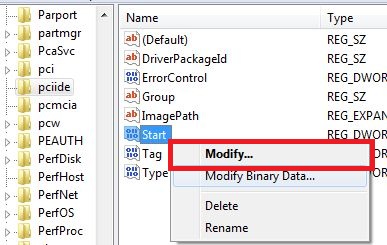
4. In Value data box, put the value 0 (instead of 3) and then click OK.
Exit from Registry Editor and Restart computer.
5. Go to your BIOS Settings during the start up of your system and enable IDE there, Save & Reboot
During driver installation your system will restart again.
If you are performing these steps to enable DMA then use the following BIOS settings shown in the picture below.
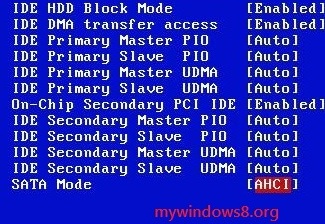


Didn’t work for me. pciide and storachi(msach) were both 0. When bios is set to ide, w8 does not bring up os selection in a dual boot situation. I’ve got xp as the other os and want to boot to xp, add capability for it to boot into achi and then return bios to achi.
Hi, Bruce try to change your default OS from Windows 8 to XP, then perform the steps.
Great idea!!!. That worked. Changing the default OS to XP caused the boot loader to use the old text style to select the OS. Before, with W8 as the default, I was getting the new Windows interface to select the OS. And I’m assuming that the Windows interface needed ACHI to run since that’s what it was installed with.
Since you can twiddle with the registry to go from eide to achi, I think you should be able to untwiddle the changes to go from achi to eide. Possibly the dual boot added another twist although one reason to go from achi to eide is to get back to XP which was installed with eide. So I don’t see why others didn’t have the same problem I had and would have expected to see more postings about the issue. Maybe because I had W8 which has the windows os selector and the others had either w7 or vista with the text style. Would have been better to install XP using F6 with a floppy for the sata drivers or slippstreamed them in. Something I’ll probably look at later in case I need to rebuild the XP side of the system now that I’m smarter.
A note – when I used the text style to select XP, I got an error message something like remove all disk drives. I just hit return and then XP started to boot. I did have a usb stick inserted, maybe this caused the error message.
Thanks again!!
Yes, Bruce u are right.. nd the error you mentioned in your last paragraph might occur because of that usb stick. Though I can not be so sure without seeing other parameters. But that can be the most possible reason. Anyways nice to hear that your problem is solved.
Update – I switched back to ACHI, default was still XP on boot, but I selected W8 and then used EasyBCD to change the default OS to W8. Now when I boot, I still get the text style OS selection. Before, when I just changed ACHI and EIDE in bios, coming back to to ACHI from EIDE caused W8 to think something was wrong, went through a 15 min fix cycle, said it couldn’t find anything and then allowed me to boot using the Windows style OS selector. The Windows style remained after that and booting wasn’t a problem.
Great. So even after switching back from IDE to AHCI and selecting Windows 8 as the default OS, the Windows 8 OS selector (blue background) is working?
No, guess I wasn’t descriptive enough. To me, the text style is the black background, the windows style is the blue background. The blue is fancier, so maybe that’s why I’m thinking it was a windows style interface. Could just be text but prettier. So I think my original problem was the blue background windows style selector wouldn’t work if I was using IDE. Maybe with some more registry twiddles it would work. I don’t know how to get back to the state I was in before your help without reinstalling both XP and W8 and hoping I get the sequence correct. Think it was XP in IDE, then switch to ACHI and install W8. Normally I would have at least tested booting in XP when I did this a couple of months ago, but guess I didn’t. So my memory is a bit foggy over exactly had I got into the scenario.
Bruce, in your previous comment you wrote that after 15 min fix you were allowed to boot using Windows style OS. So by getting back to AHCI from IDE you can get that. But changing these parameters repeatedly may corrupt both of your OS. Generally AHCI to IDE conversion helps people to enable DMA in Windows 8. So unless you do not need to use this feature no reason to go for IDE from AHCI. Because AHCI has more advanced features over IDE
Thanks, good tip. No, I really want AHCI for hot swapping and someday SSD. Only got into using IDE to allow XP to install before I understood all the implications. I had thought of trying to do a registry tweedle to get my installed XP to use AHCI but I ‘thinking I’ll slipstream in the sata drivers to XP , do a new install to verify that it works. Then future installs, if needed, will be much easier.
Hi,
I have switched my computer from AHCI to IDE because I had problems with restarting my laptop after installing an update for my videocard. But when I restart my computer, the screen stays black and I can’t get into the BIOS this way. Even if I press F2 just after startup – I can’t access the BIOS.
Can anyone give me some advice what to do now?
Thank you very much.
Hi, Elise it’s not a a good idea to switch from AHCI to IDE without any valid reason. Only if you are facing any issue with your MBR, then you may do that. Now, the problem is that your Master Boot Record has been reset permanently. So previously if you don’t have any Active reserved system partition, you may need to re install your OS.
Hi Nick,
Thank you very much for your reply.
I tried to reinstall my OS. But the laptop doesn’t run the Windows cd. Or it doesn’t show on the screen.
Do you have any idea what I could do now? I also tried to connect a secong screen to it and see whether I do get a visual response. But it didn’t work either.
Are you able to open your Boot Menu?
No, that is the problem. Otherwise I could maybe re-do what is did. But my laptop doesn’t do anything anymore. it starts, and then the little light from the harddrive flashes, but then I can’t see the light anymore. but the laptop still makes sound.
What sound? Are you able to hear Windows log on sound?
No not the Windows sounds, but the sound like if the harddrive is turning or the fan for cooling. I mean it is not completely dead. But thats about it.
I think you don’t had a Active System Partition.. so all of your MBR records were in your C drive and because of path miss match the system is not booting properly.
That sounds very plausible! Thanks!
Do you have any idea what I should do next to let the computer boot properly?
I have dual-boot mode in my dell studio laptop.
1) Windows XP SP 3
2) Windows 7 (default)
Now, during installation of Windows XP I got blue screen error due to default AHCI mode in the BIOS. So, I switched back to IDE mode. Then I installed XP and after windows 7.
Currently my default boot mode is IDE and when I switch to AHCI from BIOS I get bluescreen error while starting both of the OS.
Any solution for this – as I want to switch to AHCI mode permanently.
Hi! I tried the memory edit method mentioned above but I was not able to let the “IDE” function show up when I tried to adjust it in BIOS settings. Is there any other methods I could use to allow “IDE” option? Currently I can only adjust SATA to AHCI or RAID.
Thanks!
Hi… i hope this thread is still active..
I’m on a win 10 computer.
I have to use HDD regenerator to fix a HD, but cant use it with AHCI, so i tried to switch to IDE in the BIOS (as the program suggested). But when i do, i get a windows boot failure… A friend of mine told me that i needed to install the IDE drivers before i try to use the windows auto repair, and i then followed this tut where to set the value from 3 to 0, but the value is already 0, does that mean that i wont have any problem?
Hi, I have exactly the same problem. SeaTools for DOS (required to repair Seagate HDD) only works in ATA (IDE) mode, so adjusted BIOS to ATA. SeaTools fixed bad blocks, but Windows does not boot anymore ( INACCESSIBLE_BOOT_DEVICE ).