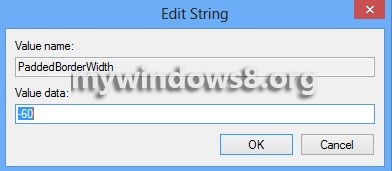This article will help you to Change the Border Width of Windows in Windows 8. Windows Border Width increased or decreased by varying the Registry Editor values of Border Width. By default, the value set for border width is -60. It can be increased and decreased accordingly. The following tutorial will help you to learn how to change the Border Width of Windows in Windows 8.
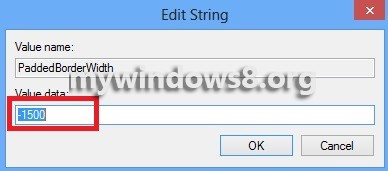
Steps to Change the Border Width of Windows in Windows 8
1. Open Run Window (Windows+R) and type regedit and press Enter to open Registry Editor.
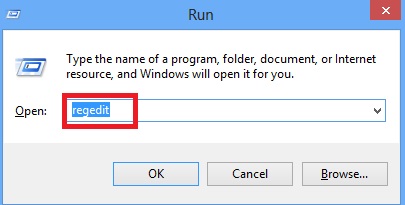
2. Now navigate to the following location HKEY_CURRENT_USER\Control Panel\Desktop\WindowMetrics.
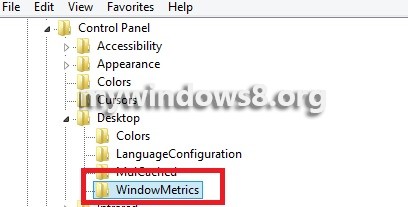
3. In the right pane, find the variable PaddedBorderWidth.
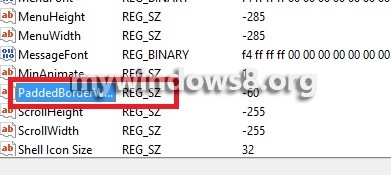
4. Double click to change the value.