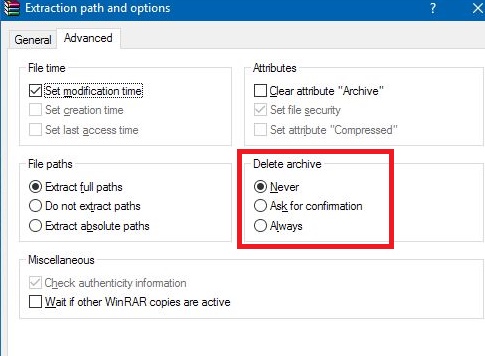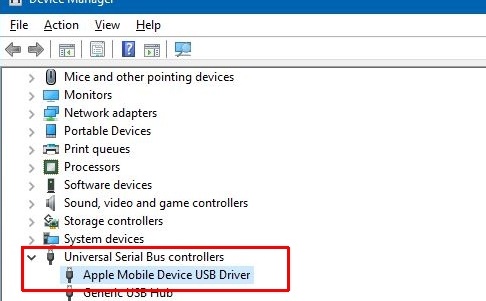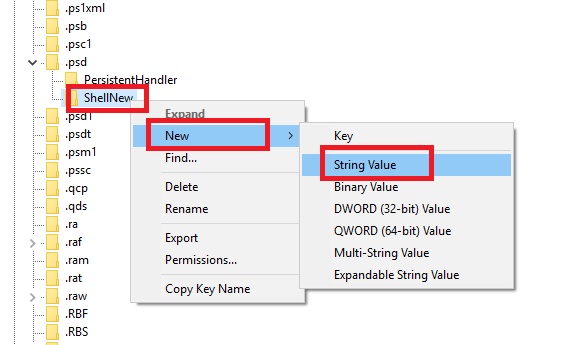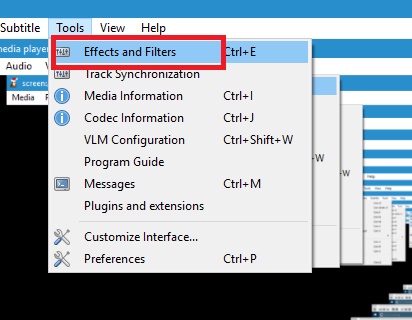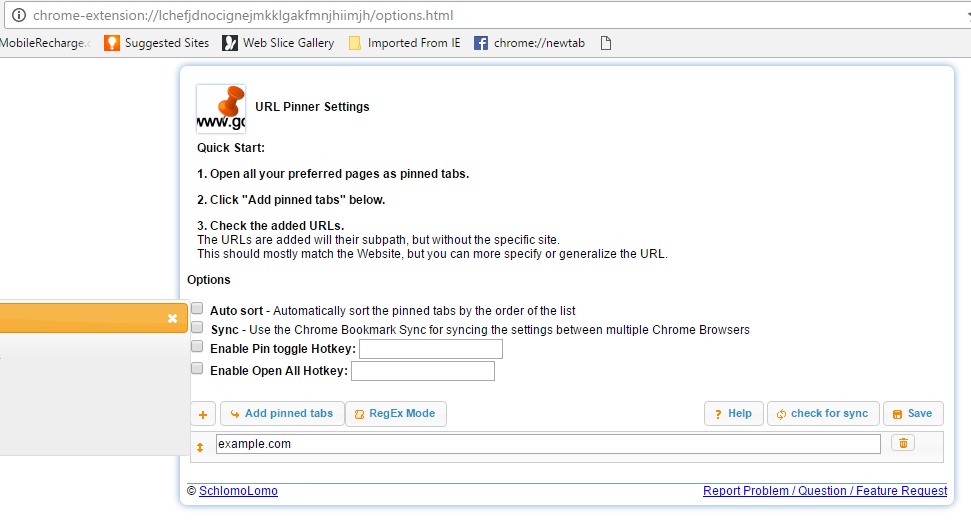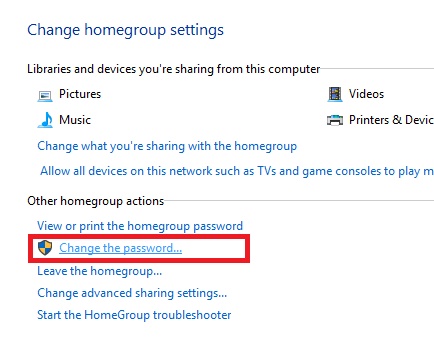How To Set WinRAR To Automatically Delete An Archive After Extracting...
WinRar is one of the most popular file compression software applications that are currently running in the market. File compression is an essential feature...
How To Change Keyboard Layout With A Keyboard Shortcut In Windows...
Windows operating system provides multiple language support for users. This you can use English, Germany, French, Zulu, Hindi or any number of languages you...
How To Fix iPhone Not Showing In File Explorer In Windows?
iPhones are now no longer flawless like it used to be some years ago. iOS versions are coming with bugs and this shows up...
How to Add/Remove Apps from the New Item Menu in File...
File Explorer underwent a huge makeover with Windows 8. With a revamped user interface and several new features, Windows 10 has brought forward the...
How to Project a Part of Your Screen in Windows Operating...
We know that Windows operating system allows screen projection to a second display. This feature is nothing new and has been a part of...
How to Pin and Unpin The Current Tab Via A Keyboard...
If you use Chrome browser, you must know about pinning tabs. Chrome allows users to pin tabs. The pinning of tabs is important for...
How to include “Search Google” in the Right click Context Menu...
Modern desktop browsers have included a new option in their right click context menu which enables the search entries to be directly transferred to...
How to Turn On or Off File and Printer Sharing in...
The Homegroup feature in Windows operating system helps users share photo, documents, music, videos on a home network consisting of two or more computers....
How to Change Password of Homegroup in Windows 10?
Homegroup is the collection of computers that are connected over a common home network. These home network facilitates the computers to share photos, documents,...
How to Create a Homegroup in Windows 10?
The Homegroup feature in Windows operating system helps users share photo, documents, music, videos on a home network consisting of two or more computers....