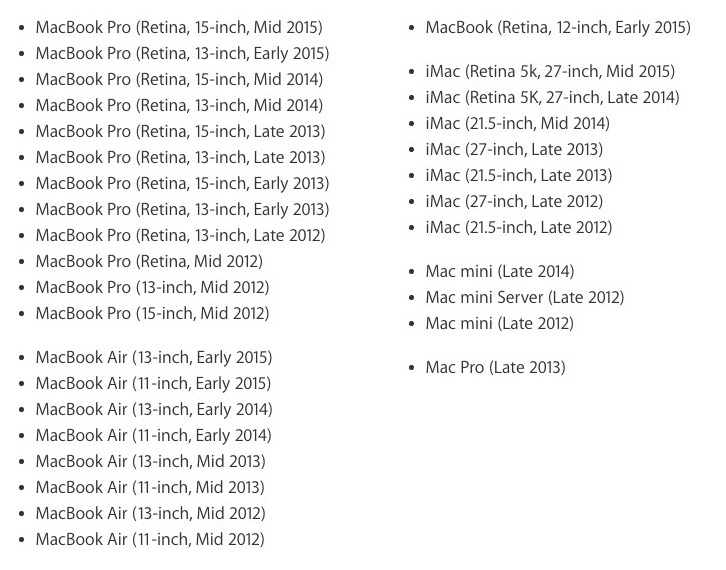Boot Camp is a popular software for Mac users which helps to dual boot Windows and OS X in Mac computers. Few days after Windows 10 has released, Apple brought new drivers and updates in Boot Camp software which can support Windows 10. Apart from Windows 10 compatibility, the updated version Boot Camp 6 includes support for USB 3, USB-C, Thunderbolt, SD/SDXC, and Superdrive support in Windows 10.

Check out the following system requirements for installing Windows 10 using Boot camp. You will need the .iso file of the Windows 10 OS or you can use an installation DVD, USB flash drive and software drivers that will aid the Windows 10 installation process. the drivers will be auto-downloaded when you will use the main software. At the end of the article, there is a link which will direct you to Apple’s tutorial to install Windows 10. There will be many options given to you but if you are clean installing Windows OS, or using Windows 10 for the first time in Mac, then choose “Perform a new install of Windows 10”. Otherwise choose “Perform an upgrade install of Windows 10”.
How to Use Windows 10 on your Mac with Boot Camp?
The following devices are supporting Windows 10 right now: