Emoji is a better expression of our emotions when we are typing text messages in a conversation. Almost every social networking sites, mail sites have provisions of emojis so that they can represent the actual expressions and feelings in a vivid way. If you use emojis quite frequently and want to have a dedicated keyboard for emojis, then Google Chrome has an extension that can be used in Windows OS. According to the description given by the developer, Emoji Keyboard is a free extension that lets you view and input emojis on the Chrome web browser of your computer. This online Emoji Keyboard provides emojis that are widely supported on many devices and web browsers.
Steps to Add an emoji keyboard to Chrome on Windows
1. Install the Chrome Extension here. Now click on Add to Chrome.
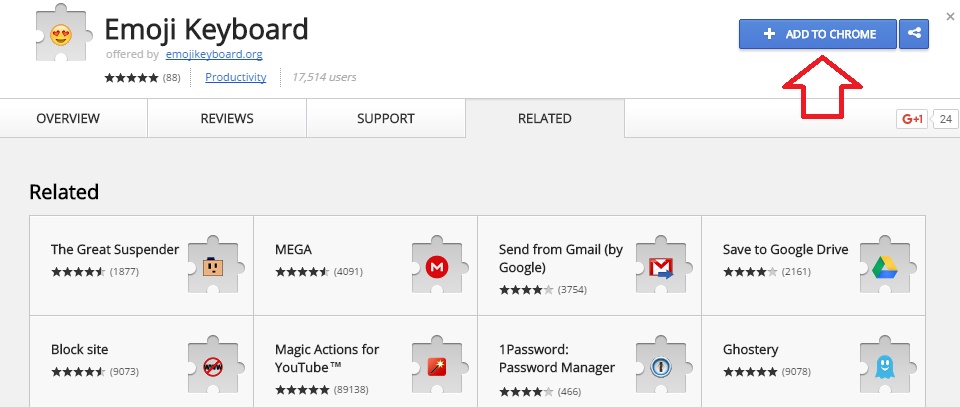
2. When the keyboard extension has been added, you will get notified.
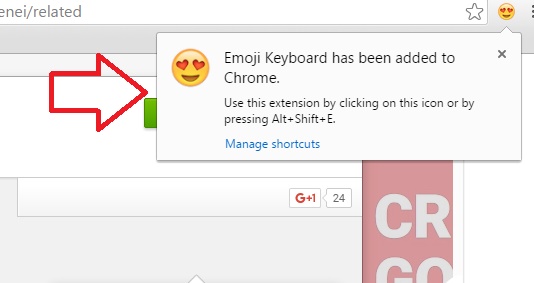
3. The emoji keyboard icon has been added.
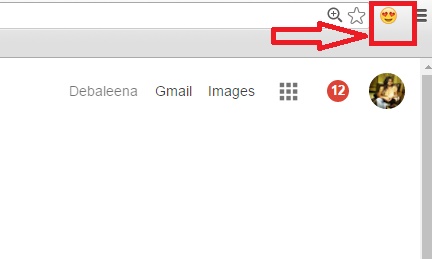
4. Now type sentence, insert the emojis, copy and paste anywhere you want.
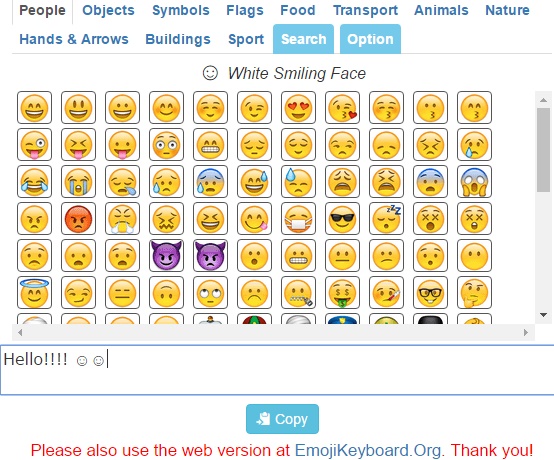
That’s all!

