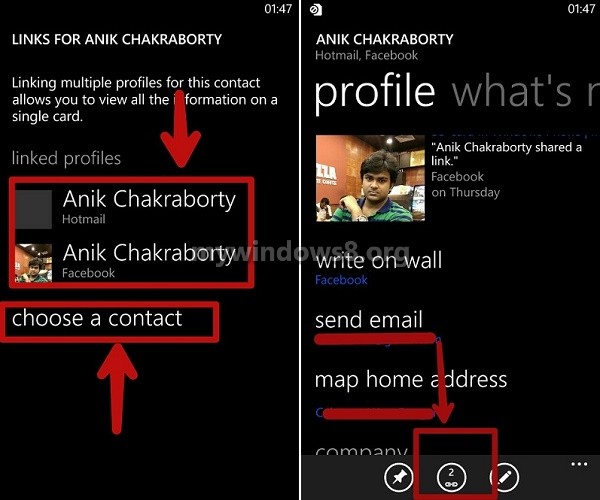In your Windows phones, all of your contacts are dumped in the People app. In one word, it’s the one stop destination for all sorts of contacts you have, starting from phone numbers to Facebook contacts, Live contacts, Twitter, Skype and more. The Social Extensibility Framework help us achieve this ease but sometimes there could be a number of contacts for different apps against a single person. In that case we can merge all of his contacts under a single contact. That will be more feasible to handle contacts.
Steps to link and merge contacts in Windows Phone
1. First of all select the contact you want to link.
2. Next tap on the link button that appears at the bottom in the app bar, at the middle.
3. Now you need to choose and select the contacts using “Choose Contact” you want to link with thay by tapping on it. And you’re done!