This article will help you to turn Off Windows Explorer Click Sounds in Windows 8. While navigating from one folder to another, you Windows 8 PC may experience “click” sounds with every move. In working atmosphere where silence is appreciated, such click sound seems annoying and must be turned off. Although the steps are easy but many of us get mad at wondering how to stop these sounds.
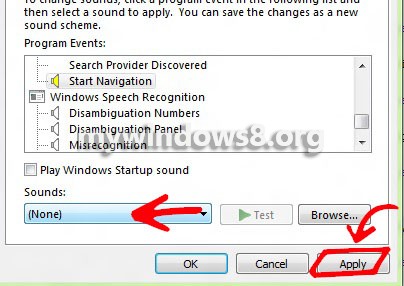
Steps to turn Off Windows Explorer Click Sounds in Windows 8
1. Press Windows Key + R to open Run Window and type mmsys.cpl and press Enter.
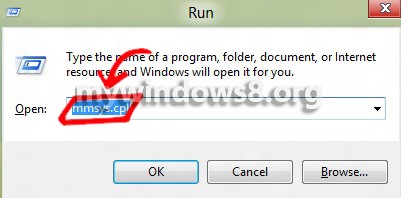
2. Sound Window opens. Noe click on the Sound Tab.

3. Now from the list of program events, find Start navigation.
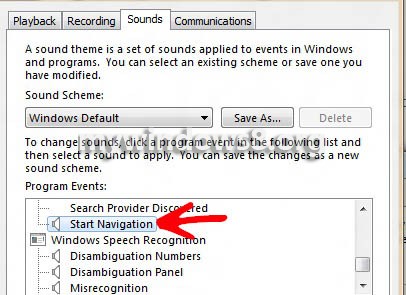
4. At the end of the Window, see there is another Sound. Select None from the dropdown list. Click Apply and then OK.
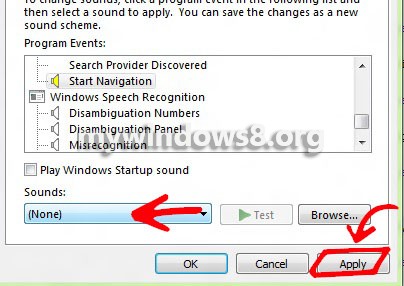


You wonderful wonderful person! This has been bugging me for ages.
Thanks for this, it worked perfectly!
Now I can listen to music without that clicking sound!!