This tutorial aims to show you how to uninstall internet explorer 10 in windows 8
Internet Explorer 10 is a built in app that comes Windows 8. You may prefer to use Google Chrome, Mozilla Firefox rather than Internet Explorer. Internet Explorer takes much time to load web pages than many other web browsers. Besides, browsers like Google Chrome and Mozilla Firefox etc. support various add-ons which makes the user interaction with internet easier. So, if you do not use Internet Explorer, you may want to uninstall it from your system.
As Internet Explorer is a Windows Component it cannot be deleted directly. To remove Internet Explorer 10 from Windows 8 you need to disable it from the Windows Component and Services.

Follow a few simple steps to remove Internet Explorer 10 from Windows 8
Steps to remove Internet Explorer 10 from Windows 8
1. Firstly you have to open the Run Window by pressing Windows along with R button. Type appwiz.cpl there and hit Enter.
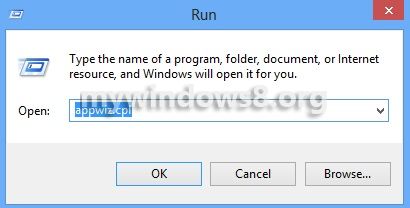
2. Now, Click on Turn Windows feature on or off
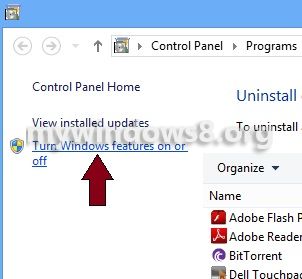
3. Now, you will find a checked checkbox for Internet Explorer 10 in the list of all the windows features and programs, just uncheck the checkbox.
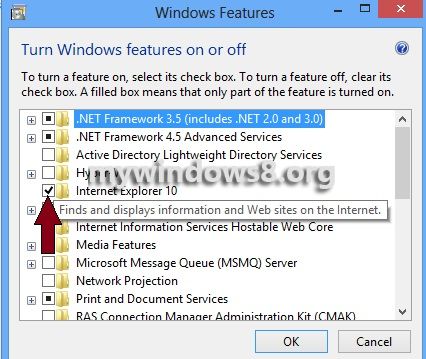
4. An alert box will be generated when you continue. It says Turning Windows Feature off might affect other features and programs installed on your computer
Just click on Yes as it won’t harm your system.
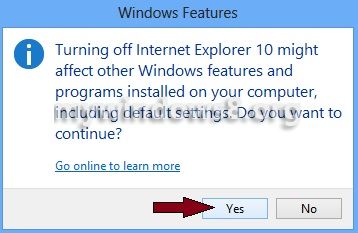
5. When you have pressed Yes button then a new window will appear. Click on Restart Now to apply the settings finally or else click on Don’t Restart to apply the settings later on.
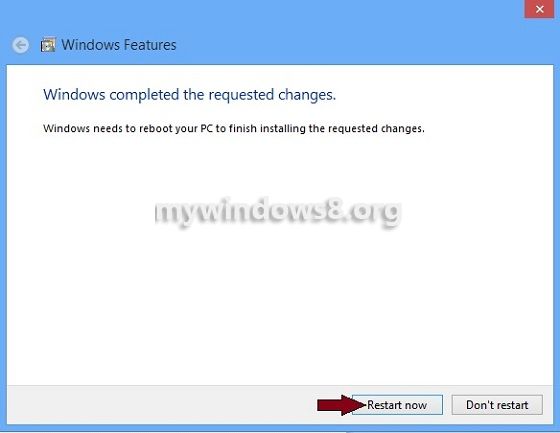
After the machine restarts Internet Explorer will be gone and if want to restart it follow the same procedure and you will figure it out.


Will windows 8 still download updates if Internet Explorer is turned off
Hi, Keith there will be no problem to download and install Windows 8 updates even if IE 10 is turned off.
Thanks Nick, if Internet Explorer is uninstalled in Vista, Security Essentials downloads will not work.
Thanks Nick, the reason I asked is because, when I uninstalled IE in Vista, Security Essentials would not download updates.
Keith, I have uninstalled IE 10 in my Windows 8 machine, still have not faced any problem. I do not think it will be a problem…
Thanks Nick
You are welcome 🙂