Formatting a disk drive means erasing the contents of the drive including the drive itself and making storage available. To carry on formatting you must ensure that your computer has disk partitions. Formatting cannot be accomplished if the partition is in use that is any file in the partition is opened and in use. You can perform Quick Formatting but that will not erase your partition fully. Quick format is a fester process than conventional formatting process.
Steps to format a hard drive in Windows 8
1. Press Windows Key + C to open Windows Charms Bar. Then Go to Search and type Control Panel in the Search Bar and press Enter. The Control Panel opens.

2. Click on System and Security.
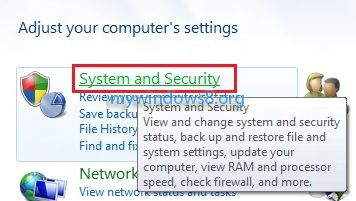
3. In the System and Security tab click on Administrative Tools.

4. Double click on Computer Management.
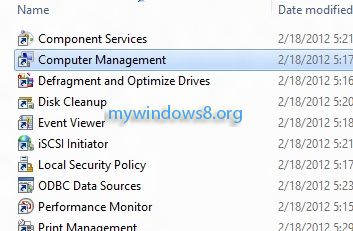
5. Click on Disk Management and then select the partition you want to format. Right click and select Format.
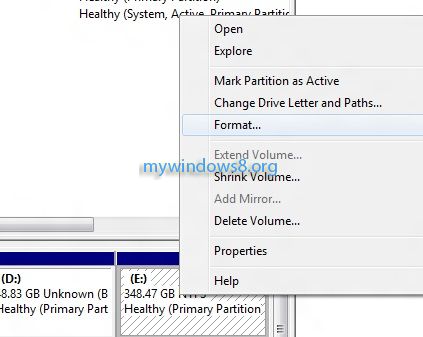
6. Click “OK” to proceed formatting.


Thank you for the help as I think I may have slowed down my computer so much, I take it that it is is easy to put windows 8 back on if you have the recovery disks.