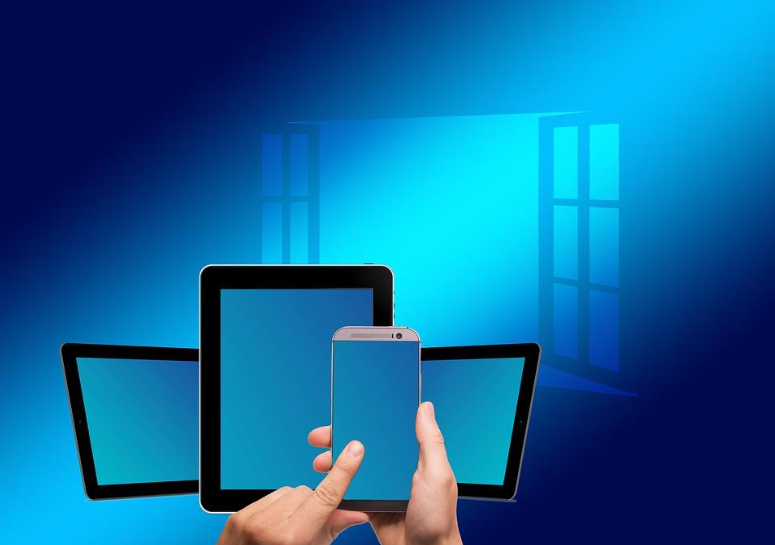
As the name explains, a boot sector is a physical sector or a section on a hard drive. This section holds the information on the boot process to load an operating system. The boot sector exists is present on an internal hard drive that has the operating system loaded. It might be present on external devices from which you might not boot but hold other data. These external devices may be an external hard drive, floppy disk, or another USB device.
What is the use of a Boot Sector?
When a computer turns on, the first thing that happens is BIOS looking for hints of how to start up the operating system. The BIOS starts to look into the first sector of each storage device connected to the system for such hints.
For a system that contains one hard drive, contains one boot sector that might be either of the Master Boot Record (MBR) or the Volume Boot Record (VBR).
Master Boot Record (MBR)
This sector is the first sector of any formatted hard drive and thus, BIOS looks into the MBR memory first. After the MBR data is loaded, the computer is able to find the location of the operating system from the active partition.
Volume Boot Record (VBR)
In case a hard drive has multiple partitions then instead of MBR, VBR is the first sector within each partition. Also, this sector is never partitioned.
Boot Sector Errors
To be seen as a boot sector by the BIOS, it holds a very specific disk signature. The disk signature is 0x55AA and is contained in its very last two bytes of information. Any kind of tampering to the disk signature will be a hurdle in the path of finding the boot sector. In this situation, it will be easy to load the necessary instructions for finding and starting the operating system.
If you see any of the following messages, you can suspect a corrupted boot sector:
- Invalid partition table
- Couldn’t find BOOTMGR
- BOOTMGR is missing
- Missing operating system
- The setup has determined that your file system is corrupt
- A disk read error occurred
- NTLDR is missing
- Error loading operating system
How can Boot Sector Errors be Repaired?
If the cause of your problem is the boot sector error, formatting and reinstalling Windows is the first thing to do. But, you can follow other methods too. Microsoft sanctioned processes are better bets in this game. Also, there are certain third-party tools that can rebuild boot sectors which can probe well for the work.
Boot Sector Viruses
Apart from corrupted sectors or errors, one of the most vulnerable parts of any system for malware attacks is the boot sector. Malware is mostly focused on the boot sector because its code is launched automatically and even at times without protection before the operating system gets started.
If you suspect a boot sector virus, you can go for a whole scan for malware, making sure you’re scanning the boot sector as well. Many of such viruses will stop your computer from starting all the way, making scanning for malware from within Windows impossible.
Boot Sector is created when you first format a device ie., an unformatted device, and therefore no file system is being used. Thus, an unformatted system will not have a boot sector. Also, there is only one boot sector per storage device even if the same hard drive has multiple partitions to run more than one operating system.

