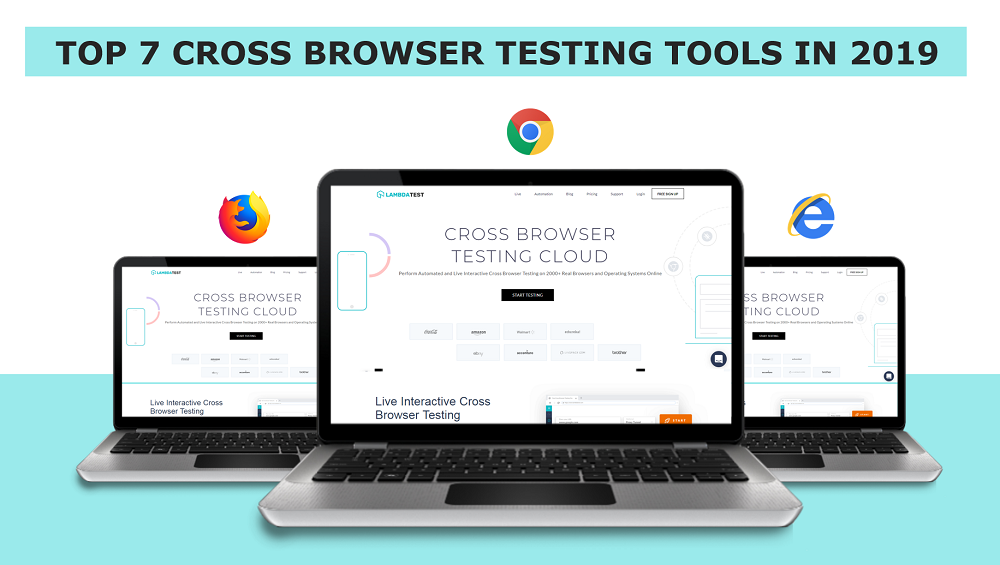
Your website is that salesman who sells 24*7 for you even when you don’t know about it. Hence, it is necessary to make sure that your website is flawless, smooth, and provides a seamless experience to your users. Any user visiting your website should not face any difficulty while accessing your website or using it else, this can prove a huge loss to your business.
One thing that affects the website’s experience for your users is Cross browser compatibility.
As the name suggests, cross browser compatibility determines if your website is compatible with all the browsers, devices, operating systems, browser versions.
To make sure that your website is cross browser compatible, you often need to perform cross browser testing and there are a lot of tools to help you perform cross browser testing. But the dilemma always lies in which is the top cross browser testing tool should I use? Here, we have compiled a list of top cross browser testing tools which you can use in 2019 for performing cross browser testing of your website.
LambdaTest
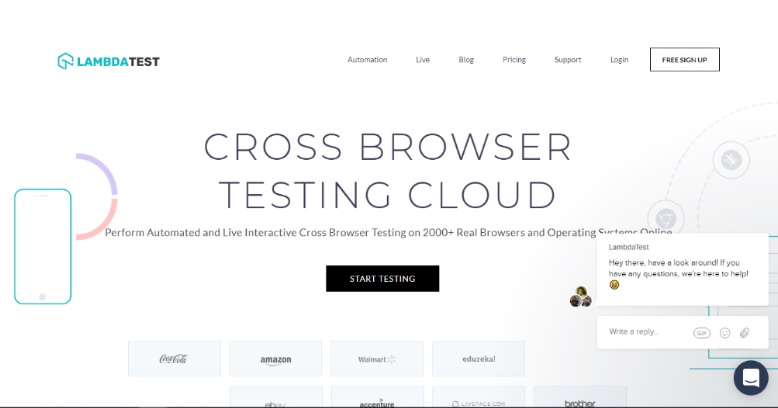
LambdaTest is a cloud-based automated cross browser testing platform which facilitates more than 2000 browser-OS combinations to check browser compatibility of website or web app. You can run automated selenium scripts on LambdaTest’s scalable cloud grid and also perform live interactive testing of your webpage.
Adding to Automation and Live testing, LambdaTest offers Visual UI Testing which includes automated Screenshot testing and Responsive testing. With this, you can generate automated screenshots of your webpage or web app across various browser, browser version, Operating System and resolution combinations. There is one more feature under Visual UI testing makes LambdaTest stand out known by the name Smart UI comparison testing. This helps you compare screenshots of web pages in staging environment and live web pages or perform regression tests.
You can also test your locally hosted and privately hosted pages at LambdaTest Platform using Lambda Tunnel feature. The Lambda Tunnel allows you to connect your local system with LambdaTest machines via SSH based integration tunnel. LambdaTest also provides integration to many bug tracking and project management tools like Jira, Asana, Trello, Slack, Github, Mantis etc for easy tracking of bugs and issues while performing cross browser testing.
LambdaTest quick 24×7 support is one of their key strengths.
Pricing:
The best part of LambdaTest is its pocket-friendly pricing. LambdaTest Live testing plan starts with $15 per month and Web Automation + Live plans start with $59 per month billed annually.
LambdaTest also offers Freemium plan which includes free 60 minutes of Live testing every month, 100 Web automation minutes (For 15 days), 10 Screenshot testing, 10 responsive testing and 10 Smart UI Testing.
Browserstack
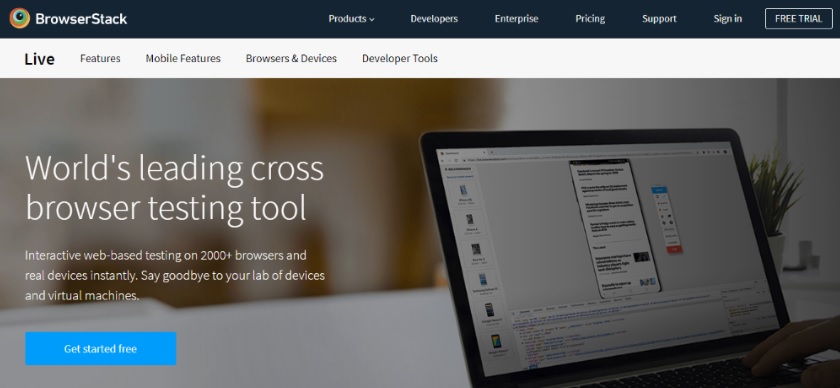
Being one of the oldest players in the testing world with huge market share, Browserstack provides access to 1500+ browsers to perform cross browser testing of websites and web apps. Browserstack offers cloud of real mobile devices wherein you can test your webapps or native mobile apps for cross browser compatibility.
You can simulate locations using secure and private IPs with geolocation testing feature and check how your website behaves in different countries.
Browserstack also provides responsive testing and screenshot testing of webpages across various mobile and desktop browsers. You can also test your webpages hosted in development environment with Browserstack’s local host testing feature.
Pricing:
Browserstack pricing plan starts with $29 per month for Web Live testing and $99 per month for Web Automation testing feature. Browserstack’s mobile app testing feature has separate pricing plan which starts with $49 for App Live and $199 for App Automate per month billed annually.
Crossbowsertesting
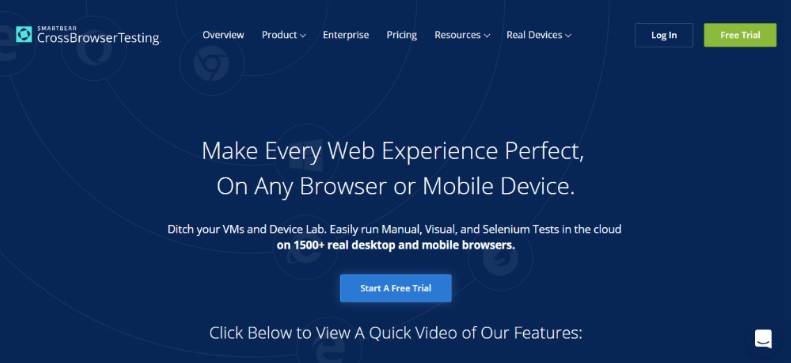
CrossBrowserTesting’s cloud platform provides access to online browsers and devices to perform browser compatibility testing of website or web app. You can test website or web app behind your company’s firewall using secure Local Tunnel connection.
With scalable Selenium online grid on the cloud, you can run Selenium and Appium scripts on real devices and browsers. You can also run multiple tests with parallel testing and cut down your build times. Crossbrowsertesting’s visual UI testing feature allows you to take full-paged screenshots of your website’s layout across various browser and mobile devices. With Screenshot API you can schedule screenshots for multiple URL at once and add it into your CI workflow.
Crossbrowsertesting also offers codeless record and replay functionality. With this, you can record Selenium tests and replay back it to different browser-OS combination to fasten cross browser testing cycle.
Pricing:
Crossbrowsertesting offers special pricing for freelancers $15 per month billed annually and free plan for Open source projects. Its premium plan starts with $29 per month for Live testing and $60 per month for Automated Testing billed annually.
Sauce Labs
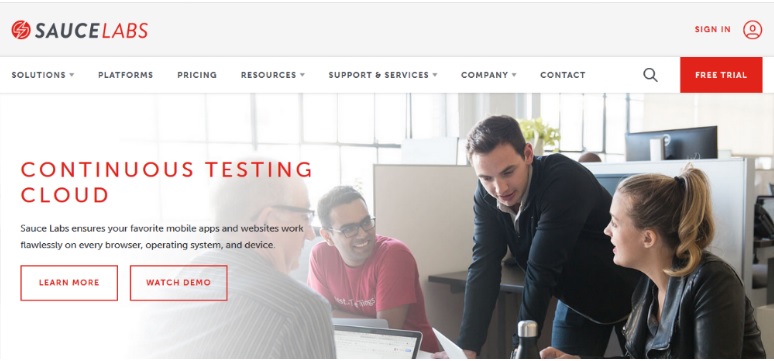
Sauce Labs is yet another automated cross browser testing platform to check browser compatibility of your website across various mobile and desktop browsers running on real machines. With more than 10 years of experience in automated testing, Sauce Labs have the wide coverage, scalability, and experience to fasten your software testing life cycle and cut down on your build times.
You can also test your local pages across 800+ browsers with SSH Sauce Connect proxy without the hassle of setting up a hardware virtual private network. Sauce Labs automation testing supports Selenium testing frameworks with all Selenium supported programming languages.
Along with web testing, they also provide native mobile app testing across various mobile devices using emulators, simulators and real devices. Sauce Labs have all the latest mobile devices as per market usage share and it supports test automation with mobile automation frameworks like Appium, XCUITest, and Espresso.
Pricing:
Sauce Labs pricing plan is based on the type of devices to test on such as Test on Virtual platforms and Test on real devices. For testing on virtual platform, Live plan starts with $19 per month and $149 per month for automation testing. However, for testing on real devices, Live plan starts with $89 per month and automation plan starts with $349 per month.
Browsershots
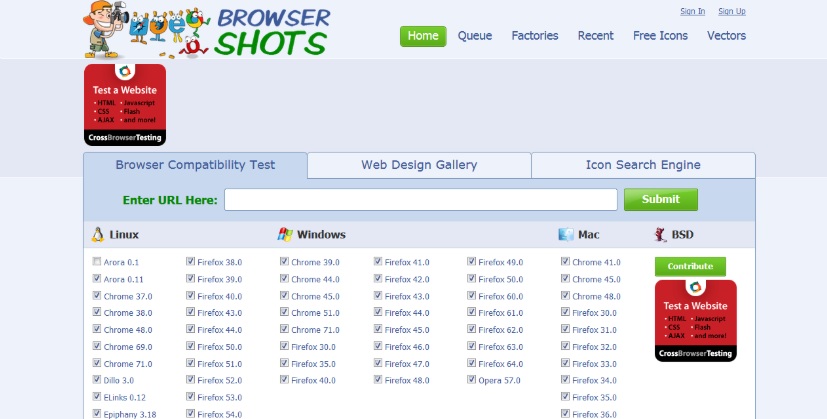
Browsershots is an open source online cross browser testing tool to perform browser compatibility testing of your website or web apps. With Browsershots, you can take screenshots of webpage in various browser and operating system configurations.
It is a queue based tool so when you enter your web page URL to input bar it will be added in the job queue. Your URL will be passed to different distributed computer systems of desired configurations and URL be launched in an associated browser. Then it will take the screenshot of your webpage and upload it into a dedicated server for users. Similarly, all the systems generate screenshots and move them to the central server for user review.
Pricing:
Since it is an open-source online web application, it is a free to use platform.
Browserling
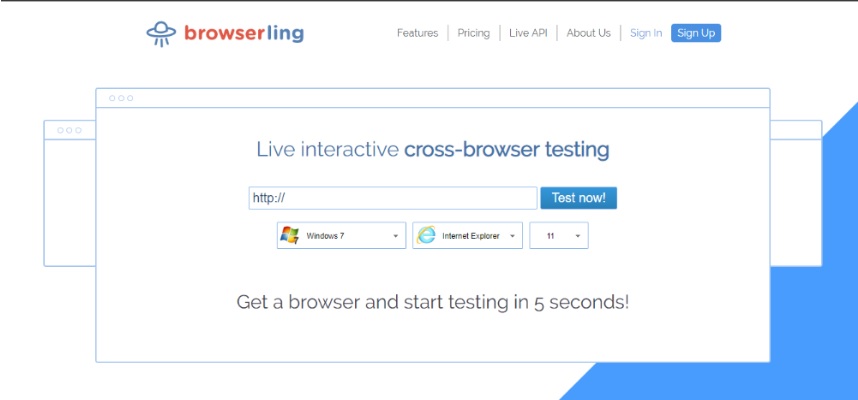
Browserling offers live interactive cross browser testing of websites and web apps across real browsers running on real machines.
With Screenshot testing, you can capture screenshots of your web pages in different browsers and can save it and share to your teammates as well. You can also change screen resolution and resize browsers to check responsiveness of your website.
Browserling also provides extensions for Chrome, Firefox, Opera and Safari browsers for easy cross browser testing. Browserling’s bookmarklet allows you to bookmark your regularly used and favorite configurations and run test with one click.
Pricing:
Browserling premium plan includes Developer plan ($19 per month) and Team plan(starts with $29). Browserling provides unlimited testing minutes with access to all browsers and operating system to perform cross browser testing. Browserling has a free plan as well with limited test session and environments.
IETester
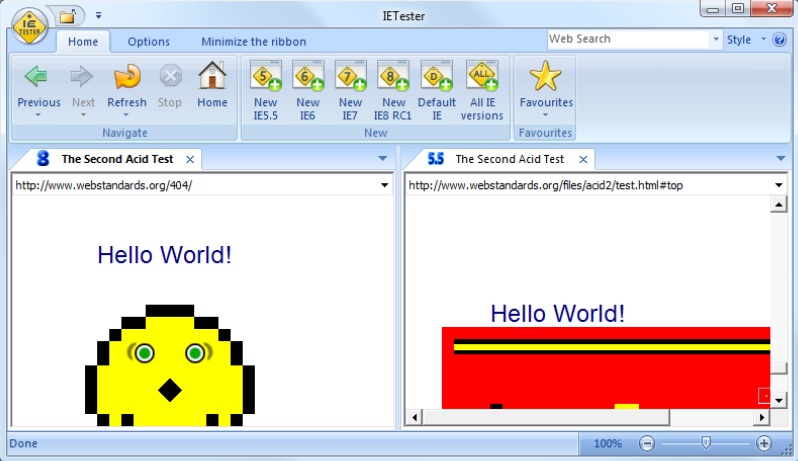
IETester is a free browser testing tool more focussed on Internet Explorer browser. With IETester, you can test your website or web app across various versions of Internet Explorer browser like IE11, IE10, IE9, IE8, IE7 IE 6 and IE5.5. IETester supports Windows 8 desktop, Windows 7, Vista and XP operating system to test your webpages.
Pricing:
IETester is a free to use IE browser testing tool for both personal and professional use.
Conclusion
We have listed the top 7 cross browser testing tools, however, it is preferred to use the one that suits your needs or helps you solve your purpose with minimal efforts. Every organization or person has different testing needs, hence a different set of requirements. So, it is a must to choose the tool that suits the needs. So, with this, you can select the tool for you and use it for 2019. Let us know if you are using some other tool or have any other tool in your mind! We’ll be happy to review it and add it to our list.

