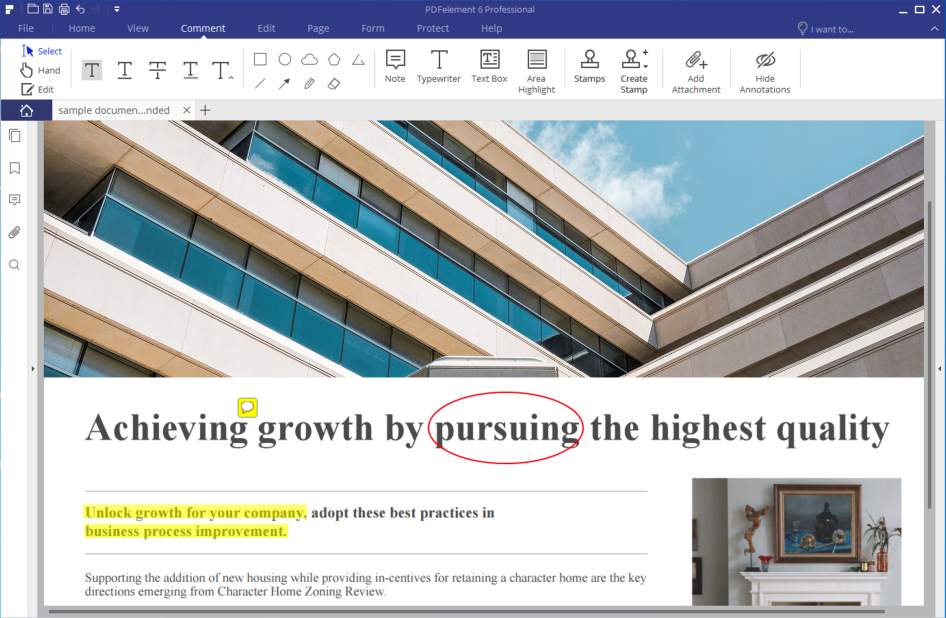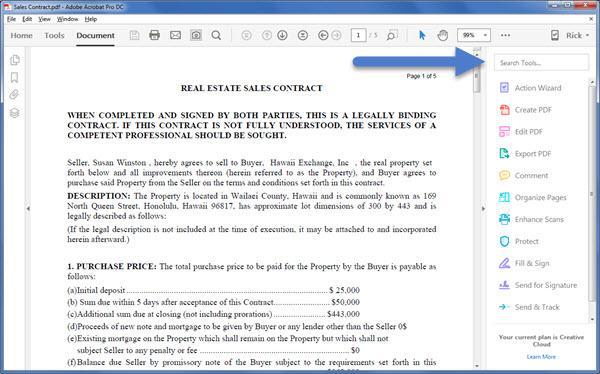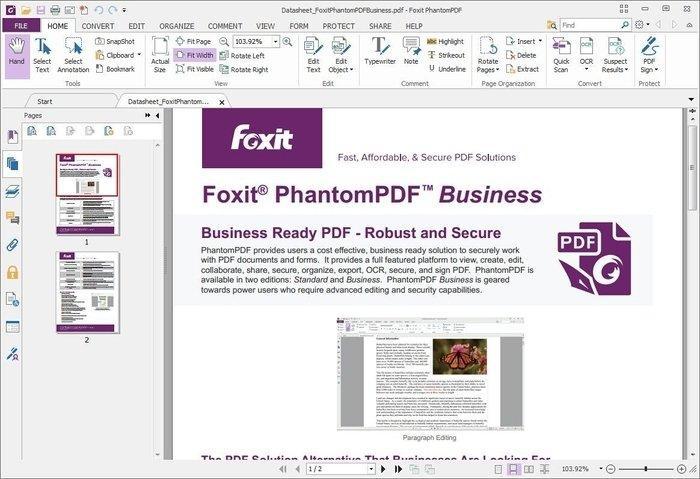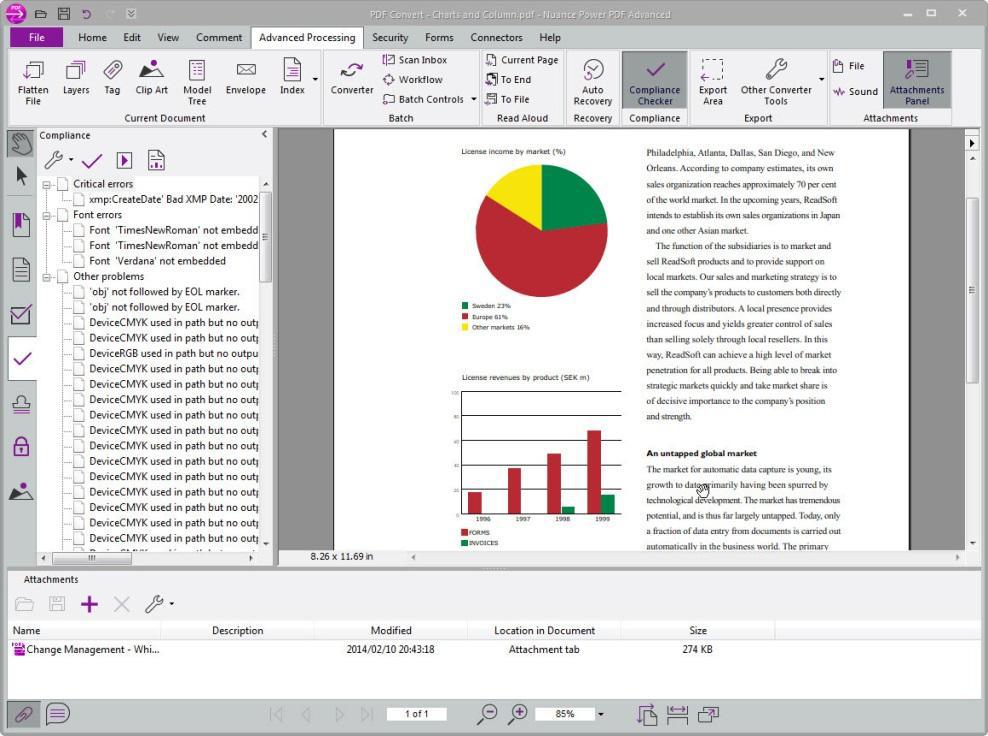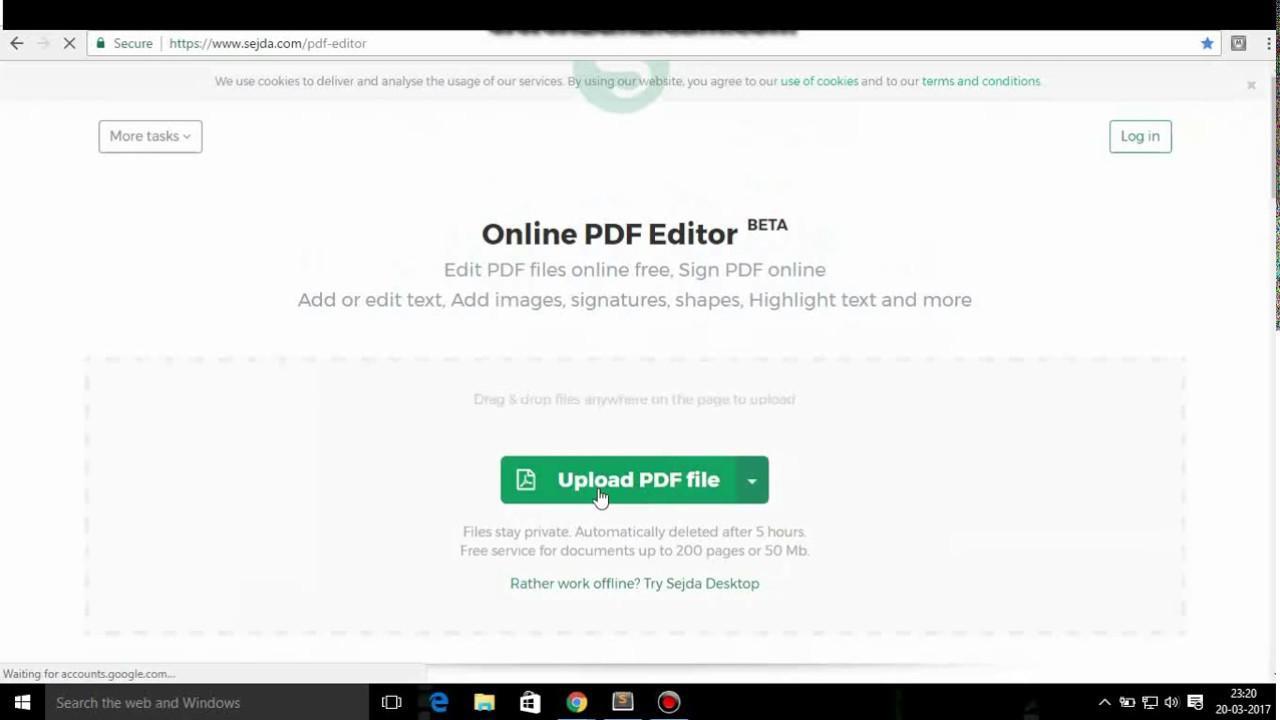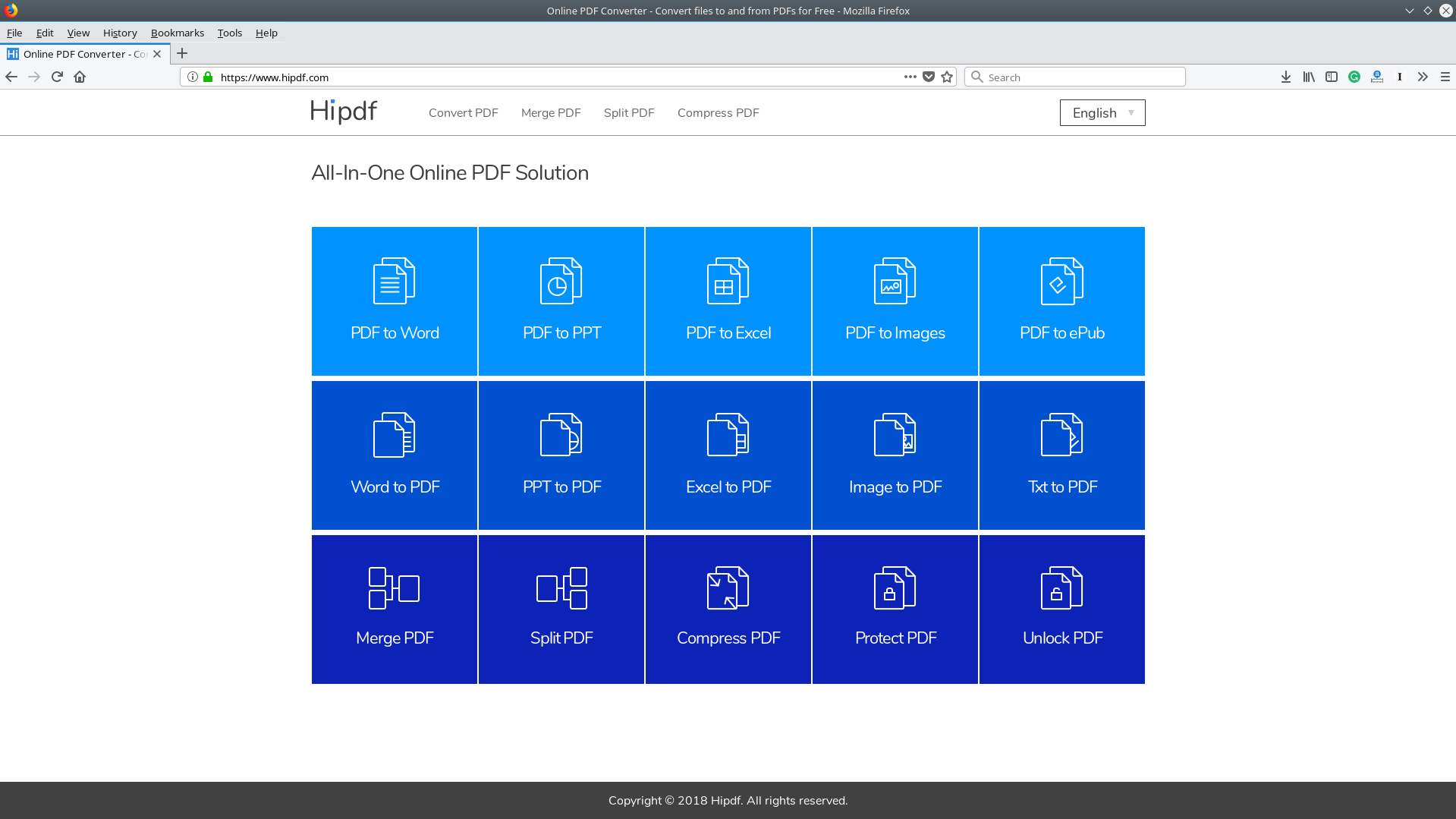7 Best PDF Editor for Windows 2018 (Paid & Free)
PDF has literally taken over the world of documentation. First developed in 1993, PDF has evolved and advanced over the decades. It may not come as a surprise that business transactions can be made in PDF formats these days. There are several pdf software compatibles with Windows, however, not all are the same. This article takes you through seven of the best PDF editors for Windows that enables you to create, convert edit and digitally sign PDF files and much more. Let’s get started, shall we?
Wondershare’s PDFelement 6 Pro still top the list and it has been touted as the best alternative to the likes of Adobe. It is an outstanding PDF editor with full-featured and light-weight character, from the standard ones including tools for editing, annotating and converting PDF to other formats signing and securing your PDFs using passwords and so forth. With the easy-to-use interface, users can annotate PDFs quickly, and edit the layout of any document by adding, removing, or dragging pages. Plus, they can also fill out PDF forms directly without any scanning or printing.
However, the powerful feature of the full suite of the pdf editor is the OCR. It allows you to turn paper into editable or searchable PDF documents. The OCR is supported in more than 23 languages.
The other cool feature is the ability to redact or rather, hide parts of your documents you don’t want people to see. Moreover, with the Pro version, you can do Bates Numbering on PDF coupled with things like form data extraction, file optimization and batch processing which is pretty useful for large document processing.
Actually, PDFelement 6 includes 2 separate packages (Standard and Pro). Both of them are available as a free download. Also, you can get them at a reasonable prices, the prices are $59.95 and $99.95 respectively.
- Adobe Acrobat Pro DC
It is to remember that Adobe Acrobat PDF editor is the mother of PDF editing. No wonder Adobe Acrobat Pro DC is still one of the best PDF editors with features that allow conversion, annotating, editing and much more PDF capabilities. Adobe Acrobat Pro DC encompasses three components. The first one is Acrobat Reader DC which enables you to read a PDF file, print and digitally sign the file. The second is Acrobat DC whose main function is to allow editing of PDF files in very many ways. The last one is Adobe Document Cloud whose functions allows you to create, export and share PDF files.
This software is not suitable for small businesses per say since it is a bit expensive. It currently costs $299 one-time payment or $15 per monthly subscription.
- Foxit
Foxit PDF text editor is another editor that is compatible with Windows 10 and other previous versions of windows. With an easy-to-use interface, Foxit allows you to edit, merge and split PDFs. It also enables annotating and sharing PDF documents. Moreover, you can also create PDF forms and convert PDF document into various formats.
Foxit ensures your PDF files can be secured keeping in mind that you can also encrypt your documents. It also comes with features that allow you to sign PDFs and redact them. We cannot fail to mention the OCR function which enables you to extract text from scanned PDF files.
The beauty is that you can get a trial period of 14 days to test it out. However, the trial version comes with limited features. You can, therefore, choose from three of its version for advanced features. These include Standard ($109), Business and Education.
- Nuance
Nuance Power PDF is another PDF editor for Windows that has editing, annotating and conversion features among much more. It also secures PDF files since it can add encryption to files.
Nuance is unique in the sense that it comes with voice note recognition feature. This technology enables you to add notes to your PDF by simply voicing them or speaking them rather than typing. Therefore, you do not have to type any notes which is cool, right? On the negative note though, the interface may not be friendly to some users.
If you want a PDF editor for business then Nuance is great as it can be bought starting from $149. It isn’t that cheap for small time users.
- Nitro
Like other highly rated PDF editors for Windows, Nitro offers features such as creating, merging, splitting and editing PDF files. Nitro also enables you to digitally fill in forms and render your signature thus securing your PDF documents. It has a user-friendly interface and a high speed processing capabilities. Nitro also has OCR technology which allows you to handle scanned documents without breaking a sweat.
This PDF editor comes in two versions; Personal and Business. Personal, which has more advanced features costs $159.99. Again, the free trial version has basic editing features
- Sejda PDF Editor
Sejda one of the most popular PDF tools pretty much because it is available as a web app and also as a desktop program. It allows you to easily edit PDF documents and add signatures on PDF. Moreover, Sejda enables you to add comments and also links on PDFs. You can go as far as creating fillable forms that are editable on PDF. Better even, you can split, merge, and convert PDF document to another using Sejda PDF editor.
The difference between the web app and desktop software is that web app is simplified; intended for quick basic PDF tasks. The desktop software is meant for offline use but encompasses the same features as the web app.
On the downside, for the Sedja online PDF, your documents are not as secured as other PDF editors as it has to go through the web. Besides, it does not allow you to add a digital signature, but you can overlay an imaging sign on any position on the file. It also lacks OCR technology.
Being one of the most affordable editors, Sejda comes in three plans. The first one is the web week of $5 dollars, web monthly of $7.5 and a Desktop+Web annual pass at a cost of $63.
Hipdf is a free-to-use online PDF Converter. It is not ad-supported thus super friendly to use. The other good thing is that Hipdf does not also require registration for usage. Since it is a web app, you can use it on a desktop OS and also on the smartphone or tablet when you want to do quick PDF editing.
Although it is a converter, it is also a suitable PDF editor which comes with features such as merging PDF, splitting PDF and compressing PDF. Hipdf also secures your documents by protecting them through locking. It also comes with an unlocking feature that unlocks locked files.
Hipdf enables you to convert PDF files to Word, PPT, Excel, images and ePub formats. After editing your document, you also can convert it into PDF.
Final word:
The above seven are some of the best PDF Editors for Windows, both paid and free. You now have the options and it’s time to pick what fits into your plans!