Windows operating system is no doubt the most used operating system. Mac OS is an equally efficient operating system and has its own place. Both the operating system have excelled and carved a niche for themselves, but when it comes to the user interface, Mac OS is a sure shot winner. The user interface is smooth and elegant and is much more sophisticated compared to Windows. Once, Steve Jobs said, he had a special fervor for calligraphy and that’s why he gave special attention to fonts, texts and the overall UI. If you have used both Mac and WIndows, you will surely know the difference. Now, the good news is that you can get Mac like smooth fonts on Windows 10 too. How? let’s have a look!
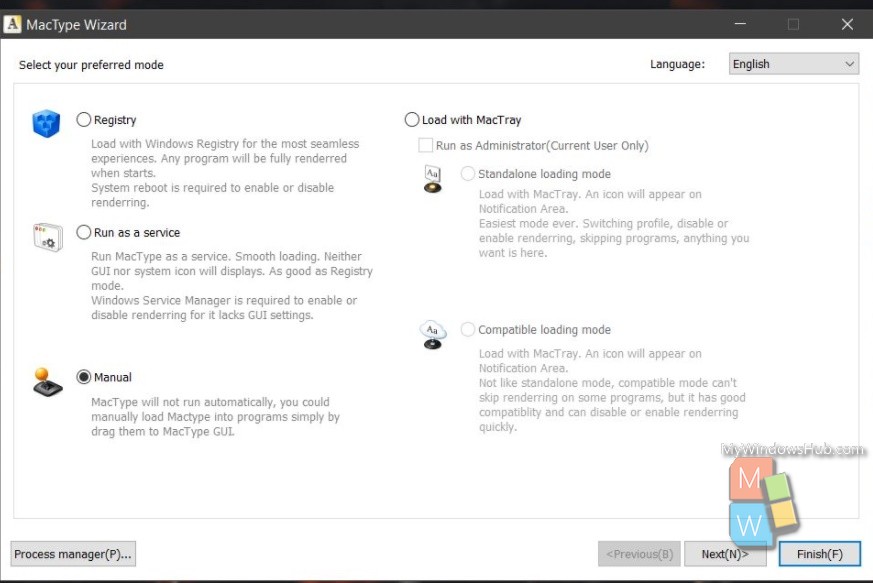
For this, you have to seek help of a third party software called MacType. The application is actually Chinese, but it also supports English. In the app, you will find many options still appearing in Chinese. Now, go for a custom install and install only the basics for the sake of fonts. Once the app has been installed, you have to choose how you want to run it.
You won’t need to configure any additional settings. The Registry files will be self sufficient to handle it. Many users don’t prefer fidgeting with the Registry files. If you also have the same opinion, then you can simply run the application as a service. You will need some time to set up, that is manually adding apps that MacType will work on to smoothen fonts.
Steps to Install Mac OS Like Smooth Fonts on Windows 10
1. First of all, download the MacType application. Run the .exe file.
2. As the software runs, select language and click Next. The Next will probably appear in Chinese language.

3. Next, you will be shown the download location of the application. Click on Accept Terms and Conditions and click on Next.
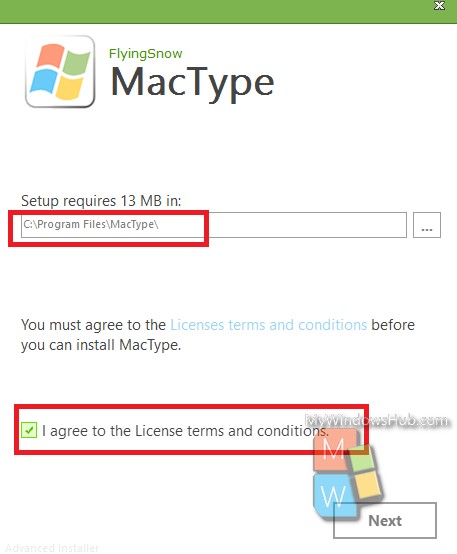
4. The setup will take little time to accomplish.
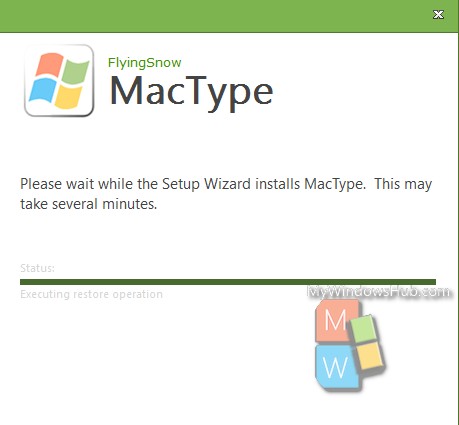
5. As the spftware opens, you can see the various modes which we have already discussed. After selecting the mode you want to run the app in, select a profile. A profile determines how the text will look and the default one is the one you are looking for. You can choose the iOS profile or any of the other ones based on your requirement.
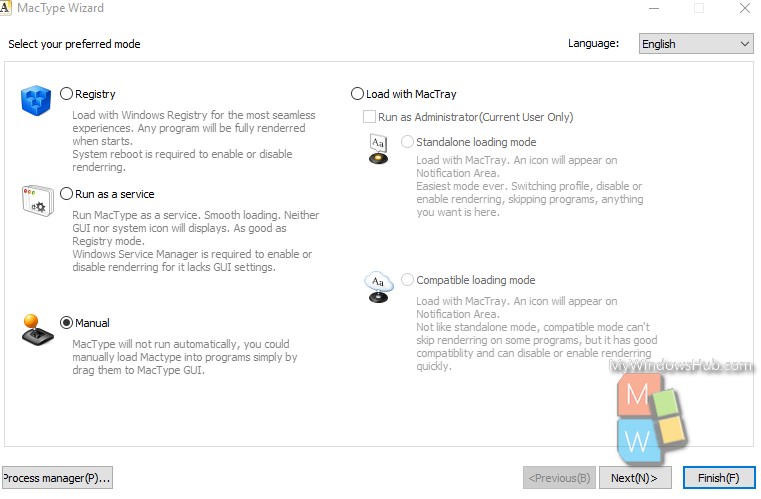
After installation, you will need to restart the computer in order to witness the change.

