Windows 10 is appreciated not only as a standalone operating system but also because it overcame all the annoying issues that users encountered with Windows 8. Starting from the confusing Charms bar to the Start screen, Windows 10 is much more refined in all aspects. However, the Volume Control icon of Windows 8 is preferred over that of Windows 10 by many users. The vertical volume control slider seems to be feasible over the horizontal volume control slider. In that case, follow the article to change the volume slider from horizontal to vertical.
Steps To Get The Windows 8 Volume Control In Windows 10
1. Open Run window (Win+R). Now type regedit and hit Enter to go to Registry Editor.
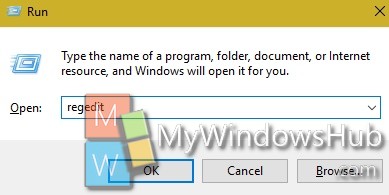
2. Navigate to the following location
HKEY_LOCAL_MACHINE\Software\Microsoft\Windows NT\CurrentVersion\MTCUVC
3. If the MTCUVC doesn’t exist in your Registry Editor, then you need to manually create it. Right click on Current Version, go to New, then Key and name it MTCUVC.
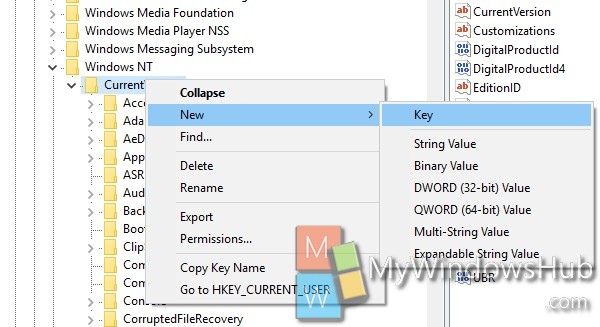
4. Now that MTCUVC is there, go to the right panel, right click on File, then New, DWORD (32-bit) Value and name it EnableMtcUvc. Set its value to 0.
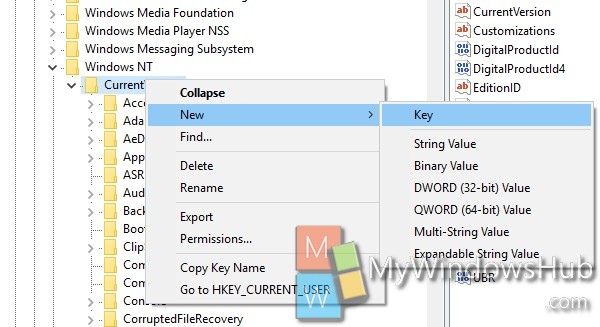
5. Sign out of your user account and sign back in to see the change.

