Power Plan is a collection of all hardware and system settings that manages the power utilization in your computer. Windows operating system allows you to create your own custom power plan and personalize it according to your choice. Creating a power plan is important because you can set your own power preferences and at the same time does not alter the default settings like Balanced, High Performance power plans. The following tutorial will help you to delete a custom power plan in Windows 10.
Steps to Delete a Custom Power Plan in Windows 10
1. Click on the battery icon on the taskbar and go to Power and Sleep Settings

2. Power and Sleep option will open. In the right panel, scroll down and go to Related Settings. Tap on Additional Power Settings.
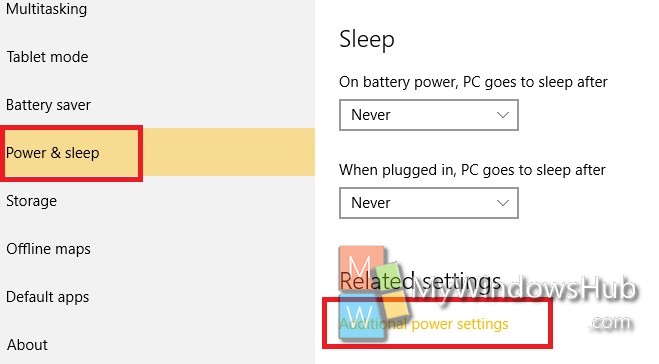
3. If you have the Custom Power Plan as your default plan, then first you need to select a different power plan.
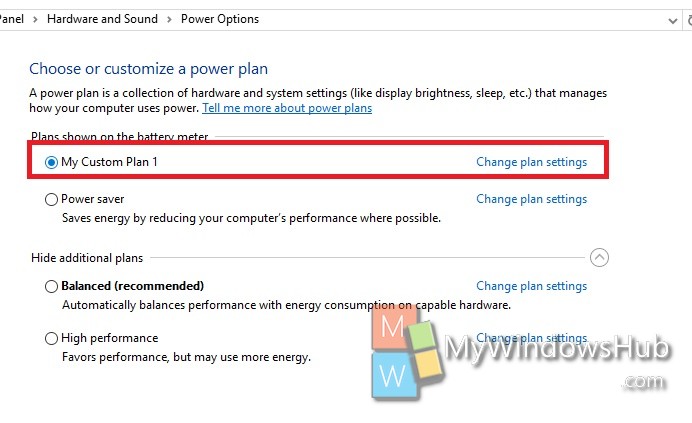
4. Now as you have changed the power plan, click on Change Plan Settings beside the custom power plan.
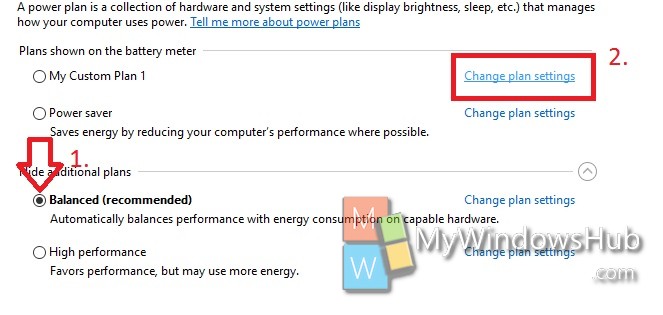
5. When the Edit Plan Settings tab opens, find out Delete this plan. Click on it.
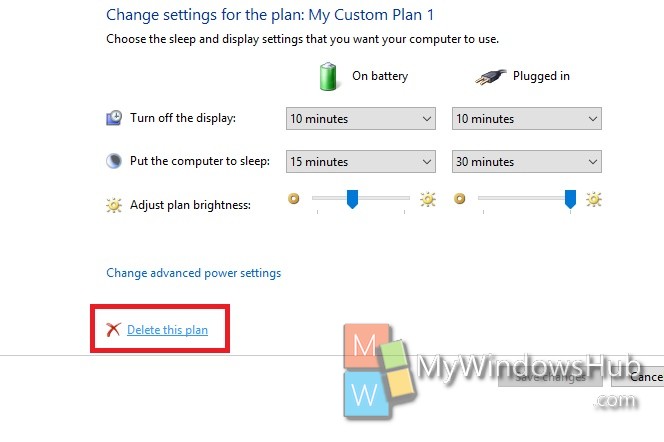
6. The computer will ask for your confirmation. Click OK to confirm.
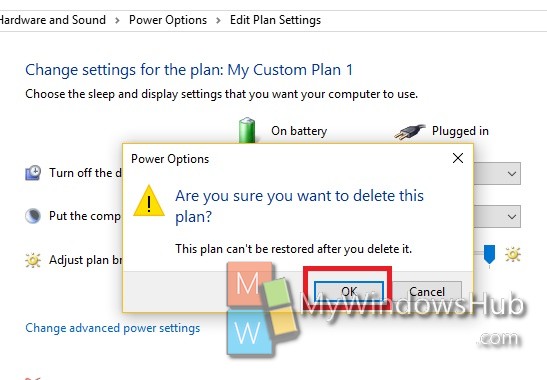
7. The power plan is deleted.
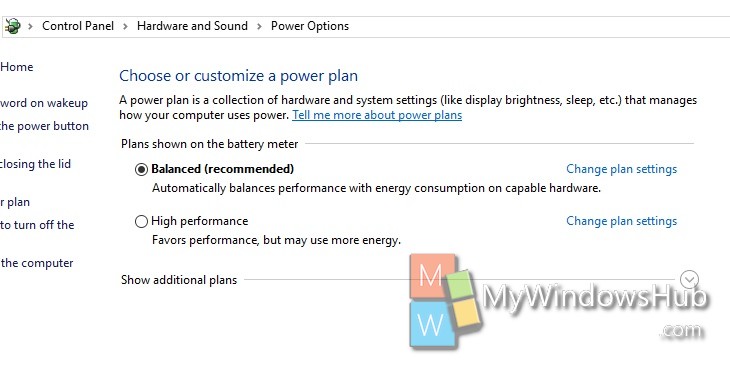


Thanks!
The delete button isn’t there.
not working at windows 10 version 1903