Microsoft Edge is the new age internet browser that made its inception with Windows 10. Microsoft Edge is feature rich and has a large number of customizable features. Despite of such flexible performance and user interactive UI, it lacked support to some major apps. One of the most popular web App, the Web version for WhatsApp did not have support for Microsoft Edge. At that time, experts pulled out some tricks to activate WhatsApp Web on Microsoft Edge by tweaking the Developer Tools and the Emulation Section.
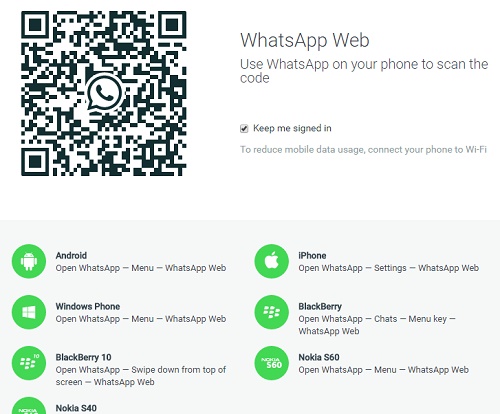
The process involved some steps but gone are those days! WhatsApp Web is supported on Microsoft Edge and it’s official now. All you need to do is :
1. Open Microsoft Edge.
2. Go to the official website of WhatsApp Web.
3. Scan the QR Code using your Phone’s camera.
4. It’s all done!
Previously users needed to change the user agent to make WhatsApp Web work on Edge Browser. The app works with any OS your smartphone has. WhatsApp included several new features like voice calling to the Windows Phone app very recently and improved the overall user experience for WhatsApp in Windows Phone. You can now try Whatsapp Web for Edge Browser in Windows 10.
Click here to try WhatsApp Web.

