The lockscreen in Windows 10 is an amazing improvement in User Interface. The Lock Screen comes integrated with Bing Images which displays vibrant pictures. Windows also asks your preferences on the images and push lock screen images based on your preferences. In a nutshell you have no reason to deactivate the Windows 10 lock screen. Still if you don’t want to be welcome by the beautiful lockscreen, here you go!
Steps To Disable The Lock Screen In Windows 10
1. Press Windows+R to open Run Window. Type regedit and hit Enter.
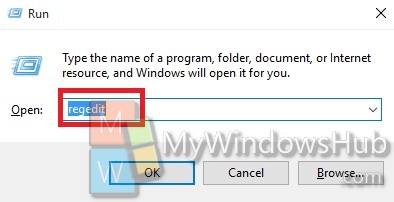
2. Now navigate to the following location HKEY_LOCAL_MACHINE\SOFTWARE\Policies\Microsoft\Windows.
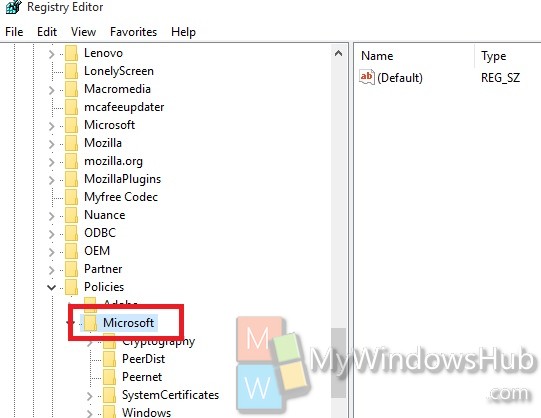
4. Select Personalization, right click in an empty space in the right panel and go to New-> DWORD (32 bit). Name it DisableLockscreen.
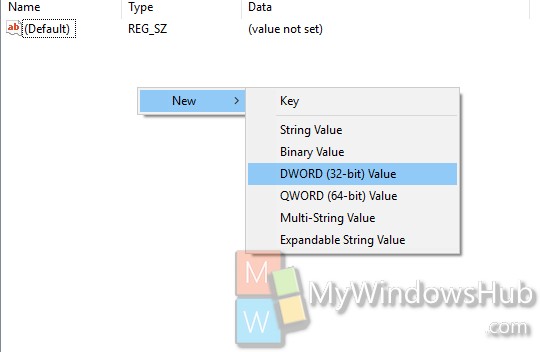
5. Double click on the new DWORD and set the value to 1.
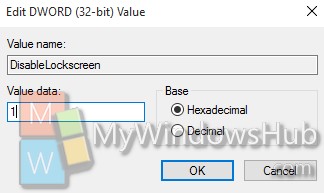
The lockscreen will vanish once you reboot your computer. If you want to revert back to original settings, then delete the Personalization key or perform up to step 5 and change the value to 0.

