While using printers, you may require to print either in color or in Grayscale. Now, choosing in between grayscale (BW) and Colors is very easy. You can straightway change the settings of the printer and set the default printing option to Black and White. But, you may not always prefer grayscale printing. We want that option especially when we are printing web content. Usually what happens web pages contain a lot of graphics, images, advertisements which may not come to our use. Suppose you want to print the content of a web page which has some graphs and diagrams. It will not only print the required content but also some unimportant stuffs like footnotes with animations images of advertisements etc. You cannot always do away with these extras. There are some web browsers which can bypass these things but not Microsoft Edge. Not even Google Chrome. So, you can take this issue as a disadvantage of Microsoft Edge browser.
Microsoft Edge has this limitation in control over the web content. For example, see the screenshot below. I opened mywindowshub.com and tried to print. Now, you can see that not only the content but the advertisements are also going to get printed. So, now you understand how Microsoft Edge works. It has no control over the advertisements. It simple sends the photocopy of the browser web page to the printer. So you can choose the color you want for the print.
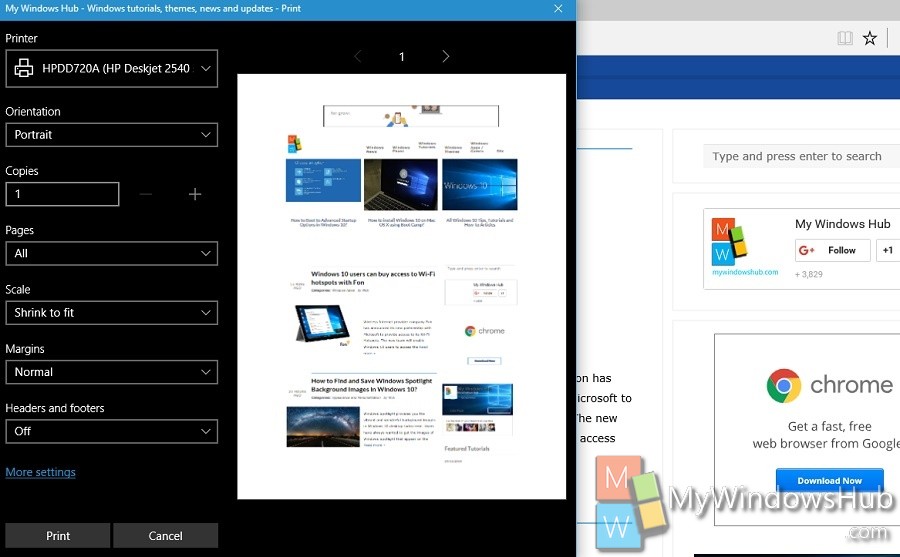
If the computer you are using are shared, then you can change the default setting of Edge browser to Black and White.
1. First open the web page you want to print on Microsoft Edge browser and click on the three dots.
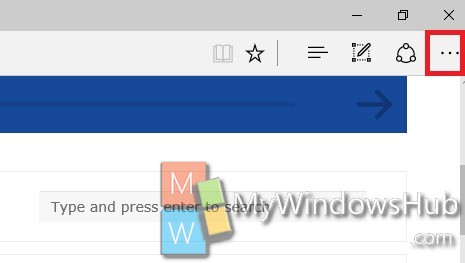
2. Now, click on Print.
3. Now go to More Settings.
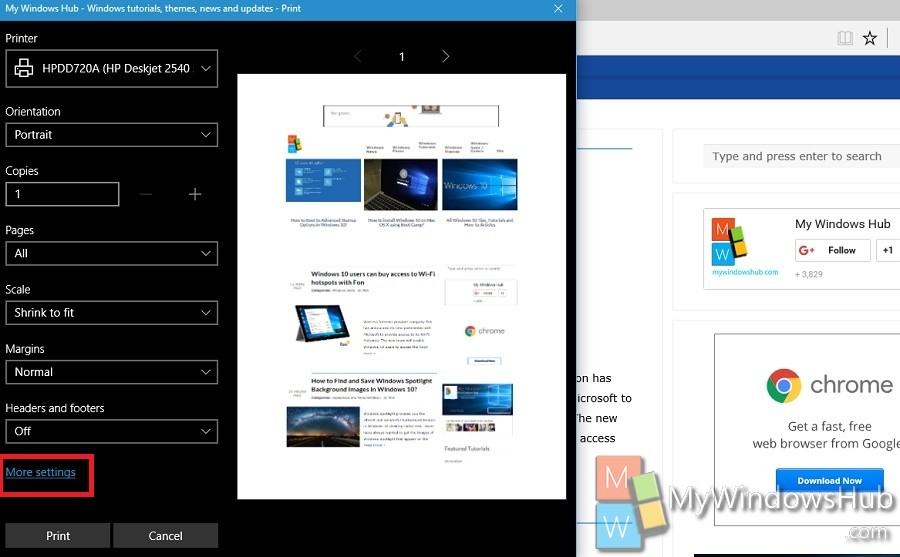
4. Scroll down and find Output options.
5. Tap on it and select GrayScale. This will print your pages in black and white. Whenever you want, you can revert back to color Output.


the print preview is almost NEVER correct. It scales down from itself and then it is too small, if you choose FIT, it is way too large! you have to “guess” while choosing the options…. and redo often!