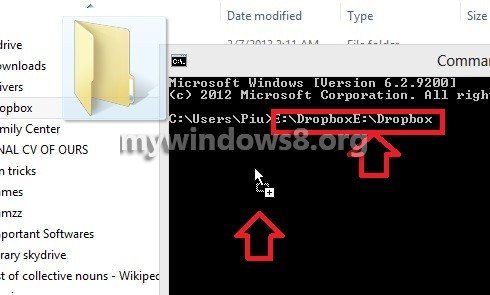We are are aware of the Command prompt which is an interpreter application that runs and executes commands entered and looks like MS DOS in appearance. As we frequently take help of Command prompt, we must know certain tricks that most of the people may not know.

To open Command prompt you have to press Windows Key + X and select Command Prompt (admin).
Steps showing some tricks on Command Prompt
1.Send a Command output to clipboard
To copy and paste output in clipboard, use the following command ipconfig | clip
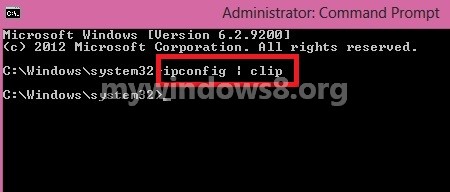
2. Open Command prompt from a Folder:
a. Suppose you want to write some command lines to open a folder. You can do it in a very easy manner. Go to the folder. Keep pressing the Shift key and right click in an empty space in the folder. You will get and option in the menu context known as Open Command Window here.Click on it.
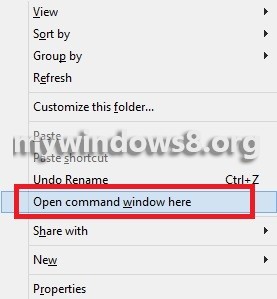
b. You are redirected to the folder command prompt.
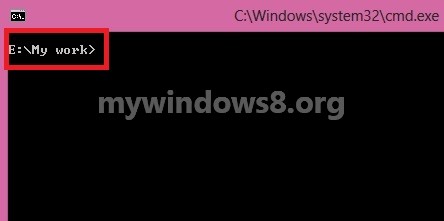
3. Run multiple commands: You can run multiple commands at the same time by writing the commands separated by double ampersands. For eg ipconfig && netstat
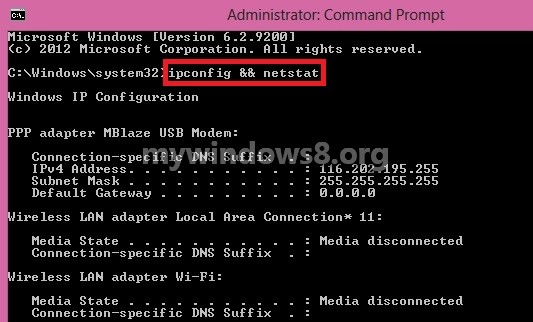
4. Viewing command history: To view past commands type the following command doskey /history and press Enter.
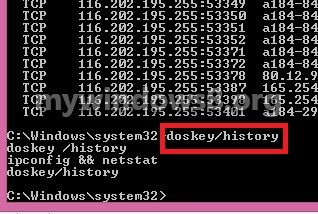
5. Drag and drop files to change the current path: Press Windows+X and select only Command Prompt. As it opens now go to the location where the file or folder or interest is located. now open the command prompt, drag the file, and drop it inside the command prompt and the result will be like the one shown in the image.