
Camera is one of the most amazing innovations in human life. It freezes and memorializes the best important moments of our lives. As time went, the type of camera, picture quality, video imaging, video quality and every other factor improved. Now, with smartphones in our palms, pictures and videos have become inseparable entities. Vloggers, travel vloggers, food vloggers, lifestyle and fashion vloggers earn huge just by sharing videos with the world.
For a successful video blogger, an attractive and visually appealing video is equally important as great content. Even if your video content is great, you won’t get the desired attention is the video looks dull and unattractive. It’s human psychology. It has been seen that some vloggers have huge number of views just because his videos are edited well. If you are an aspiring vlogger, you must keep it in mind.
In this article, I am reviewing Wondershare Filmora. Filmora is a versatile application with a plethora of sophisticated video editing features. The best thing about this software is its simple user interface. The application is clean, decent and the features are self-explanatory. Before sharing my view on why is the best video editor for vloggers, let me tell you about the important features of Wondershare Filmora video editor.
Important Features of Filmora 11 version
The new version has some additional features, such as, improved UI, preset templates, Instant mode, stock media assets, openFX, NewBlue Fx, speed ramping, masking, auto beat synchronization, cloud drive, etc. Let’s have a quick look at all the important features of Filmora video editor.
Color Match
With the help of color match, you can correct video clips as a batch instead of editing individual clips separately.
Green Screen
Green screen is an advanced editing feature in Filmora. It is a feature of overlays, and it helps in superimposing the main subjects on a different background than the original video. Most movie videos of superheroes or sci-fi moves are created using green screen overlays. You can check the entire process here.
Split Screen
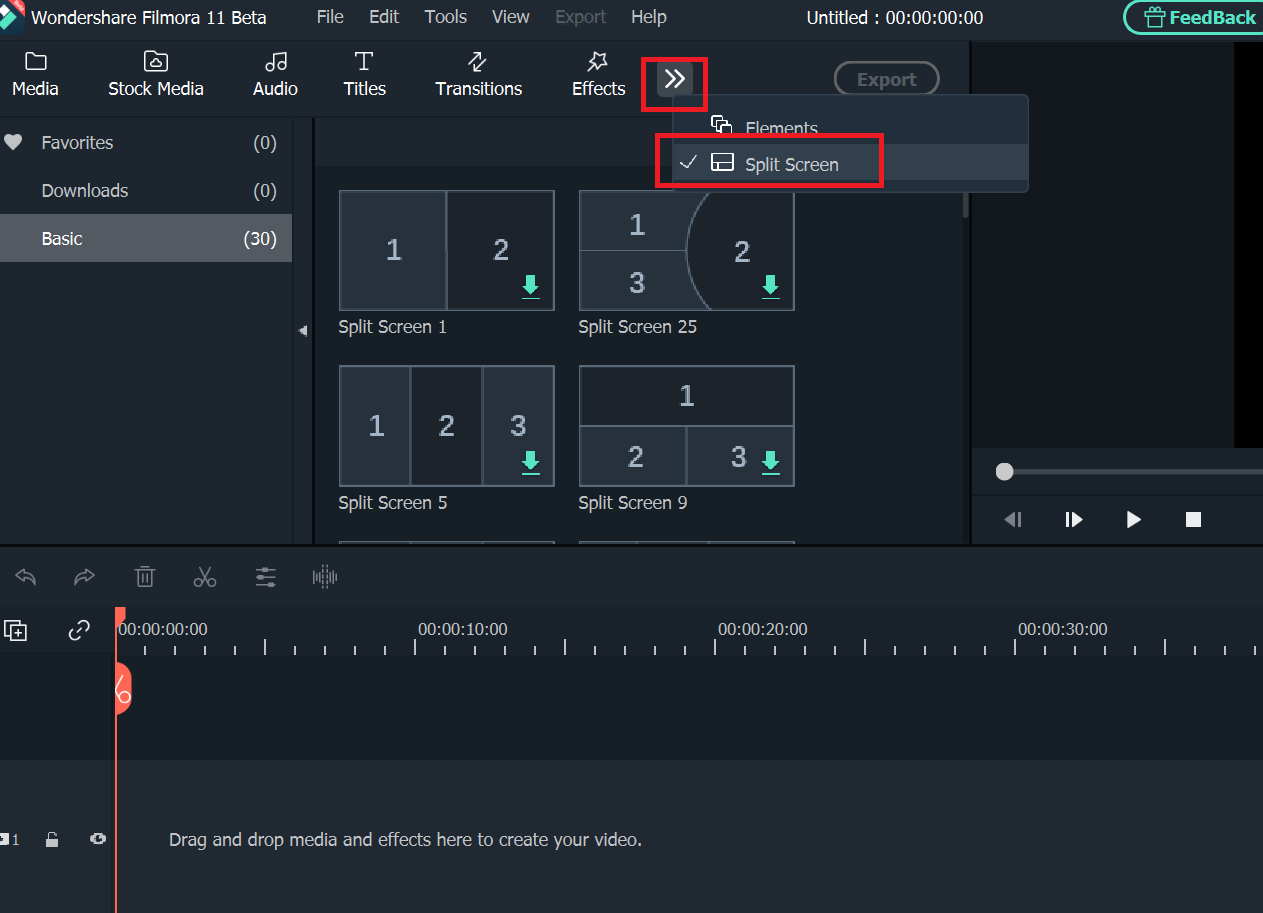
Split screen can be found in a separate section, as shown in the screenshot. There are various formats of split screen. Choose anyone of your choice and do the editing.
Motion Tracking
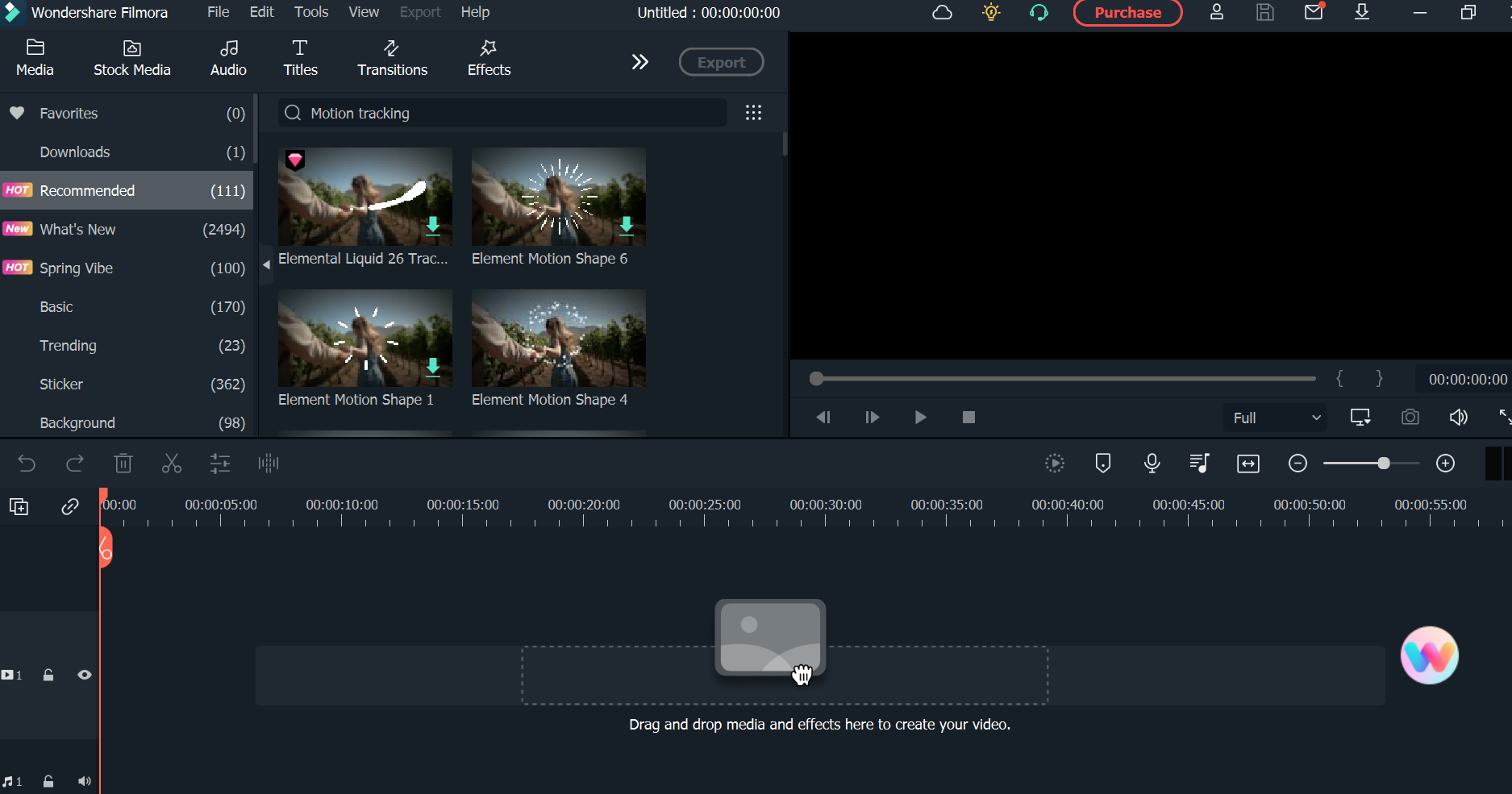
Filmora has a well-crafted motion tracking feature. This feature tracks movement of any moving object in the video. The utility is that you can out any text, stickers, pixelate, etc. All you need to do is navigate to the Elements section. Next, search motion tracking. Now start tracking. The entire process can’t be discussed in a single article.
Audio Ducking
When you are doing a voiceover in your vlog, it is important to low the background score or sound, so that your voiceover is clearly audible to the viewers. This is call audio ducking. Filmora enables you to flawlessly apply audio ducks on your videos.
Features exclusive to Filmora 11
The user interface has been revamped to a great extent. A plethora od stock media and assets have been added including gifs, stickers, videos photos, templates and Instant mode.
Speed Ramping– Speed ramping is a new addition in the 11 version, where the tempo of the video is increased keeping the audio pitch realistic. There are several templates available for speed ramping.
Auto Beat Sync -Auto beat sync is an amazing feature, where the footage is exactly matched with the background music beat by beat. Filmora 11 comes with a built-in auto montage maker which flawlessly matches the beat of the audio with that of the video.
Masking, Audio Synchronization and many more features have been incorporated in the 11 version.
The application is versatile and contains all the vital and most important advanced editing features packed in it. Performance is smooth without any lag. Pricing plans are very reasonable and pocket friendly. The monthly plan costs US$28.98 /Month, the annual plan costs US$68.98 whereas the perpetual plan costs US$116.95. I highly recommend this application to all vloggers.

