Microsoft has rolled out Windows 10 Build 14316 in the Fast Ring. Most of the features present in Build 14316 are going to accompany the Windows 10 Anniversary update. With 270 million active devices, each Build brings few new features. As Microsoft has announced about some of the major updates of Anniversary Build, you will be able to find them with this Build. You will get to natively run Bash in Windows. If you want to use Bash in your Windows 10 PC, then you need to turn on the Developer Mode. Go to Settings > Update & security > For developers. Next, you have to search for “Windows Features” and choose “Turn Windows features on or off” and enable Windows Subsystem for Linux (Beta). Installing Bash is too simple. All you need to do is open Elevated Command Prompt and type “bash”.
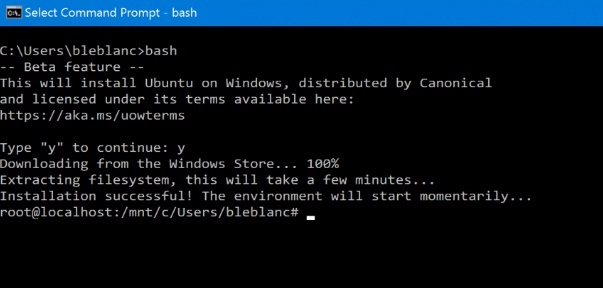
This Build has highly ameliorated the various sides of Cortana, like low battery power warning, sharing map directions across devices, find my phone feature, etc.
Despite all these super features, some known issues have been found the issues as described by Microsoft are given below:
• The Visual Studio emulator for Windows 10 Mobile and Hololens will fail with “An authentication error has occurred. The Local Security Authority cannot be contacted”. If you are a developer and require the emulator for building apps, we suggesting moving to the Slow ring and skipping this build until we can fix this issue.
• We continue to investigate issues with Narrator and other screen reader apps that make them unable to read selected text in the Feedback Hub, Cortana, and other apps.
• In Microsoft Edge, some large downloads may appear to get stuck at 99% completion. You can work around this issue by renaming the file in your downloads after closing Microsoft Edge. This workaround skips security checks on the file, so it should be used only with files from a trusted source.
• In some cases, attempting to turn on Developer Mode on may crash the Settings app. If this happens, the workaround is to use these steps here to enable Developer Mode.
• Some apps notifications may only show the icon – however the full text of the notification will be visible within Action Center.

