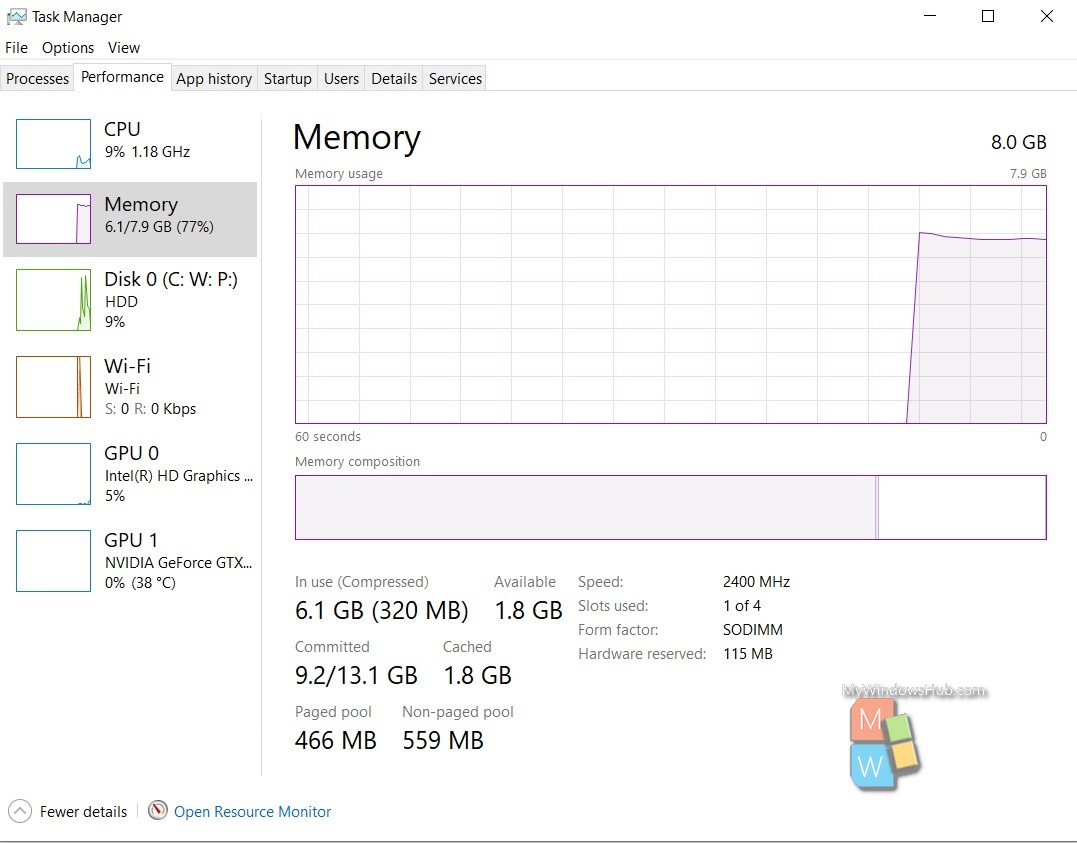DDR stands for Double Data Rate. It is a parameter in computer memory of a clocked electronic circuit, where data is transferred in both the rising edge and falling edge of a clock signal. It is also called double transition, or dual pumped. In general, in a simple clocked electronic circuit, there is one transfer per complete cycle. A complete cycle implies to the sum of one rise and fall of a clock signal. In this case, the clock signal requires to change twice per transfer, and data lines transfer once per transfer. But if the circuit is taking part in high data transmission component, then the clock frequency has to undergo several restrictions. To overcome this restriction, one way is to utilize both the rising and falling edge of a clock signal. Thus, the data transfer rate is doubled.
The entire process is quite complex, but I tried to explain in the simplest possible way. Without delving any deeper, I shall take you to the DDR3 and DDR4 RAM. RAM with Double Data Rate facility has this DDR rating. Now, common people have a pre-conceived notion, that the higher the RAM, the better the performance. While this is somehow true, but it is not the only deciding factor. There are many factors to consider as well. One of them is the Double Data Rate. There are several versions of DDR in a RAM, such as, DDR2, DDR3, DDR4, etc.
In a DDR3 RAM, auto-refresh and self-refresh are performed to refresh its content, whereas in DDR4 version, only self-refresh is required to refresh its content. Due to the self-refresh feature, DDR4 consumes less power. The speed of DDR3 is comparatively less than DDR4. DDR3 has a maximum memory of 16 GB, while DDR4 does not have any maximum limit. DDR3 has lower latency as compared to DDR4. DDR3 has clock speed varying between 800 MHz to 2133 MHz. The minimum clock speed of DDR4 is 2133 MHz and goes up to any value.
The process of identifying the DDR version on your Windows 10 PC is very simple.
Open the Windows Search panel, type Task manager. From the search result, click on Task manager.
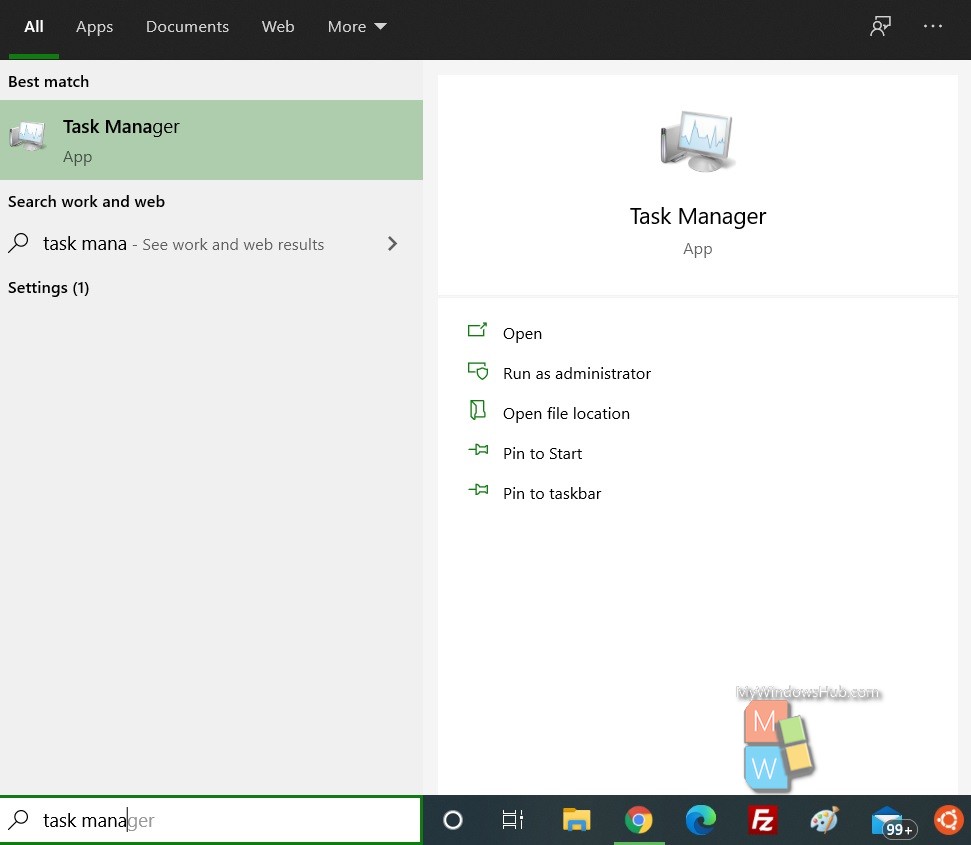
Now go to the Performance Tab. Click on Memory tab. In the right side, you can see the DDR version, as well as speed.
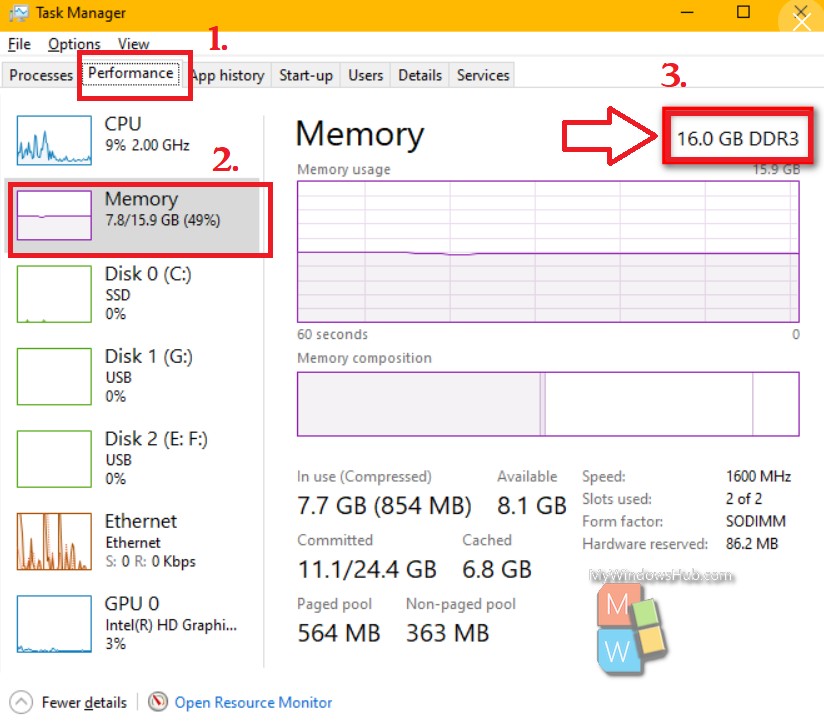
Note here, if you have DDR4 version, Task manager won’t show you the version name. Instead, it will only show you the RAM size.