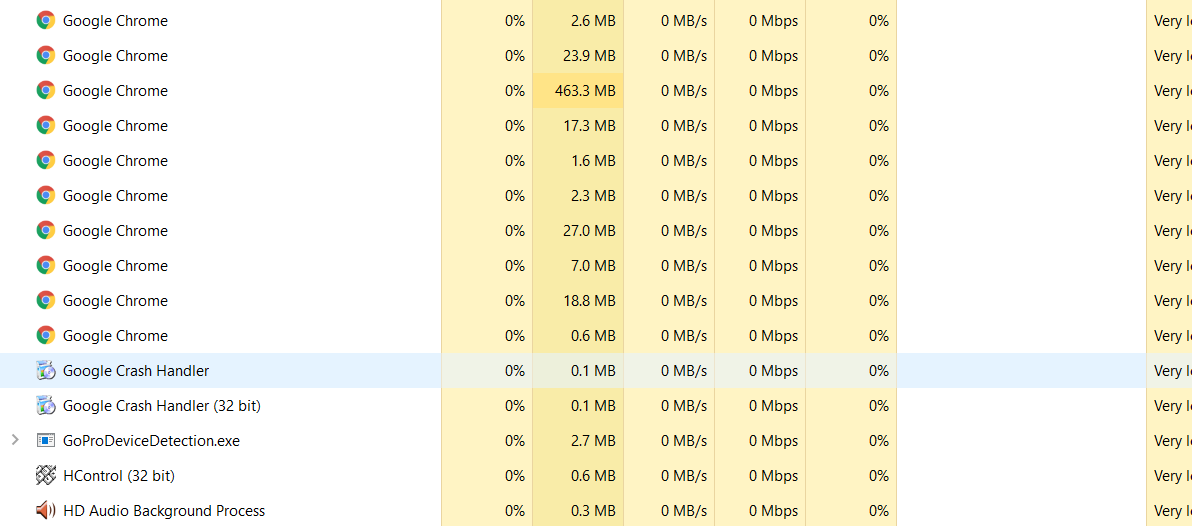
Google has a package management system called Google Updater, which is responsible for managing, downloading, installing updates of Google applications. Google Updater has an executable file called GoogleCrashHandler. Many users post question such as, what is GoogleCrashHandler in Windows 10? Is it a virus? Etc. In this article, I shall try to explain you GoogleCrashHandler in brief.
What is GoogleCrashHandler in Windows 10?
As mentioned above, Google Updater package maintains the proper functioning of all Google applications. So, if any Google application, such as, Google Chrome, is crashing down causing havoc to your work, GoogleCrashHandler file sends the error and crash reports to Google for resolution and analysis. So, it is not a virus or a harmful file, as you might be concerned. GoogleCrashHandler.exe is an executable file only, but it is not among those critical files which keep your Windows PC going. It is optional, and if you find any issue due to this file, you can uninstall the file.
Is GoogleCrashHandler a Virus?
No, it is not. But I would like to draw your attention to a vital point. Many a times, hackers may download virus on your machine having the same name GoogleCrashHandler.exe. Thus, it is important that you know the correct location where the authentic GoogleCrashHandler file is located. Location of Google Crash Handler is
C:\Program Files (x86)” (primarily C:\Program Files (x86)\Google\Update\1.3.33.7\)
If you find GoogleCrashHandler.exe file anywhere other than this location, it is not the actual application and has high risk of attacking the integrity of your computer. If GoogleCrashHandler.exe is located in a subfolder of the user’s profile or any other location, the security rating is 41% dangerous. You must be careful then.
Should I delete this file?
GoogleCrashHandler.exe is not a Windows Core File. Besides, Google Updater is no longer a supported application. So, you can delete it without any worry. Rather, you can uninstall Google Updater as a whole.

