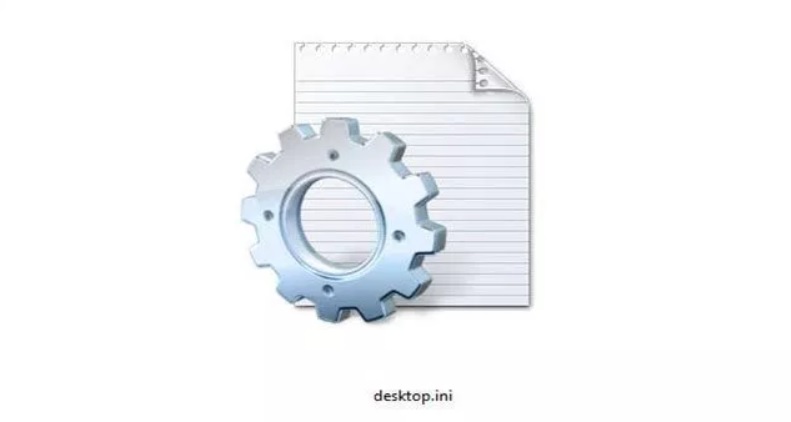
In Windows operating systems, there are several utility files which are created at the operating system level. Usually these folders are hidden by default, because users are not expected to fidget with those files. One such file is the desktop.ini file. You may have seen the file in every folder as well as on the desktop. Sometimes, users confuse them to be virus if they do not know about its utility. In this article we shall talk about the desktop.ini file in Windows.
What is desktop.ini file?
Desktop.ini file is a hidden file, which is created by default in every folder of Windows OS as well as on the desktop. The file stores information about the folder in which it is resting. For example, it keeps information on how the folder is displayed, which icon is being used, the localized name, how the folder is shared, etc. As we know, that in Windows OS, we can customize a folder in many ways. We can change the folder icon, change the permissions of sharing, impose controls, etc. All these changes are reflected in the desktop.ini file. It is the default initialization file format.
How to view the desktop.ini file?
Since, desktop.ini is a hidden file by default, you have to enable visibility of hidden files. To do that, open File Explorer options straight from the search menu. Uncheck the “Hide protected operating system files” option.
Is desktop.ini A Virus?
By now, you must be knowing that it is not a virus. Desktop.ini is a native file. But sometimes, virus files are camouflaged as important utility files for Windows, so that novice users get confused with the actual file. If you see that the file is visible, even when visibility of hidden files is turned off, then it can be a malware or virus.
What If We Delete The desktop File?
If you delete a desktop.ini file, then the folder will be regenerated the next time you customize the folder. So, you cannot delete the desktop.ini file permanently. It will be automatically regenerated. Again, if you make any change to the folder settings, the desktop.ini file will be recreated. So, always hide the file, so that it is not accessed or changed by any other user.

