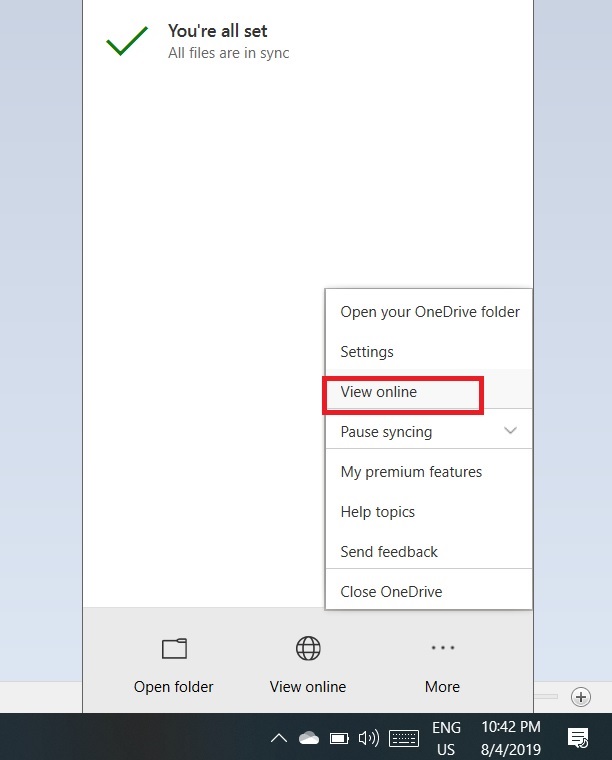
OneDrive application for Windows, sometimes encounter errors. These errors return error codes to the users. Each error code for OneDrive has a definite meaning. Knowing about these error codes is important because, if you face any such error and you are unable to solve it by any mean, the customer care will ask you for the error code. Developers fixes bug with reference to these error codes.
- Error Code 1.
- Error Code 2.
- Error Code 6.
- Error Code 0x8001007.
- Error Code 0x8004de40.
- Error Code 0x8004de85 or 0x8004de8a.
- Error Code 0x8004def0.
- Error Code 0x8004def7.
- Error Code 0x8004de90.
- Error Code 0x80070005.
- Error Code 0x80070005 when settings up Known Folder Move in OneDrive for Business.
OneDrive Error Code 1
OneDrive error code 1 does not have any specific reason to occur. If anything goes wrong, OneDrive returns this error if the error is not listed in any of the remaining categories. From the System tray on the taskbar, right click on the OneDrive icon, go to View Online. You will be redirected to the appropriate page. onedriveerror1.jpg
OneDrive Error Code 2
This error is returned when there is an issue regarding authentication of your account credentials from the server. In this case, you can verify your Microsoft Live Account once again, if you know your login credentials.
OneDrive Error Code 6
This error is returned when the connection to the server is timed out. If you get this error code, you can first check if you have a stable internet connection. Next, check the status of Microsoft Office Online Services. Restart your device to see if the error goes off.
OneDrive Error Code 0x80010007
This error code is given to the user, when there are issues with synchronization between the device and the OneDrive servers. The potential solution is to unlink your account and relink your Microsoft Live account. You will get the Welcome to OneDrive wizard. Follow the instructions, as they appear, one after another.
OneDrive Error Code 0x8004de40
When OneDrive is encountering any issue connecting to the server, this error code is returned. The only solution, possible from the user end, is to check your internet connection and establish internet connection to a strong network. You can also switch networks.
OneDrive Error Code 0x8004de85 or 0x8004de8a
Error Code 0x8004de85 or 0x8004de8a appears when there are issues in matching your sign in details with the OneDrive servers.
OneDrive Error Code 0x8004def0
If the password of your Live account has been changed from another source. If any such thing happens, you can use the Web version of your Outlook or Office 365 services and use the same password to log in again.
OneDrive Error Code 0x8004def7
This error code will appear if your OneDrive account has been frozen or been suspended. You need to contact Microsoft customer care for the solution.
OneDrive Error Code 0x8004de90
Partial setup of a OneDrive account results in this error.
OneDrive Error Code 0x80070005
If there is an error with OneDrive updates, like the way the updates have been installed, you may get this error code. For this, use the Cortana search button, and search for Check For Updates.
After all the latest updates have been installed, open the Run window. In the text field, copy and paste the following
%localappdata%\Microsoft\OneDrive\update
And hit Enter.
Next, run the file named as OneDriveSetup.exe to install the latest version of OneDrive downloaded on your computer.
Error Code 0x80070005
This error is caused on OneDrive for Business only and due to a misconfiguration in the Group Policy Editor.

