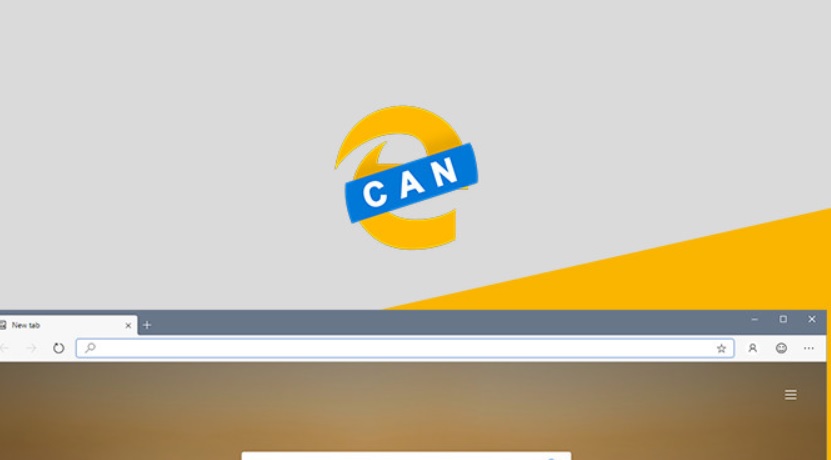
Whenever there is a new Edge Build in the Dev Channel, Microsoft releases a detailed information. Now, the Redmond based tech giant has released a detailed post on the newe changes being introduced to the Edge Canary Build. The current updated version of Canary Build is 80.0.319.0. Until now, Microsoft does not update daily changelog for Edge Canary Builds, but now it seems, that the company may change plans. Here are the new features. Have a look:
- Created an easier way to add a favorite.
- Opening collections items can now be done via the keyboard.
- Downloads now warn you of dangerous items.
- Extensions now show the publisher’s information.
- New options for organising installed apps.
- Additional zoom options are now available.
- Microphone or camera use is now shown in the address bar.
- Extensions that modify the browser’s appearance can now be installed from the chrome web store.
- Opening apps can now be done via the keyboard.
- Firefox history can now be imported.
Microsoft has released two lists of fixes. One list has been entitled for behaviour and another one has been entitled for reliability. Check out thr reliability fixes below:
- Favorites opened via touchscreen no longer crash the browser.
- Intranet sites no longer hang when loading.
- Reopening windows no longer fails.
- Several application guard crashes have been fixed.
- Tracking prevention exceptions can now be added without the settings page occasionally crashing.
- Windows can no longer be created offscreen.
- Improved the password import success rate.
- New tabs opened quickly now always succeed.
- Downloads no longer fail if you quickly close the tab.
- Opening InPrivate windows no longer fails.
- Windows closed quickly now stay closed.
- Saving PDF documents no longer crashes the tab.
Now, check out the fixes for behaviour:
- Temporarily removed the new PDF toolbar.
- Organising extensions can now be done by individual sources like the web store or unpacked files.
- Standard form controls are now accessible.
- History items are spaced better.
- Intranet searches now appear in the address bar.
- Performing searches from the address bar now saves that data to the cloud so it can sync to other devices.
- Wording on error pages has been improved.
- Intranet search performance has been improved.
- Tabs created offscreen can now be switched to.
- History items cleared with the clear browsing data dialog are now properly deleted from the current session.
- Images on certain webpages are no longer squished.
- Edge now checks for updates more frequently.

