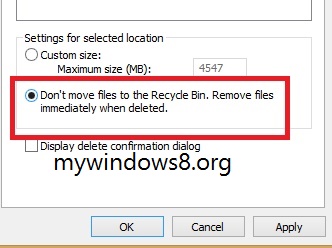In Windows 8 and WIndows 8.1, deleting files does not prompt you to confirm if you would remove the selected files. However the previous versions used to give this option. You can turn on Delete confirmation dialog prompt again by the help of some simple steps. Generally the files we delete are stored in the Recycle Bin. We can permanently delete the files by pressing Shift+Del or by enabling the feature. Check the following steps.
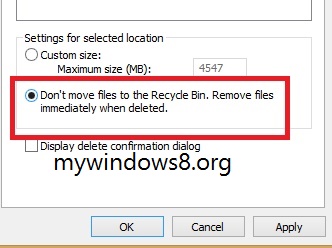
Steps to Re-Enable The Delete Confirmation Dialog On Windows 8 Or 8.1
1. Go to Desktop. Right click on Recycle Bin and go to Properties.

2. Find out Display Delete Confirmation Dialog and check the box beside to enable Delete confirmation.
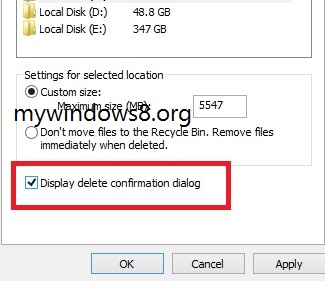
3. If you want to again disable this feature, uncheck the box. Click Apply and OK to save changes.
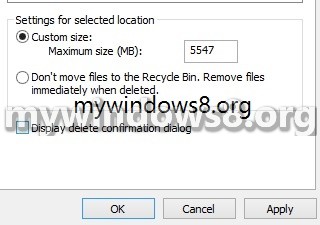
4. If you want to enable direct removal of files without storing them in Recycle Bin, first select the drive you want to apply the change for.

5. Next, check the option Don’t move files to recycle bin. Remove Files immediately when deleted.