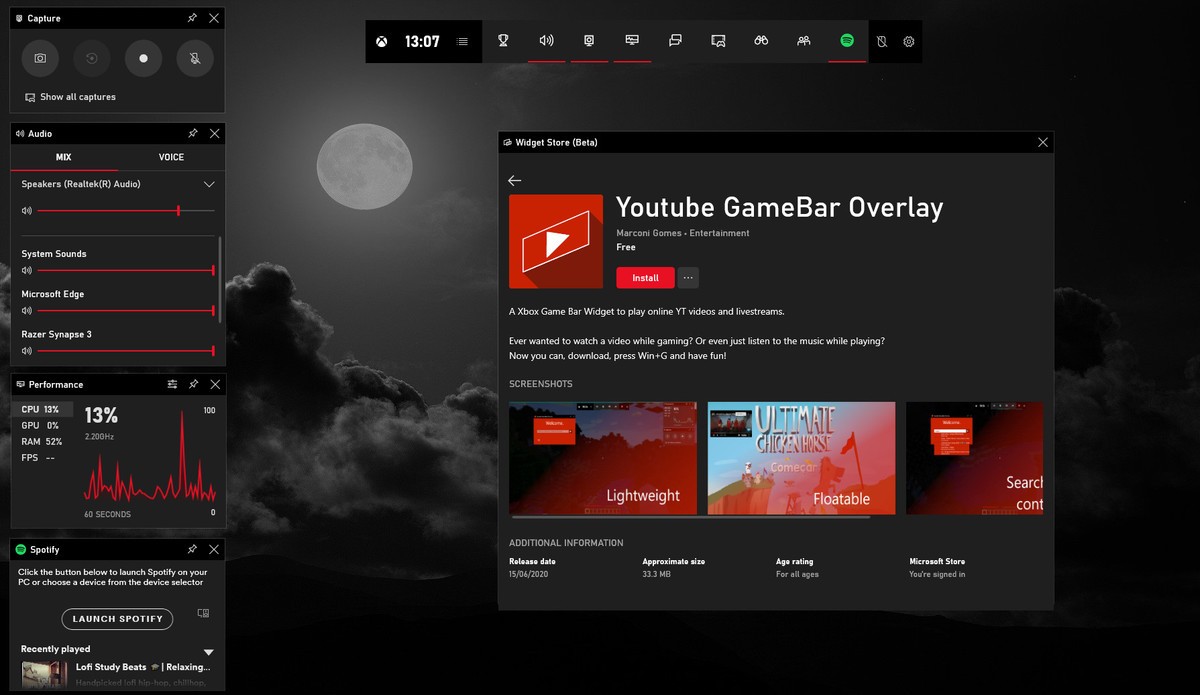
Xbox game bar is a built-in application on Windows PC. You can include game bar in game at any time by clicking Windows + G. Microsoft added more functionality to the Xbox Game Bar on PC and widget bar is also now compatible with Xbox game ba.r
What is PIP?
PiP or picture-in-picture is an incredibly unique and helpful widget which is included to the Xbox game bar. With this pip facility, you can see another video at the same time when you are playing game.
Recent edition of Xbox game bar has included a plethora of third-party widgets to its game bar with two important launch partners Razer and XSplit.
YouTube Game at Overlay is a simple widget published by Macaroni Gomes that helps you to grab and search YouTube videos when playing games in picture-in-picture style.
You can install the widget from Xbox Game Bar store or from Microsoft store. After completing the installation, select it as favorite from drop down menu of the widget and just pin it to add to the game bar.
When you open the widget in the Xbox Game Bar, you have to chose a option like you want to search or input a video or input a url. But still now the search option does not work properly. Hope Microsoft will short it out soon.
The widget can be moved or placed as you like, and it can be resized also. If you click on the pin icon of the widget it will remain at the top of the screen while the game is on mode. By clicking on mouse icon you can disable the widget without interrupting the game.
But you don not have the facility to avoid the unwanted ads within the widget.
The pip ad ons in the Xbox Game Bar is an extremely helpful option for gamer.

