If you are using a Nokia Lumia Windows phone 8, you have a lot of thing to do this weekend. Enjoy enhanced Nokia Lumia experiences when you update your Nokia Lumia phone default applications. Today Nokia has released updates for more than 10 applications that come with all Nokia Lumia Windows phone 8 by default. These Nokia utility and system applications are network+, access point, feedback to Nokia, extra+info, display+touch, accessories, HERE Maps, Transfer my Data, HERE Drive+ Beta and Nokia Music. Though we have not seen any significance changes in Nokia Music and HERE Map apps. Again on the same day some well known third party applications like Cinemagraph, GoogleMaps Client, CNN just got little better with minor updates.
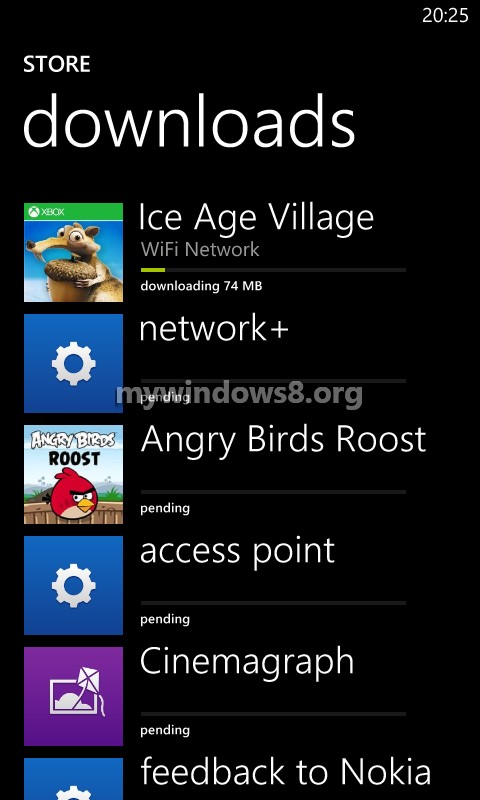
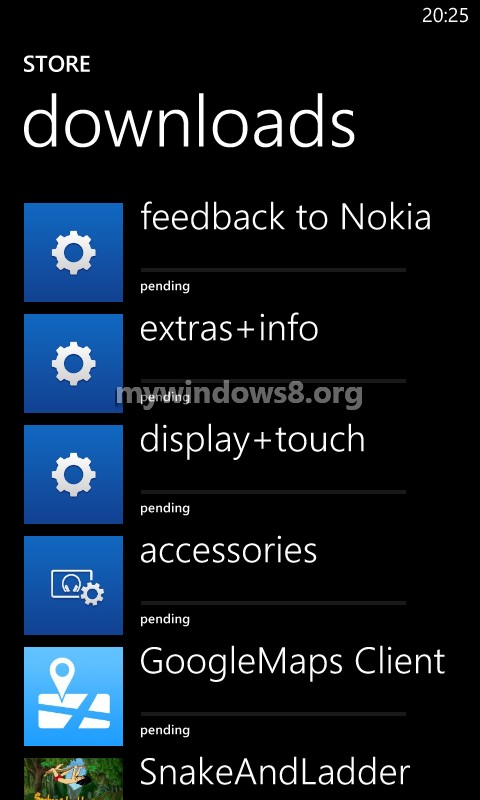
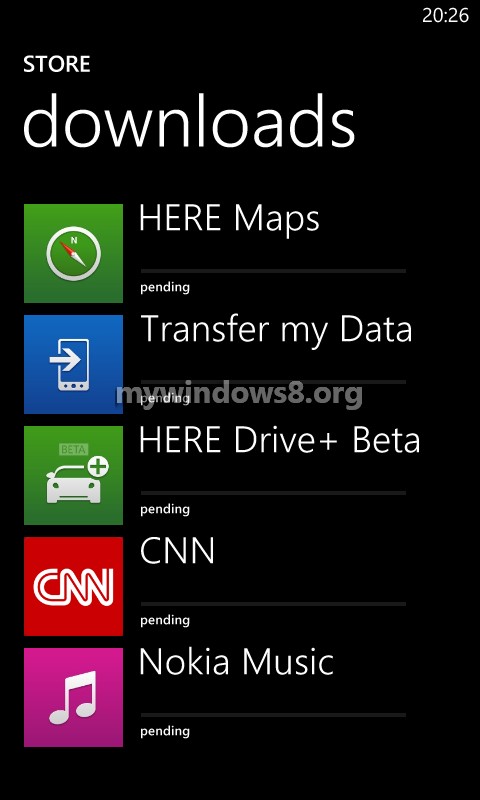
Generally whenever mobile manufacturing companies decide to release updates for multiple system applications of a mobile OS (android, ios, windows), instead of releasing separate updates for all the system applications, they release OS version updates(like ios 6.1.1, 6.1.2, 6.1.3 etc). But it’s still not clear why Nokia did not follow that path. They kept the previous OS version i.e. 8.0.10211.204 and updated almost 50% of major system applications.
May be Nokia is not interested in releasing any new OS version update for Windows Phone 8.0. Instead they are working on a bigger picture. The developers behind the application, Love Wallpaper HD just found some entries of Windows Phone 8.1 in their server log.
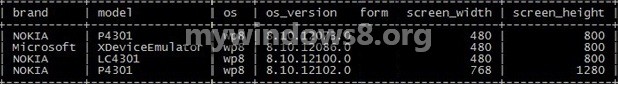
It is great to see that Nokia Devices are currently being tested with Windows 8.1. Hope, major Nokia Windows Phone 8.0 devices (like Lumia 928, Lumia 920, Lumia 820, Lumia 720) will get Windows 8.1 before the end of this 2013.


just want to ask i am having trouble on my lumia 820 on checking app updates the store icon which is pinned on my start screen is not checking for updates automatically any help please 🙁
Make sure, you are connected to internet. Number of available updates should be reflected on the Store live tile. Reset your Lumia 820 (settings>about>reset your phone), it may solve your problem. Before reseting your phone you may backup your phone over cloud.
Thanks