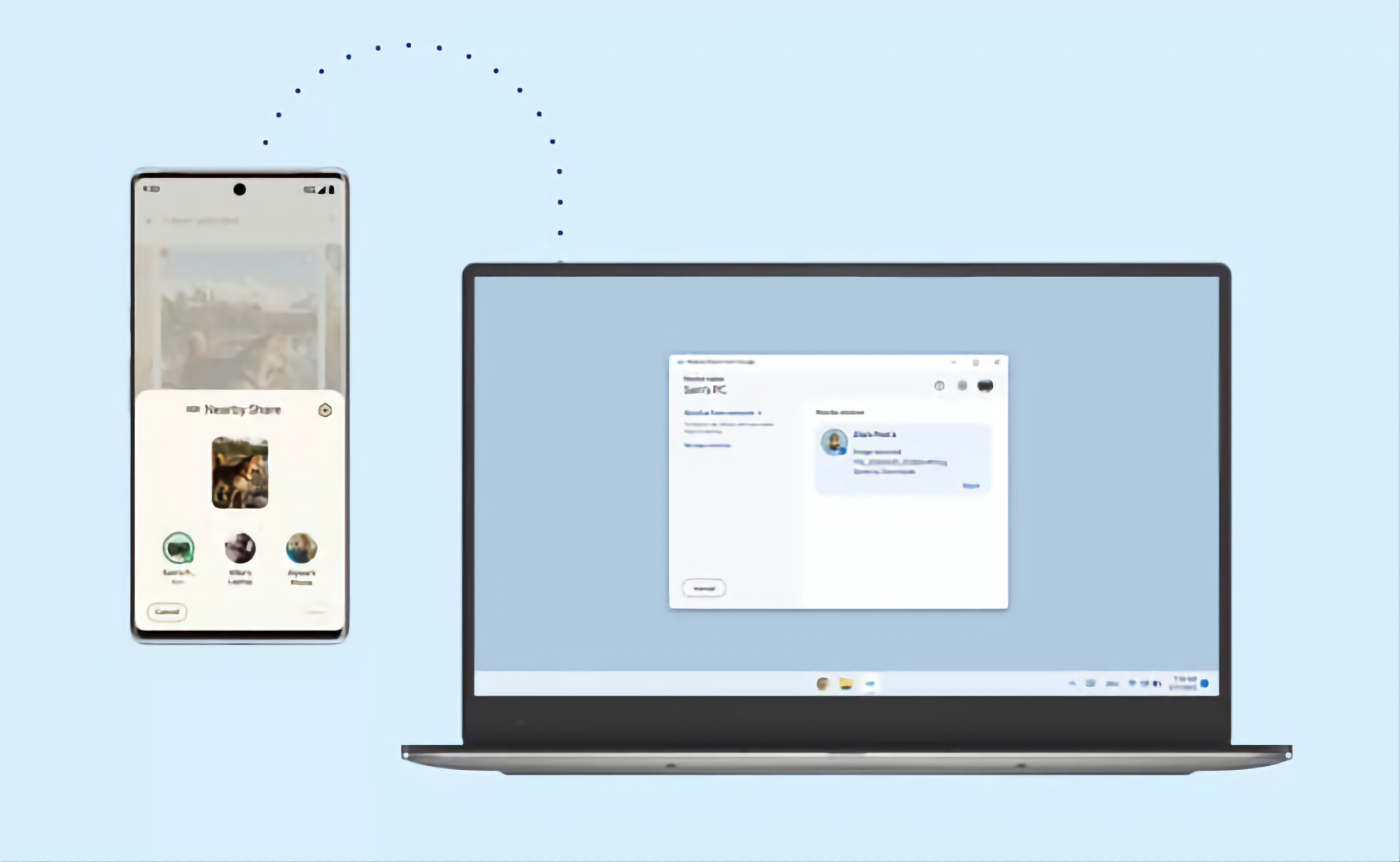
At CES 2022, Google explained how it’s improving Android’s integration into the Windows ecosystem in various ways. Nearby Sharing was one of the features promised for Microsoft’s desktop operating system. Now, the tech giant has released a Nearby Sharing beta app for Windows that makes it much easier to transfer files between your phone and PC. You can download it now from the Android website as long as your computer is running 64-bit version of Windows 10 and above and not powered by ARM processors.
Google has released Near Share for the US and most countries around the world with a few exceptions. He also said that while the beta app currently only works with Android phones and tablets, it will expand its compatibility across the company’s ecosystem.
According to Google, the file sharing feature is now present on almost 3 billion Android devices. It is compatible with Chromebooks as well as Android phones and tablets.
Windows devices now have the functionality thanks to Nearby Share Beta. Windows users can download the tool’s first public beta from Google’s official website. Only devices running 64-bit versions of Windows 10 and newer are supported, and the app is currently unavailable in some regions. Another exception is that ARM-based devices are not supported.
Nearby Share needs Bluetooth, to speak of prerequisites.
On Windows devices, installing the Nearby Share app is simple. Since data must be downloaded, it needs an Internet connection. Google displays a sign-in prompt after installation.
Once signed-in,you may configure a few options.
Receiving establishes who may share files using the Nearby Share account. Any contact associated with the Google account is referred to by the default term, contacts. You can also choose to make the feature available to “no one,” “everyone,” or “your devices.”. If you only want to send files, never receive them, and your devices only let you share with that specific Google account, then nobody may be useful.
By default, the app sends usage data and crash reports to Google; however, this can be turned off by clearing the checkbox next to “Help improve this app.”in the setup page.
When devices that support Nearby Share are close to one another, files can be shared between them. Google uses a 16-foot (5-meter) measurement.
The Windows PCs can currently only share with Android devices, not Chromebooks, and Nearby Share must be enabled on both devices. On this support page, Android users can find instructions on how to enable Nearby Share.
On the Windows device, Nearby Share must be active, but it can run in the background. Users can send files on Windows using drag and drop operations. Additionally, sending files is a right-click menu option. Transfers do not require acceptance from other users when shared between a Google user’s own devices.
Google claims that when files are shared, they are encrypted.
The following error message appears if Bluetooth is unavailable or disabled.
“Nearby Share isn’t available.”
Conclusion:
Right now, a beta version of Nearby Share for Windows is accessible. Only 64-bit versions of Windows 10 and later are compatible with it, and it requires Bluetooth. Since Bluetooth may not be supported by most desktop PCs, the feature is restricted.
Users can check out Snapdrop if they want a different option that is open source and not restricted to any one platform. It is a web service that allows users to send files and messages between devices via WebRTC P2P connections. WebRTC is used to encrypt files, and sends are accessible in the same n.

