Mobile World Congress in Barcelona has huge impact of Microsoft with company announcing so many new cool devices such as the Lumia 640 and 640 XL and a cross-platform foldable Bluetooth keyboard. It also held an event called “First look at the Windows 10 Universal App Platform,” which was not live streamed, and offers a more detailed look at the company’s One Windows strategy, an effort to jumpstart the development of apps that work well across a wide range of devices and with different forms of input. It provided first look at the Windows 10 developer platform strategy and universal app platform.
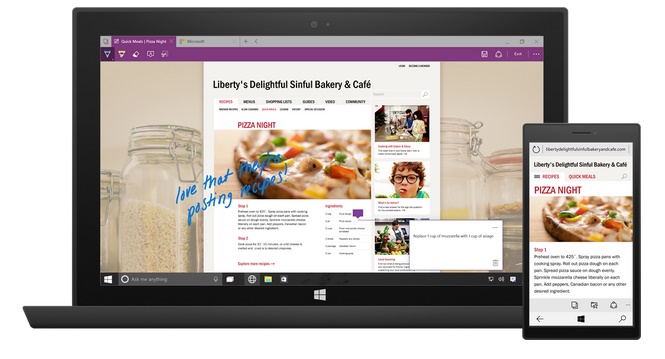
Microsoft’s Kevin Gallo explains that the idea of Windows 10 is to have a unified operating system core that allows developers to create apps that have “one set of business logic and one UI.” These will be accessible via a unified Store in the form of a single package, and developers can use extension development kits to add device-specific functionality on top of that single binary.
“Windows 10 represents the culmination of our platform convergence journey with Windows now running on a single, unified Windows core. This convergence enables one app to run on every Windows device – on the phone in your pocket, the tablet or laptop in your bag, the PC on your desk, and the Xbox console in your living room.”
– Kevin Gallo, Microsoft
This means universal apps will have a similar look and feel, but will feature a screen layout and user controls that make sense for the device you are using, something called “Adaptive UX.” Microsoft is making it easier for developers to build their apps for natural interaction, like speech (Cortana integration), inking, gestures, and user gaze, and to deliver notifications via the Action Center. The company will also offer the ability to package a website into “web apps” using Spartan’s new rendering engine, and call Universal APIs such as camera, calendar, or notifications directly from JavaScript.
Building a platform that supports new world of mobile experiences requires not only supporting a number of screen sizes, but also providing flexibility in interaction models, whether it be touch, mouse & keyboard, a game controller or a pen. As a customer flows across their devices, they will often quickly transition from touch gestures (e.g. selecting a song or playlist, reading a news feed or document or viewing pictures from a trip) to keyboard & mouse for productivity (e.g. managing their playlist, writing a new blog post, or touching up that video or photo for sharing). To bridge the device gap (how many devices does a customer really want to carry with them?), the industry is seeing the emerging trend of multi-modal devices, like the 2-in-1 Surface Pro 3. Windows 10 is leading a new path forward for mobile experiences – breaking out of the limited box of just mobile devices and empowering customers take full advantage of all of the screens in their life. These mobile experiences in Windows are powered by one Windows core and the universal app platform.
“Windows 10 will determine, at runtime, how the customer is interacting with your app and render the appropriate user experience (e.g. on a laptop with a touch-screen, an app fly-out control will provide larger touch-targets if tapped with touch, as opposed to clicked with a mouse).”
– Kevin Gallo, Microsoft
Universal app platform is at the heart of Windows 10 itself with much of the shell running on the platform, in addition to a number of key Windows experiences (e.g. a number of in-box apps, the Windows Store, and the ‘Project Spartan’ browser, to name a few). And the same animations, APIs, and controls used by these app experiences are available to you. You can feel confident that this platform has been ‘battle-tested’ and is ready for you to build mobile experiences that delight your customers, just as we are.

