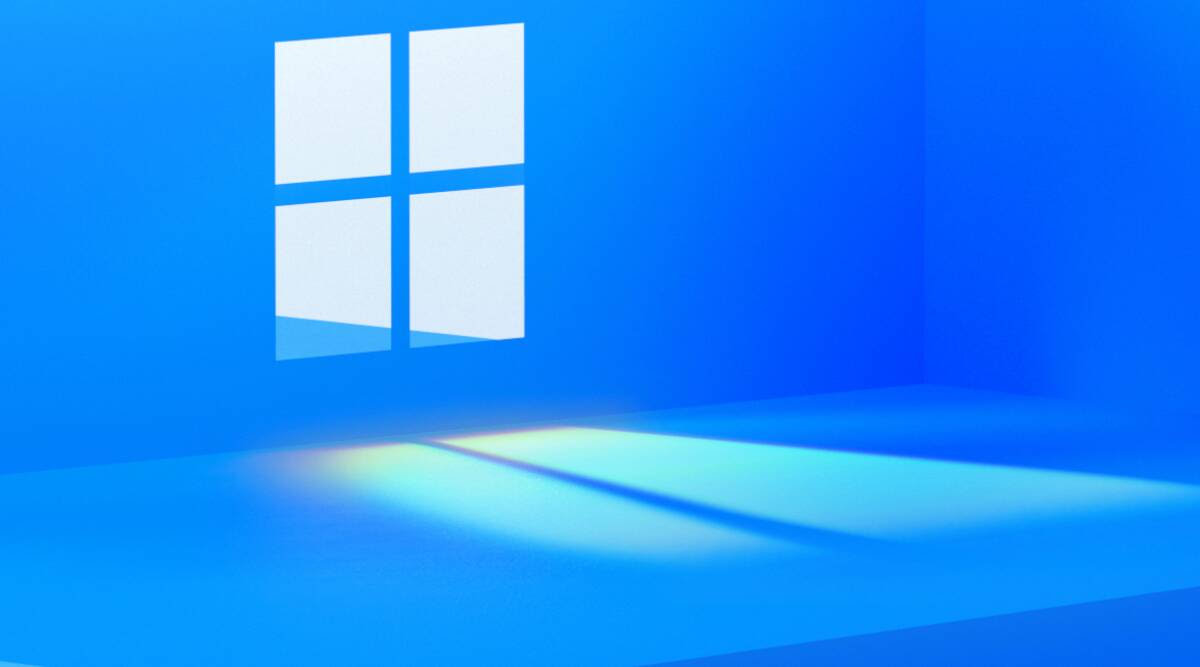
Microsoft announced its plan to work with various hardware vendors long ago, in order to work on GPU-accelerated training of machine learning models on WSL. It started back in second half of 2020. As a result of this initiative, TensorFlow-DirectML took into place. TensorFlow-DirectML is a part of TensorFlow that improvises DirectML to yield cross-vendor hardware acceleration for training Machine leaening models on Windows 10 and Windows Subsystem for Linux.
The open-source GitHub project has exited preview and become generally available.
Microsoft made it clear that TensorFlow-DirectML is extremely user friendly, as it can be installed in a Python environment. You can use a simple “pip install tensorflow-directml” command.
Microsoft also collaborated with various vendors such as Nvidia, AMD, and Intel for providing seamless working experience across Windows 10 and WSL. It also ensures that training is accelerated on DirectX 12-capable GPUs. As it stands, the system requirements for TensorFlow-DirectML are as follows:
Windows 10
- Windows 10 Version 1709, 64-bit (Build 16299 or higher)
- Python x86-64 3.5, 3.6, or 3.7
- One of the following supported GPUs:
- AMD Radeon R5/R7/R9 2xx series or newer
- Intel HD Graphics 5xx or newer
- NVIDIA GeForce GTX 9xx series GPU or newer
Note: Python 3.8 or newer is not currently supported. To use the official PyPi packages, the CPython interpreter is required. NumPy 1.19.4 is requires the KB4598291 to properly work on Windows.
Windows Subsystem for Linux
- Windows 10 Insider Preview, 64-bit (Build 20150 or higher)
- Python x86-64 3.5, 3.6, or 3.7
- One of the following supported GPUs:
- AMD Radeon R5/R7/R9 2xx series or newer, and 20.20.01.05 WSL driver
- Intel HD Graphics 6xx or newer, and 28.20.100.8322 WSL driver
- NVIDIA GeForce GTX 9xx series GPU or newer, and 460.20 WSL driver
Note: Python 3.8 or newer is not currently supported. To use the official PyPi packages, the CPython interpreter is required.

