Find My Phone is a freeware service for the Windows Phone 8 at the My Phone division on WindowsPhone.com that can ring, lock, remove, or even display your phone on a map from any computer that has an internet connection. Find My Phone offers an easier method to retrieve your phone, or to restrict any individual from making use of it without your permit.
This tutorial will assist you how to make your Windows Phone 8 ring from any computer connected to the internet to assist you discover it if just lost close by.
Find My Phone makes use of SMS or short message service to send commands that map, ring, lock, and even erase your phone. When you ring your phone from the website, it will ring although the volume has been turned off or even it is in vibrate mode.
If Microsoft cannot ring your phone right now, then you might require to attempt again some time later.
1. First of all visit www.windowsphone.com

2. If you haven’t done till yet, you have to login into the site with the Microsoft account credentials with which you sign in into your Windows Phone

3. After signing in, click on Find my Phone in the same upper-roght corner drop down menu.
4. Click on Ring.
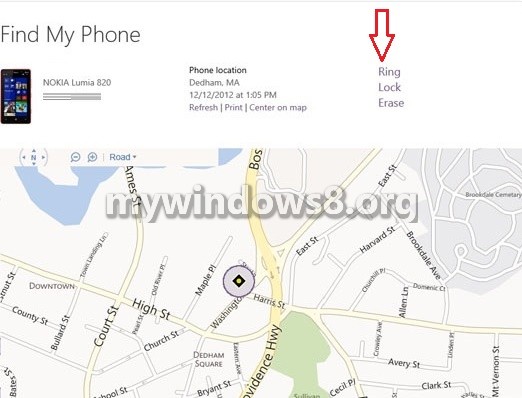
5. If you are asked to set up Find My Phone, then assure that the phone number that will be displayed is right for your Windows Phone 8, check the Terms and Conditions check box, and then click on Done.
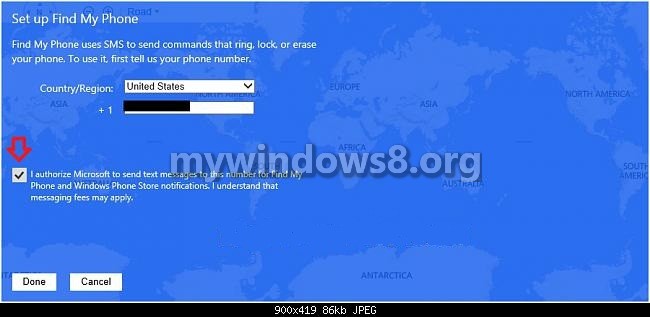
6. If the previous step was effective, your phone will begin ringing to aid make situating the phone more simpler if it was just lost nearby. Click on OK.


