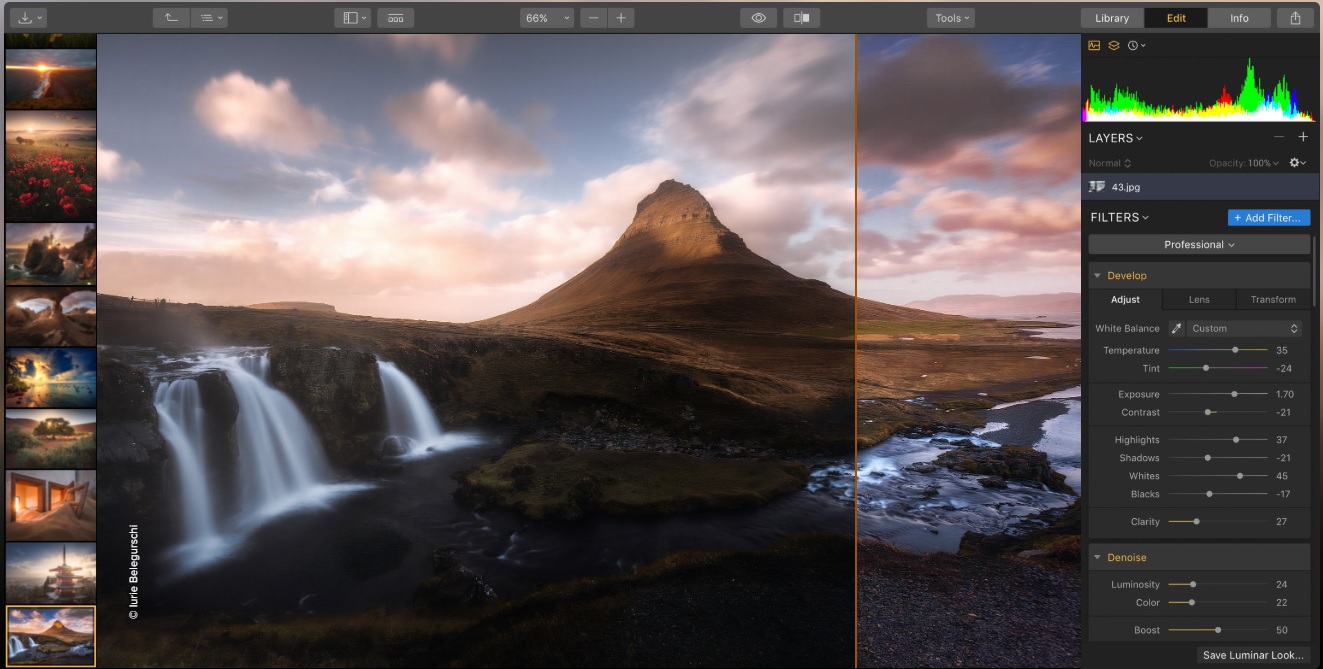
Photo editing touches a higher zenith and sets a new milestone on almost everyday. With the media industry flourishing enormously, photography and photo editing are getting replenished continuously. There are several photo editing applications such as Adobe Photoshop, Adobe Lightroom, Skylum Luminar, On1 Photo Raw Editor, Capture One, etc. In this article, we shall have a deeper look into Skylum Luminar 3 app.
Luminar 3 by Skylum is an adaptive artificially intelligent super easy photo editor, which is supported on Windows as well as macOS platform. Luminar 3 has everything that can effortlessly cater to the needs of a professional photo editor. It also has a humongous collection of AI sliders that can help a novice user to edit photos.
It comes with several landmark editing features like Accent AI 2.0 Image enhancement feature, fully featured photo editor and organizer, AI sky enhancer, enhancement tools for natural elements in a photo such as sky, foliage, sunrays, layers and masks, noise reduction and many more. Let’s review these features one by one.
Accent AI 2.0
Accent AI 2.0 is an artificial intelligent element that provides you a plethora of adjustments, such as, tone, color, details, depth, etc. The Accent AI 2.0 identifies the human and nature elements in an image and provides selective adjustments for realistic photo editing experience. It replaces the Raw develop steps. Accent 2.0 is capable of smart detection of different details of an image and edit it with its huge compilation of manual adjustments. For example, it has a sky enhancer tool which can enhance the sky with optimum light, sharpness and saturation.
The Accent can also induce sunrays into a picture. For that, the user has to specify the position of the sun based on Cartesian coordinates. Next, the user has to insert other minute details such as amount of sunrays, look, length, the number of sunrays and so on.
The Accent AI 2.0 also provides unconventional filters which can enhance foliage. As we all know, foliage plays an important role in any image. Editors have to make a lot of efforts in ameliorating the greenery and leaves. Luminar makes it so easy!
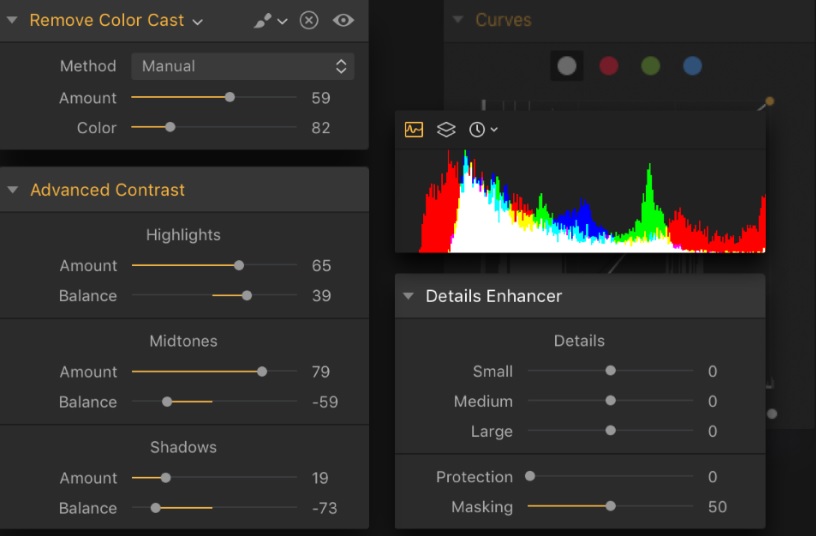
Original Photo Files are Intact
One of the most intriguing aspects of Luminar 3 is that the application does not alter the actual files. Luminar has an edit history, which keeps track of all the editing feature applied. You can recover the photo any time from any step.
A Spectacular UI and Workspace
The most eye catching aspect of a software is its user interface. Luminar excels in that criterion also. The user interface is vibrant, feature rich. It contains more than 50 filters, noise reduction feature, concept of layers and masking, etc. The workspace is amazing.
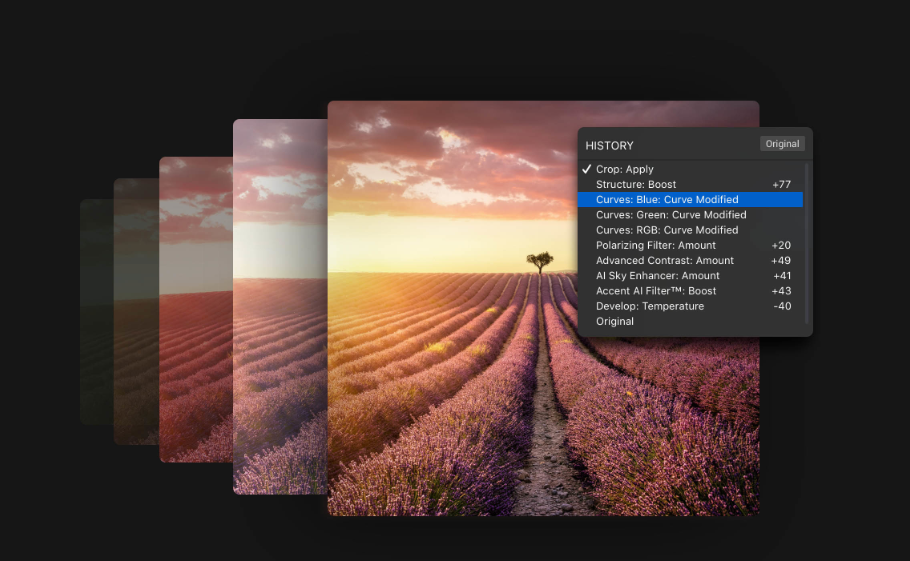
Powerful Processing and RAW Support
Luminar 3 is powered by a 16 bit high quality and RAW support which provides seamless editing experience.
Conclusion
Luminar 3 by Skylum is a boon for photo editors. It makes editing experience so easy, that editors do not have to concentrate on basic editing, thanks to the AI Accent Technology. Editors can concentrate on other editing features in depth. Luminar 3 is a paid app. The app has every aspect superlative. If there is one shortcoming to talk about, it is the lack of free trial. The company should include a trial version so that users can try, test and then purchase. Overall, Luminar 3 is the best photo editor one can ask for!

