3D Viewer is a minimalist 3 dimensional object viewer application that is in-built in Windows 10 operating system and supports a plethora of file types such as .fbx, .3mf, .obj, .stl, etc. 3D Viewer was once known as Mixed Reality viewer. The application contains a default 3D image of a honey bee, which can be viewed from different angles, under different lighting conditions. The light set up is called themes and the application as 4 other called Quick Animations.
This application may not be of use to some users. In that case, there is no point in wasting space by keeping this application. You can easily uninstall the application. There are several methods by which you can uninstall 3D Viewer application. These are by uninstalling straight from the Start Menu, uninstalling from Settings application, uninstalling using PowerShell cmdlet, or by any suitable third party application.
Steps To Uninstall 3D Viewer Application on Windows 10
Uninstalling from Start Menu
Open the Start Menu and find out the 3D Viewer app from the App list. Right click on it and select Uninstall. The app will be uninstalled.
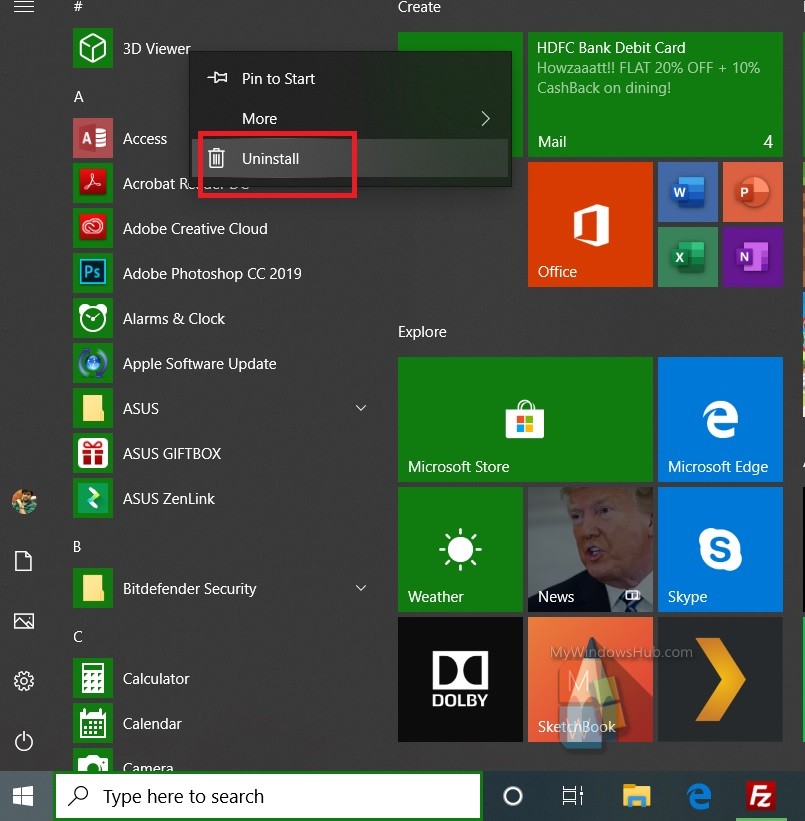
Uninstall from Windows PowerShell
Another process is uninstalling from Windows PowerShell. Open Start menu, type Powershell. From the search result, select Run As Administrator.
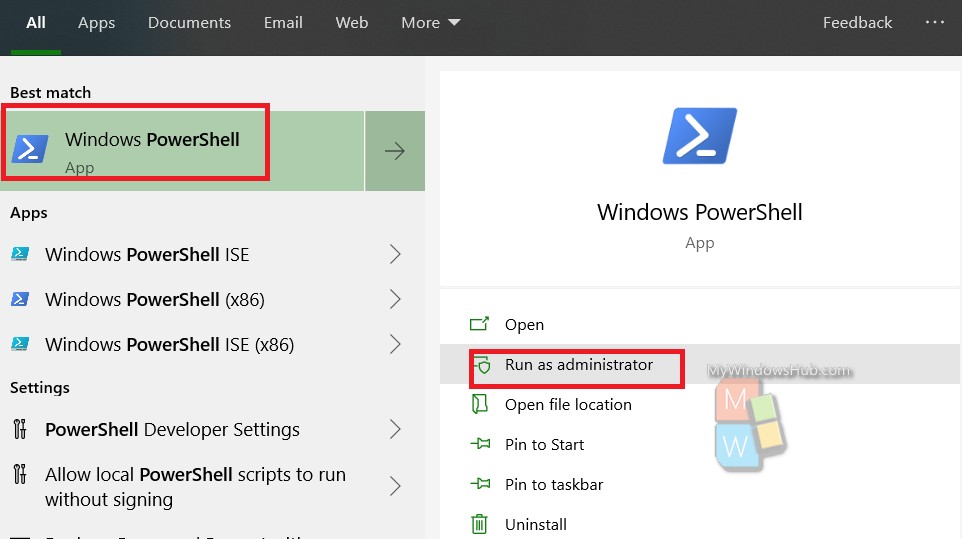
Next type the following command and hit Enter.
Get-AppxPackage Microsoft.Microsoft3DViewer | Remove-AppxPackage
3D Viewer application is thus uninstalled.
That’s all!

