In Microsoft Excel, FIND and FINDB are two important functions, whose purpose is to locate a text string within another text string. FIND and FINDB functions are case-sensitive, that means, it treats Uppercase and lowercase letters as separate identity. Example, D and d are different according to FIN functions. The result it returns, is the number of the starting position of the first string within the second string.
A Simple Explanation Of FIND Function
Let me cite an example, so that it is easy for you to understand the concept, and you won’t get confused. Check out the sentence below:
In this article, I will show you, how to use the FIND and FINDB functions in MS Excel. I have also entered a number here, that is, 5
Now, if you want to find the word “article” within the above sentence, then using the FIND function will fetch you 9 as the result. Because, there are 8 characters before the word article; I,n, ,t,h,i,s, . (6 letters and 2 space).
Hopefully, you now have a brief idea about what is the purpose of FIND functions.
Syntax of FIND and FINDB
FIND(find_text, within_text, [start_num])
FINDB(find_text, within_text, [start_num])
Steps To Use FIND function In MS Excel
1. Open MS Excel and paste the sentence written as example. Now, type the command =FIND(“article”,A1)
Here I omitted the third field as I wanted to find the starting number to be 1. If you want to find the starting number as 1, you can omit the third field.
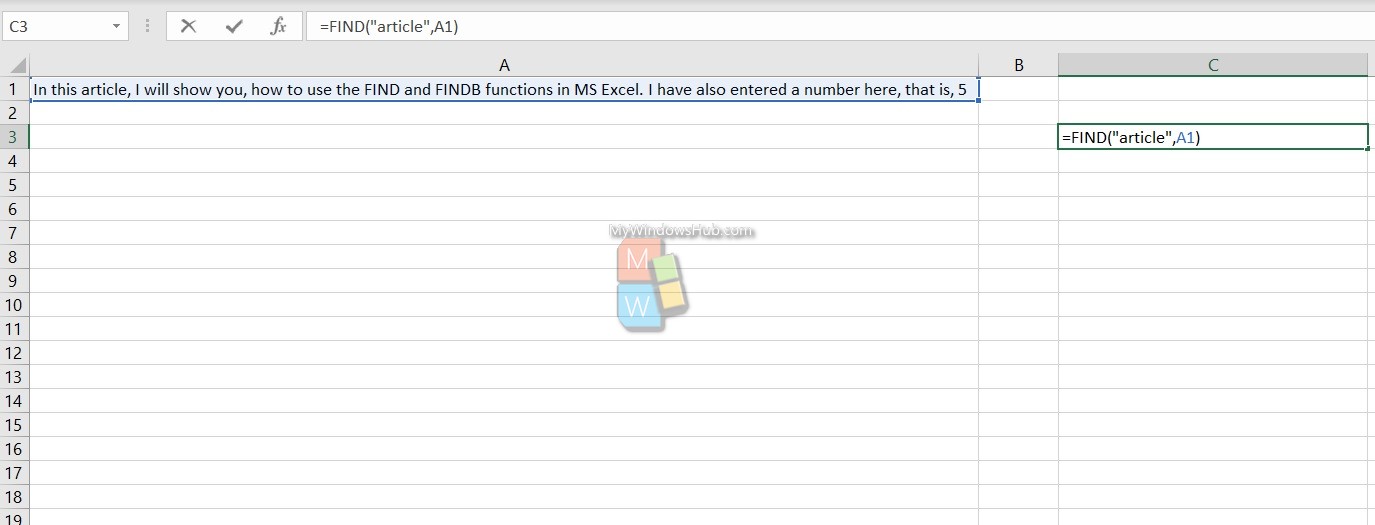
2. Hit Enter to get the result.
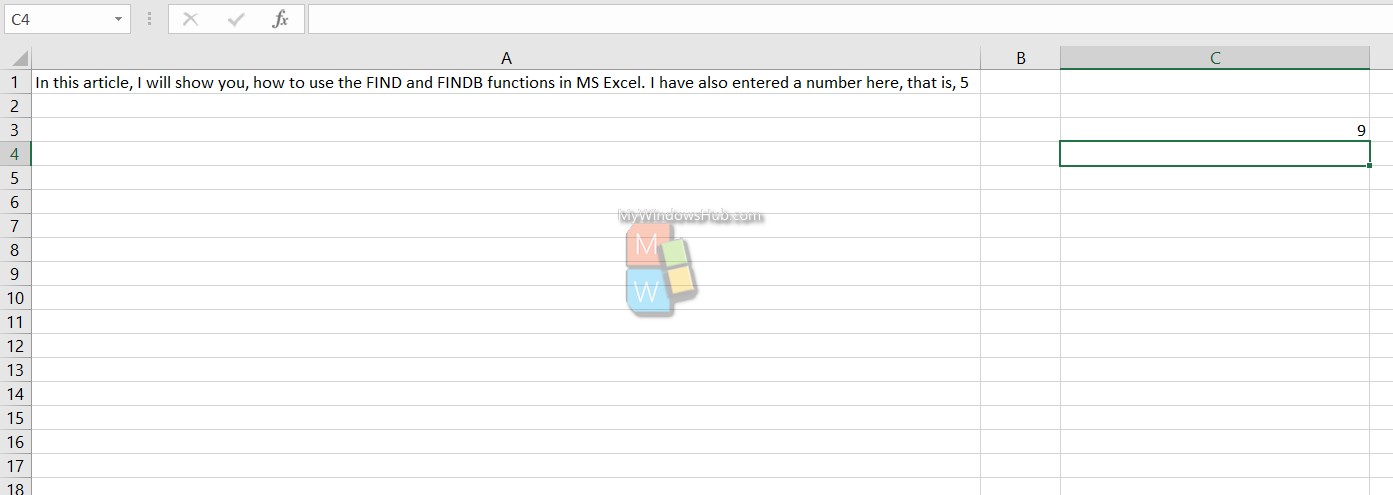
3. Now let’s write the command =FIND(“the”,A1,50) and hit Enter. This will calculate the starting position of “the“, which comes after 50th character in the string. Look there is another the, which is the at the 46th position. If you has not mentioned he third field, it would have given you the 46th position, that is, the starting position of the first “the” in the string.
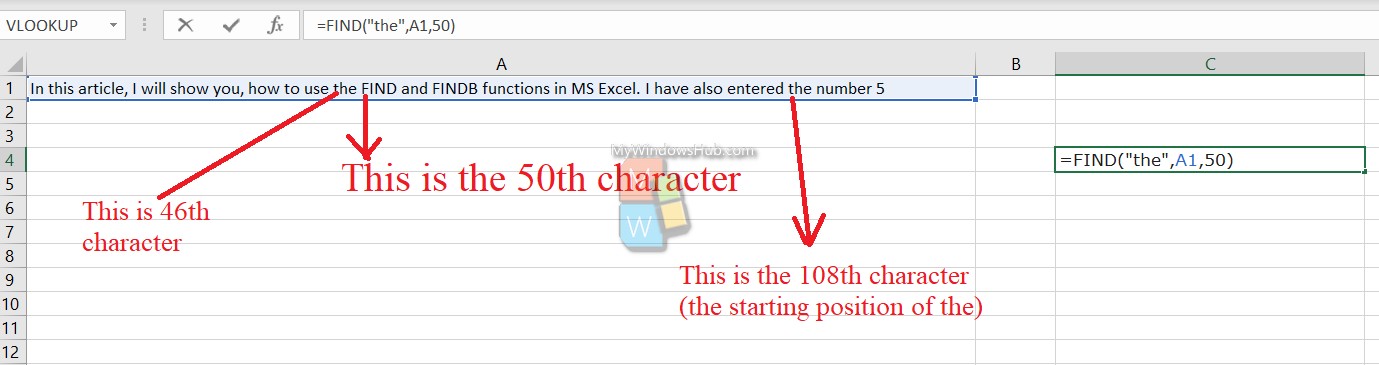
4. Check the result.
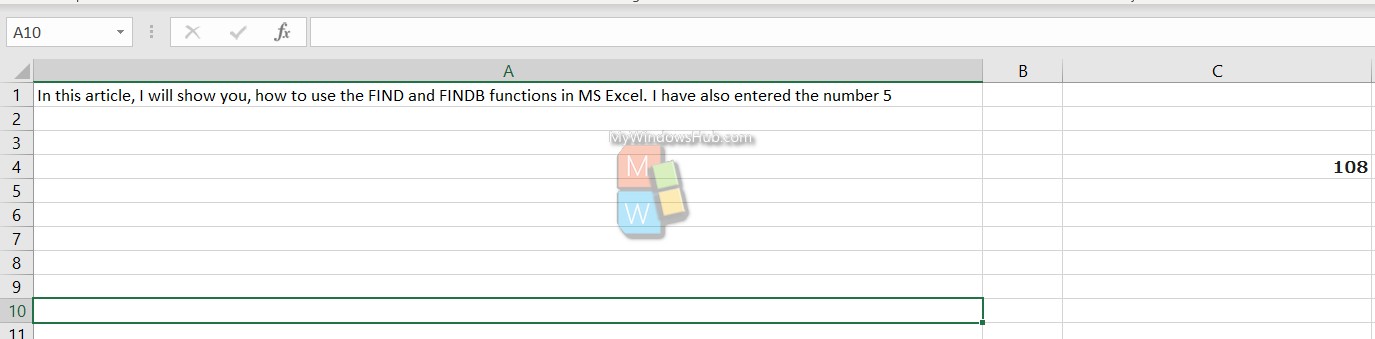
5. You can also search for letters, symbols, spaces other than words.
Quick Facts About FIND Function
- FIND always counts each character, whether single-byte or double-byte, as 1. It is independent of the default language setting.
- FINDB counts each double-byte character as 2, if the default language settings support DBCS and has enabled the required setting. Otherwise, it will act same as FIND.
- FIND and FINDB are case sensitive and don’t allow wildcard characters. If you don’t want to do a case sensitive search or use wildcard characters, you can use SEARCH and SEARCHB.
- If find text is “” (empty text), FIND matches the first character in the search string (that is, the character numbered start_num or 1).
- Find_text cannot contain any wildcard characters.
- If find_text does not appear in within text, FIND and FINDB return the #VALUE! error value.
- If start num is not greater than zero, FIND and FINDB return the #VALUE! error value.
- If start num is greater than the length of within text, FIND and FINDB return the #VALUE! error value.

