With the advent of Microsoft Edge browser in Windows 10, the Internet Explorer is rarely used by people. If you are no more fond of IE, then you can turn it off. Since IE is a Windows Features, you can not uninstall it permanently. You can turn it off or On as and when desired. When you uninstall it, the application will not be available for use to any users of the PC. The files which are used to launch Internet Explorer are stored to a different location as backup, so that it can easily resume the Settings once you turn it on.
Steps to Turn Off Internet Explorer 11 in Windows 10
1. Open Cortana, type Windows Features. Select Turn On or Off Windows Features.
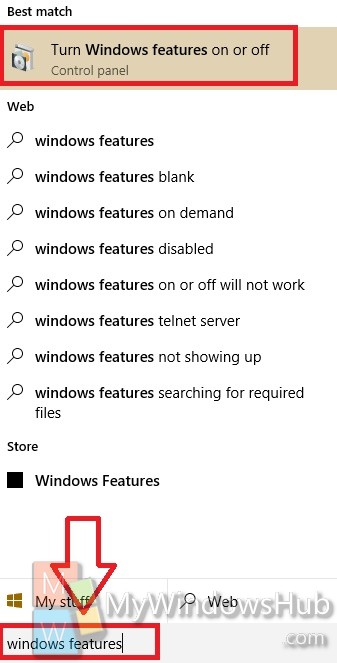
2. Find out the Internet Explorer 11 option. Uncheck the option and click OK.
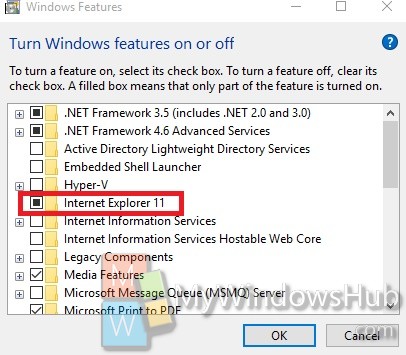
3. Click OK to confirm.
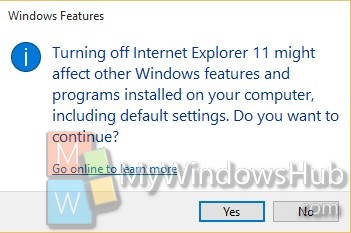
4. Now the Windows Features will search for required files and apply the changes.
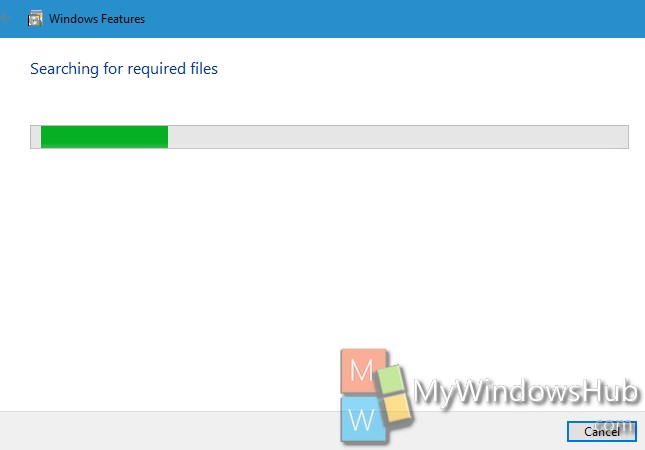
5. Now you must reboot the computer to see the changes.
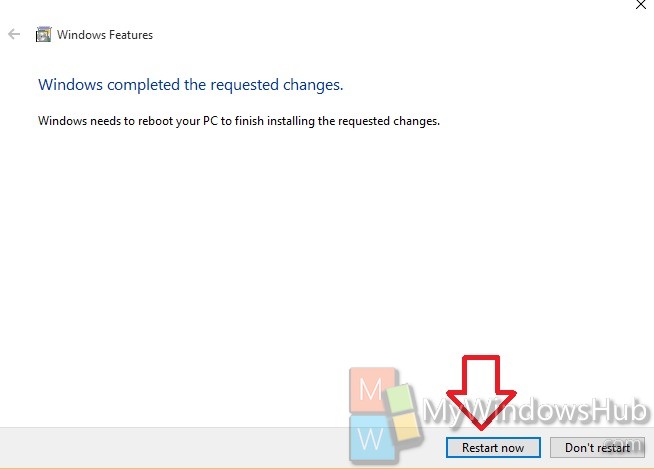
Steps to Turn On Internet Explorer 11 in Windows 10
1. Repeat step 1 from the first tutorial.
2. Find out IE 11 and check it. Click OK.
3. the same set of processes will follow where the Windows features will search for files and apply the changes.
4. When it’s done, you need to reboot the computer to see the change.


IE is not listed on my computer. How do you turn it on then?