Prime95 is a third party software application that helps you stress test your CPU and check the stability of your computer. Nowadays, most of the computers have flaws. The primary reason is that fast and advanced CPUs are being developed at cheaper rate which often makes the devices prone to system crash. Many a times, the processor speed is increased at a cheaper cost, by over-clocking the processor. This overclocking invites unexpected system crash. So it’s necessary to check the ability of the computer to bear stress. Hence, stress test is being done. Prime95 is one such application. You are recommended to run the test for 3 hours in order to get authentic results. the following tutorial will help you to stress test your CPU.
Steps to Stress Test your CPU using Prime95
1. First download Prime95. Download the file which is compatible with your computer.
2. Unzip the file and run the .exe file as shown in the screenshot.
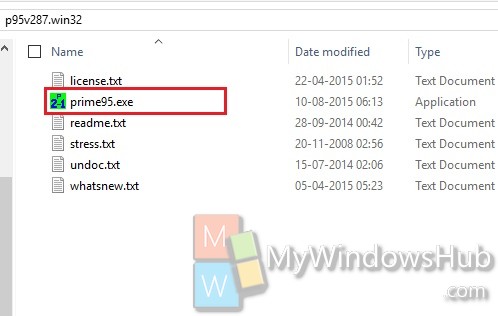
3. Now click on Just Stress Testing.
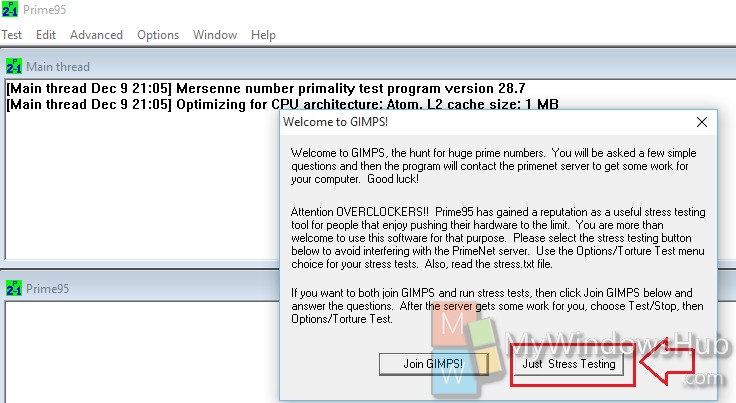
4. Check the option Small FFTs and click OK.
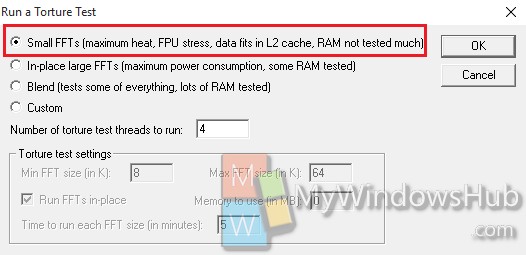
5. Now the stress test will start.
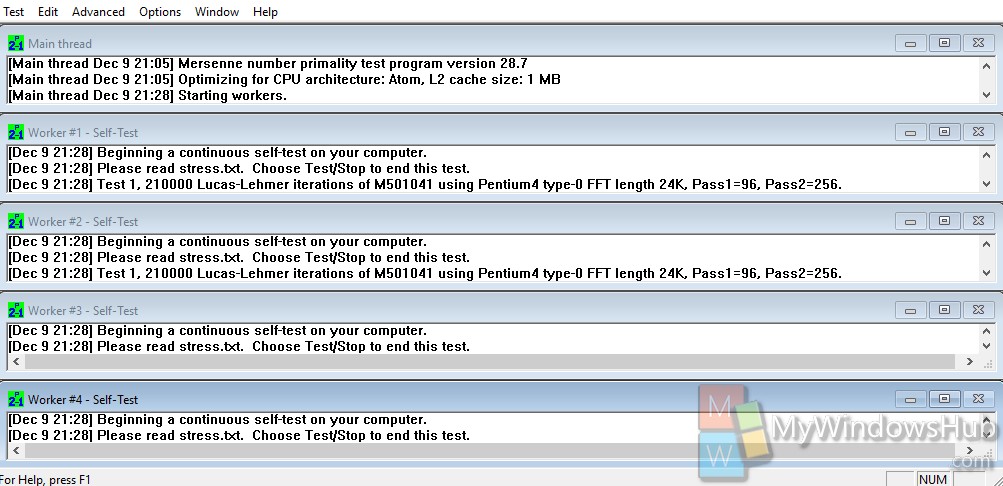
6. When you want to stop the test, go to Test and then select Stop.
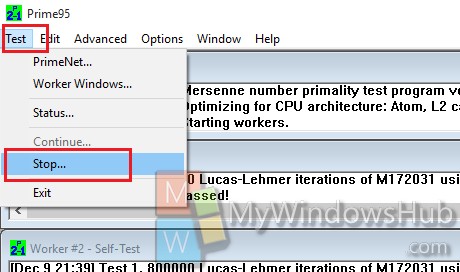
7. The application will prompt you to confirm if you want to stop all the works. Click OK.
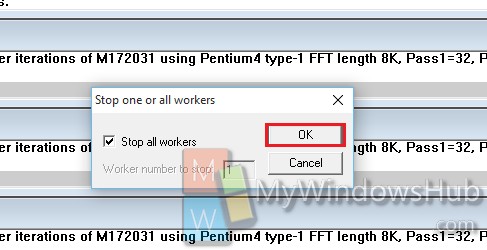
8. If the test runs without any error, then you’ll get a result like the one shown in screenshot.

