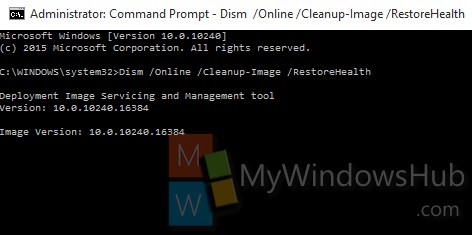DISM is the acronym for Deployment Imaging and Servicing Management Tool which is used to modify and update certain tools when the Windows Image becomes unavailable. Deployment Imaging and Servicing Management Tool is used if you want to fix an issue with the sfc/scannow when the sfc/scannow command is unable to corrupted files. Once you run this Deployment Imaging and Servicing Management Tool, it will repair those corrupted files and sfc/scannow command will be able to modify the issues at a later time.
Steps to Repair Image using Deployment Imaging and Servicing Management Tool in Windows 10
1. Press Windows+X and click on Command Prompt (Admin).
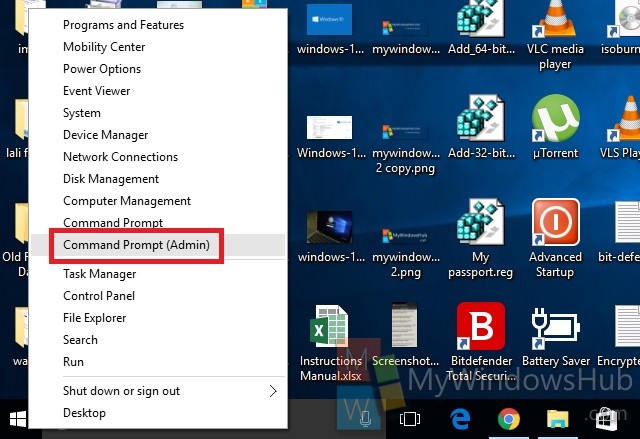
2. If you want to use DISM /CheckHealth Command, then type the following command and press Enter.
Dism /Online /Cleanup-Image /CheckHealth
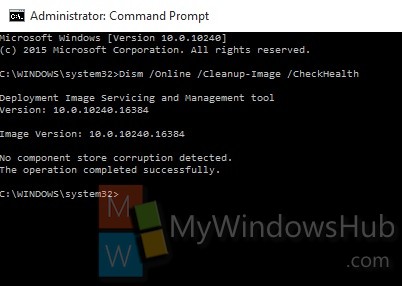
3. If you want to use ScanHealth Command, then type the following command
Dism /Online /Cleanup-Image /ScanHealth
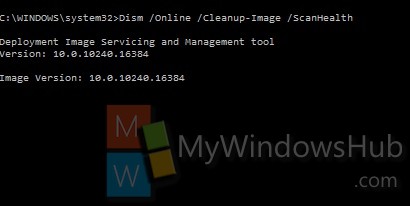
4. If you want to use RestoreHealth Command, then type the following command and hit Enter
Dism /Online /Cleanup-Image /RestoreHealth