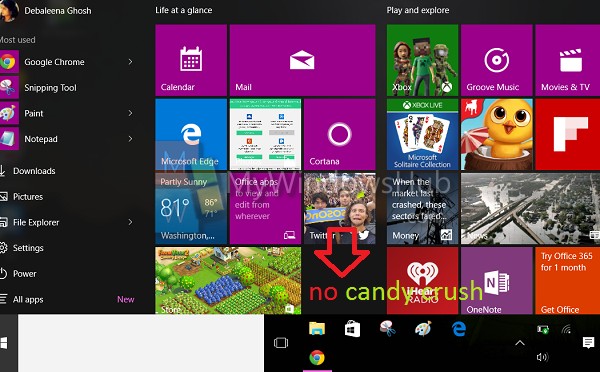Windows 10 has brought the Candy Crush Saga game in built inside it. This means the game comes pre-installed and you won’t need to install it. Even though the game seems to be a good thing to many, it is also reason of annoyance to many people. Personally, I have faced a lot of difficulties with the game as my Windows 10 laptop crashed several times when the game was being played. Hence I resolved to uninstall it. If you want, you can do it too. Here are the steps to uninstall the pre-installed Candy Crush Saga from Windows 10.
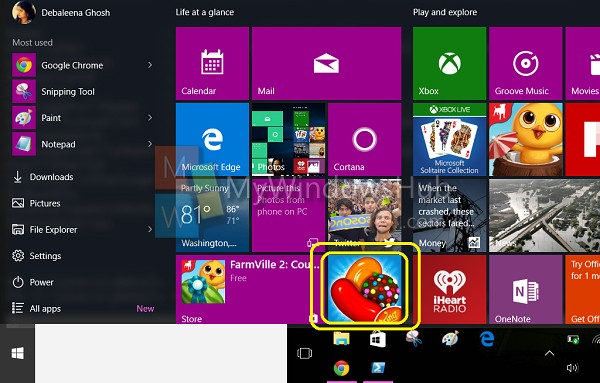
Steps to Remove the pre-installed Candy Crush Saga in Windows 10
1. First, open the Search menu and type Powershell. Then select Windows Powershell as shown here. Open it.
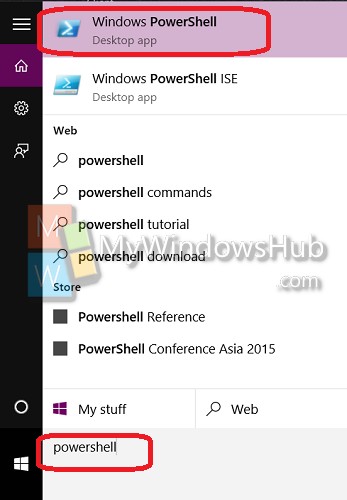
2. Now type the following command: Get-AppxPackage -Name king.com.CandyCrushSaga
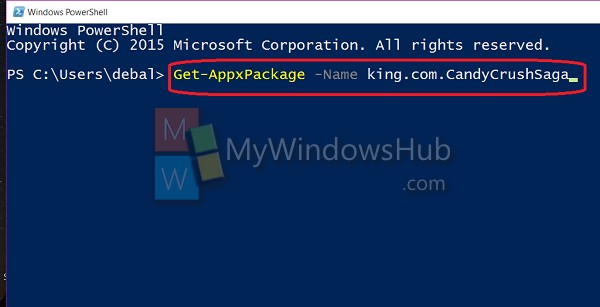
3. This step will help you to get the full package name. So check out for the PackageFullName line. It will look similar to this:
king.com.CandyCrushSaga_1.540.1.0_x86__kgqvnymyfvs32).
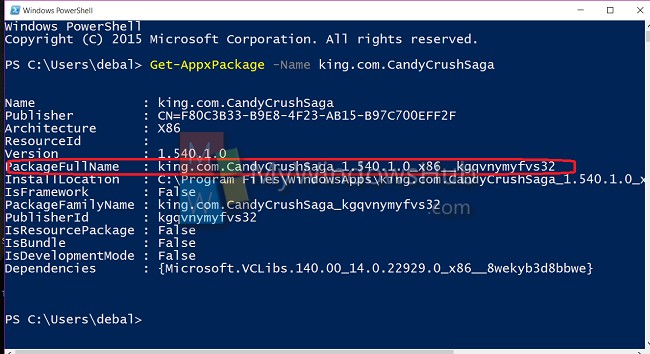
4. Now double tap or select the full package name, Ctrl+C to copy.
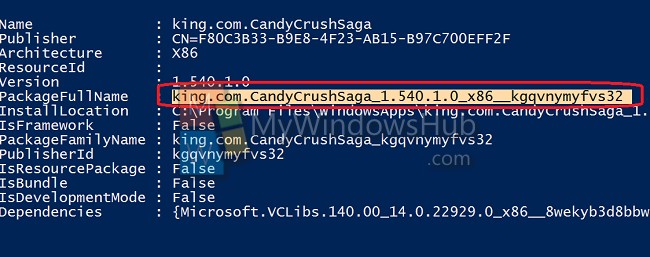
5. Now type the following command Remove-AppxPackage and then Ctrl+V to append the copied text at the end of it.
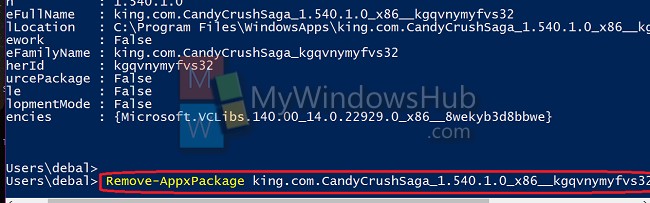
6. The app is now uninstalled.