ActiveX is a software framework whose function is to inculcate Object Linking and Embedding and Component Object Model technologies for content downloaded from the internet. ActiveX was first developed by Microsoft. It is platform independent but in practice, ActiveX controls only run on Windows operating system. ActiveX is supported on Windows 10 although through Internet Explorer 11. It is not compatible with Edge Browser. The point of writing this small introduction about ActiveX is because of the OCX files. OCX is a file extension used in a custom control file format by ActiveX forms. OCX is the acronym for OLE control extension. OCX controls are also known as ActiveX controls. OCX is used to interface behavior influenced by specific programs and functions. As of DLL files, you know that dynamic link library files are also of immense importance on Windows 10.
If you see that any of your Windows functions is not working the way it should, then you can opt to register/de-register or re-register your dll and OCX files. The in-built Regsvr.exe tool or Register DLL tools help you get through the problem.
There are several third party utility applications that help you to execute similar functions of the register, de-register or re-registering the DLL or OCX files. Some popular applications freeware include Rootreg Register/Unregister OCX/DLL Utility, RegDllView, etc. Emsa Register is an amazing paid software for the same purpose.
Either to register, unregister or re-register DLL or OCX files, you need to use the Command Prompt. Opening the command prompt is the easiest thing to do. All you need to do is to open the Start Menu and type “Command Prompt” in your Cortana search bar. The result will appear. Choose Run As Administrator to open Command Prompt with elevated properties.
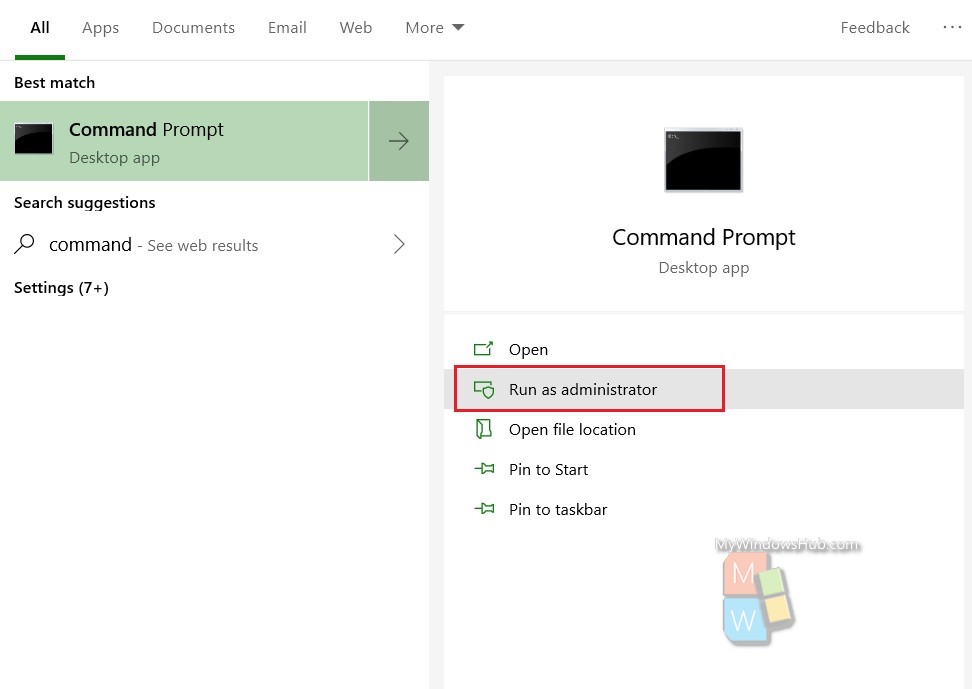
To Register dll file
If you need to register a single dll or ocx file, first of all open Command Prompt as shown above. Type the following command and hit Enter:
regsvr32 "path & filename of dll or ocx"
To Unregister dll file
For unregistering a dll or ocx file, type the following command on COmmand Prompt and Enter.
regsvr32 /u "path & filename of dll or ocx"
To Re-register all dll files
If you want to register ALL dll files, then just open the command prompt, type the following and hit the Enter button.
for %1 in (*.dll) do regsvr32 /s %1
That’s all!

